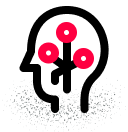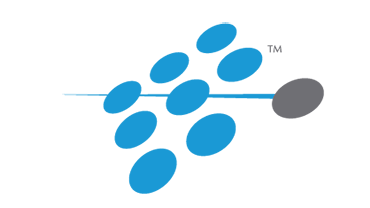Is a powerful free open source data mining tool which enables data scientists to create independent applications and services through a drag and drop interface. It can serve well as a business intelligence resource, which can be used for business intelligence and data analytics.The software is available as a free download on their website.
For the purposes of direct marketing, KNIME will allow converting multiple data sources, spreadsheets, flat files, databases, and more into a standard format. This data can be normalized, analyzed, and configured to generate visual representations. In other words, it can shape data into information. This data aggregation provides the possibility to create easy to understand visualizations.
KNIME can be used as a key component of their marketing technology stack by direct marketers to gain better understanding of the large amounts of data involved with a direct marketing operation.
Many business intelligence features are built in. There are numerous data visualization tools which can be used for creating larger applications, and with some configuration, it can create an extremely powerful dashboard for analyzing direct marketing data.
Getting started with KNIME takes some configuration; it is not an out-of- the-box solution. There are numerous templates that can be configured for a multitude of purposes, however there are no direct-marketing specific ones. That said, the functionality is certainly possible to configure to meet Business Intelligence needs for use in direct marketing operations.
The modular nature of KNIME makes it possible to create brand-new workflows which can be well-adapted to a BI dashboard. There are many useful features and modules that do not need to be built from scratch; in many cases it merely requires configuring the data itself to use pre-existing structures.
Once configured, this will enable marketers to create various different types of reports, and can theoretically help gain a much better understanding of users and target markets.