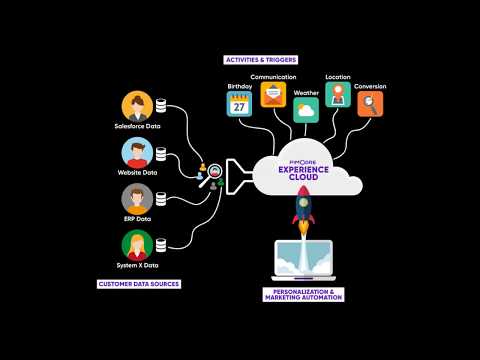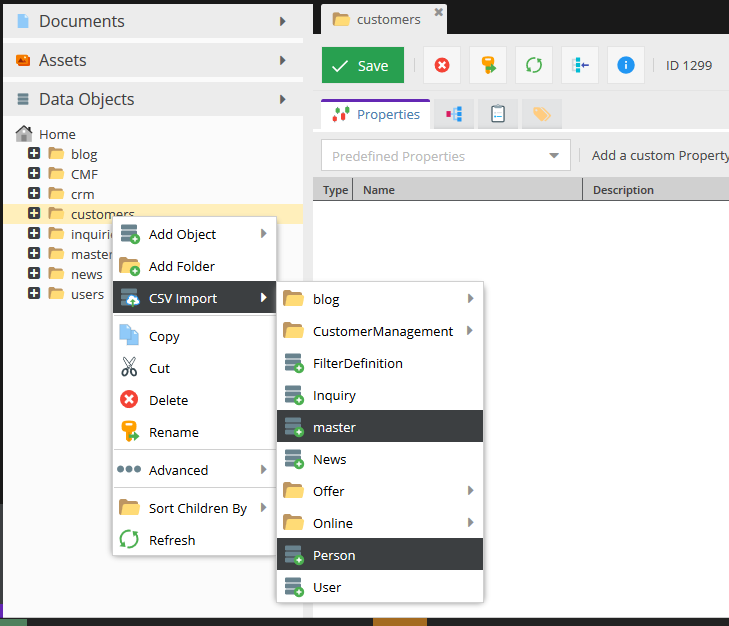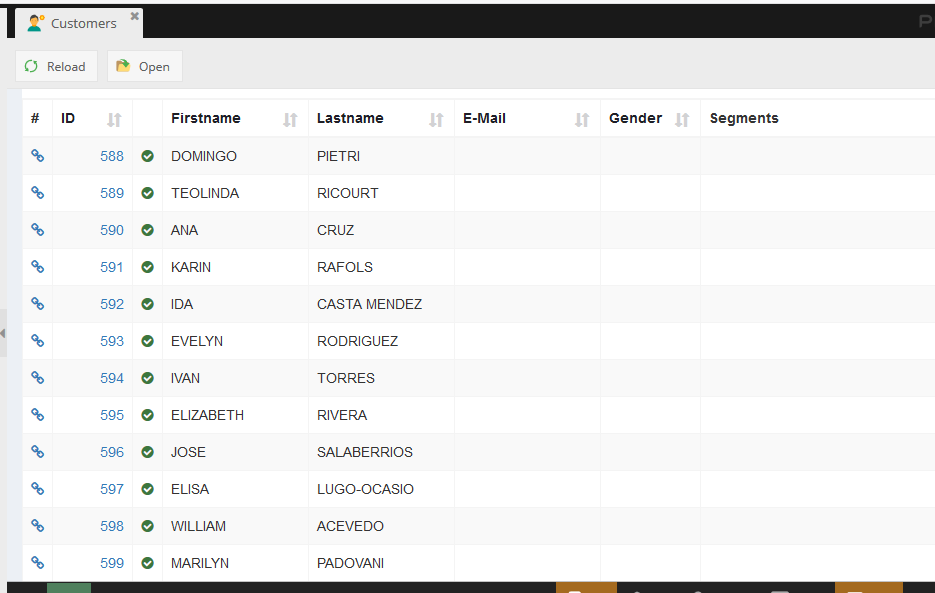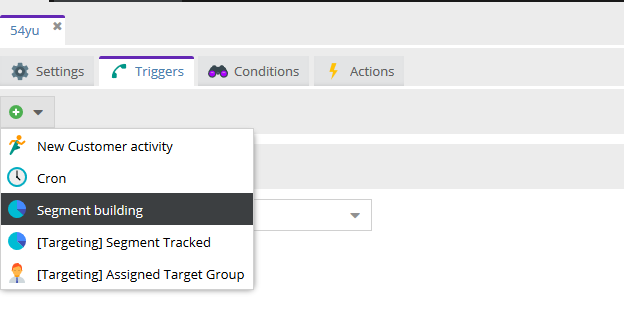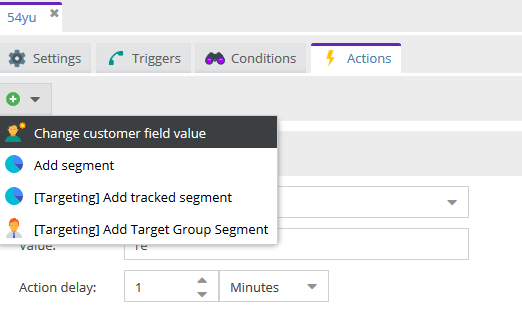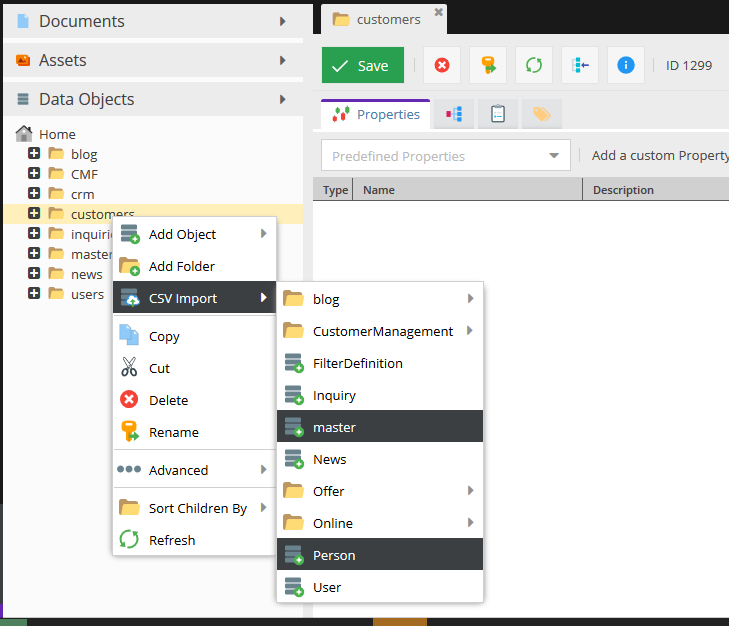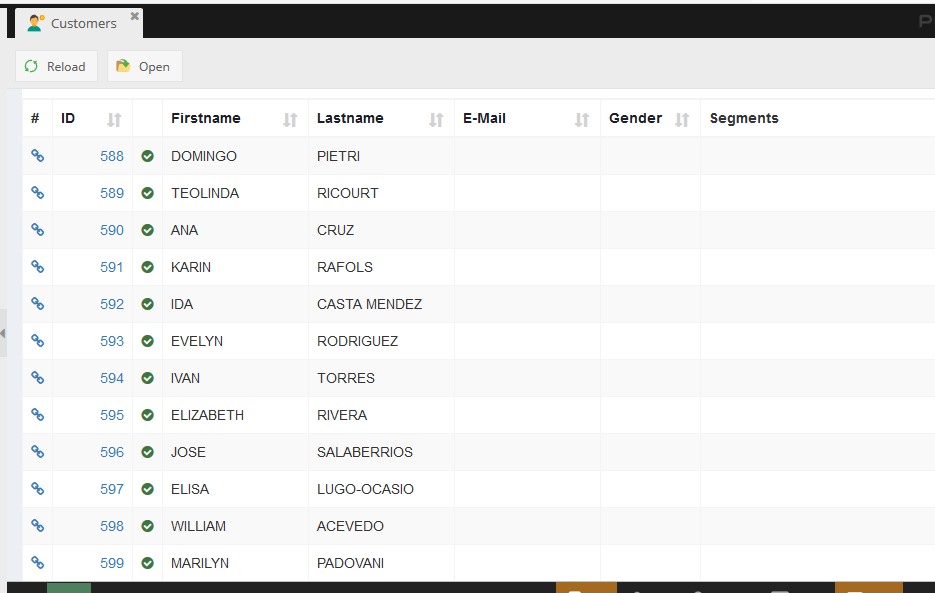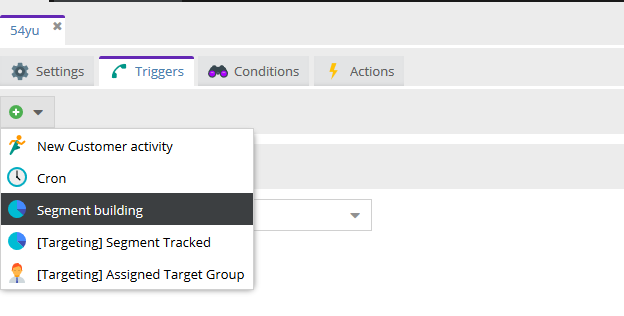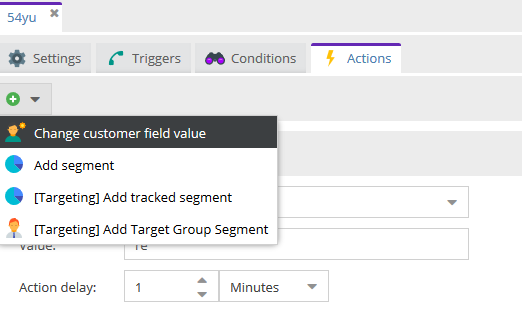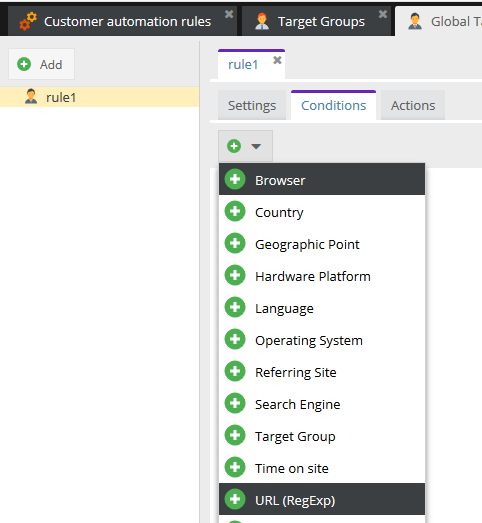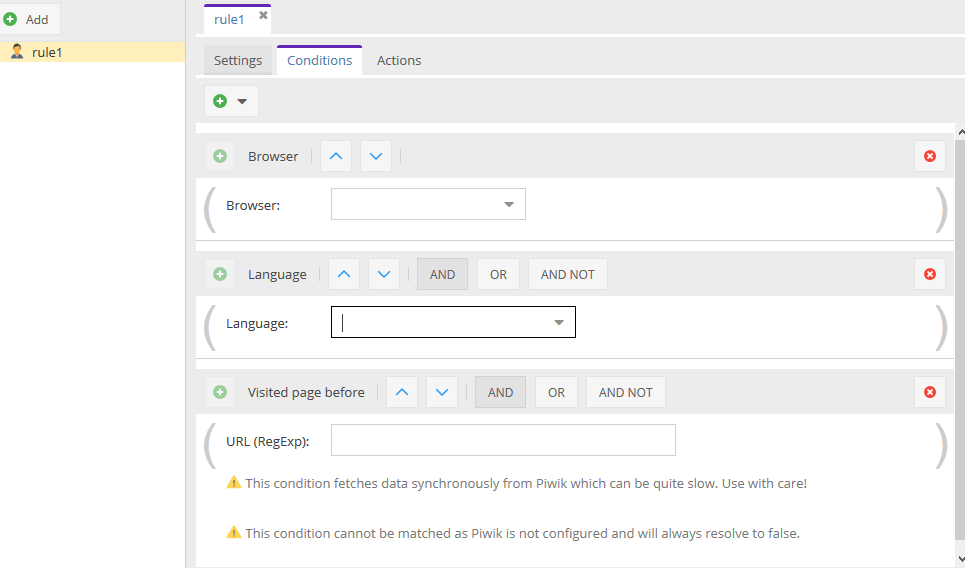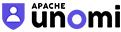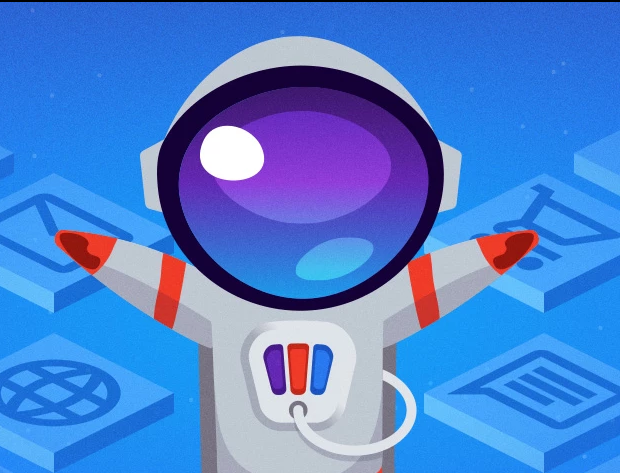For the feature section of this review, we will be focusing on the main functions of the Pimcore Customer Data Platform as it relates directly to a normal direct marketing workflow.
Loading Customer Data
As a direct marketer, say you have a list of customers that you would like to track. In many cases, particularly if you are using offline mail campaigns, this data may be exported in a spreadsheet or CSV file. Pimcore makes it easy to load a CSV with this information into its customer data management platform like so:
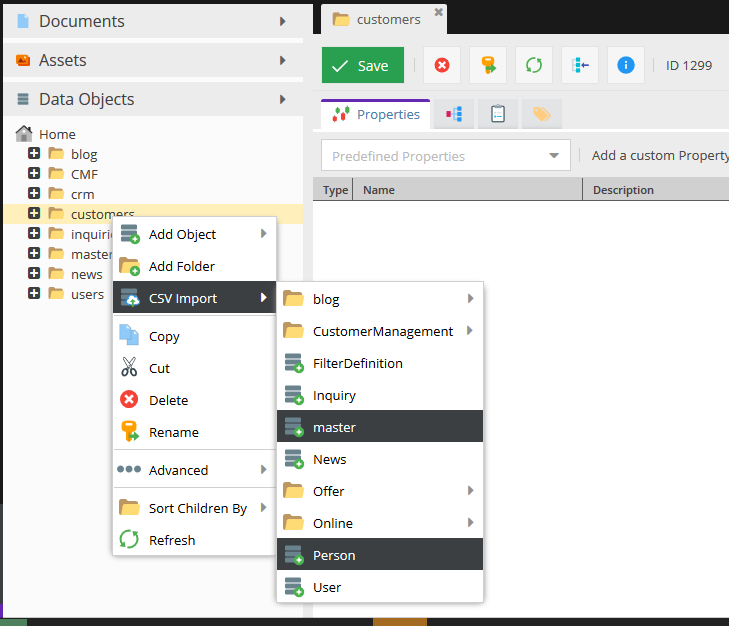
You are immediately able to see a list of the customer records you have loaded. This list is fully filterable and sortable by whichever data you have included in your spreadsheet.
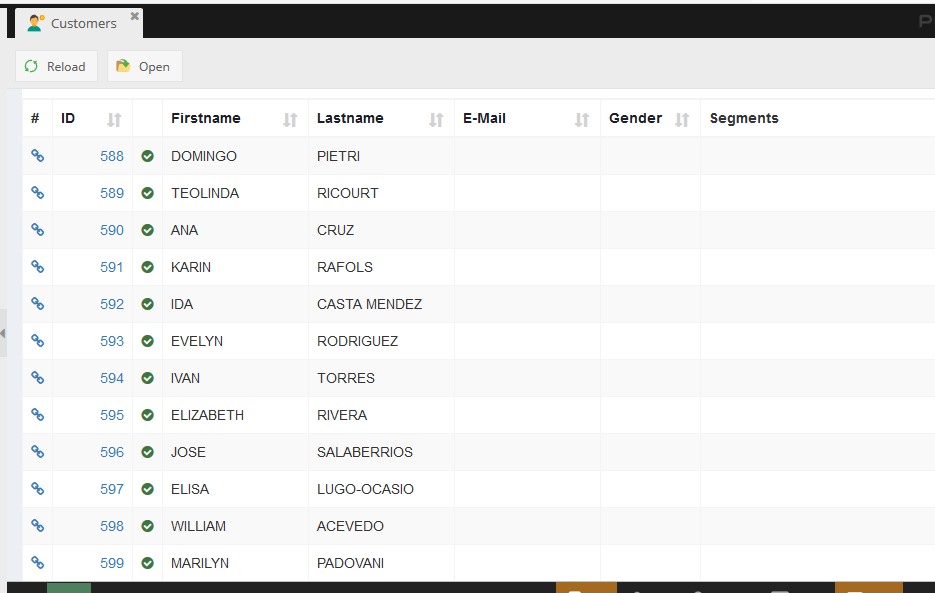
Segmentation
In most cases, you will likely already have a set of basic information about the customer, such as their name, their gender, their address, email, etc. Some of this data is already useful for you to be able to identify a few market segments, such as male/female, what state they live in (from the address fields), etc.
Pimcore Customer Data Platform has two ways of handling segmentation: either manually or calculated.
Before loading your data, or at any time after, you can create new groups or market segments to separate users into individual target markets. You can create manual market segments for data that you already have, such as gender, interest categories, etc.
Pimcore also enables the construction of “calculated segments,” built off logic you define in the application. By using a set of customer automation rules, you can create triggers, or events which will kick off actions based on a set of preset conditions. These can be handled easily without having to write any specialized code.
For instance, with your new customers, if you wish to build a new segment, you would create a trigger and choose the “segment building” selection:
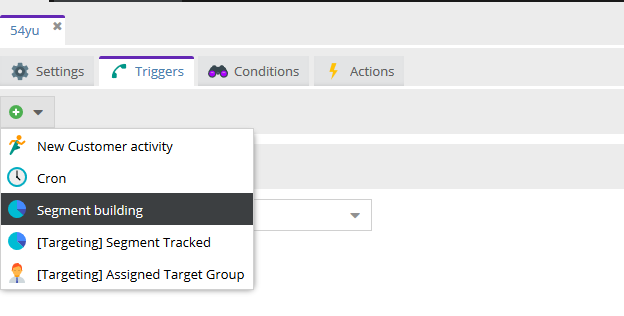
Then you would create a set of conditions, such as picking those within a specific segment, or those who have performed an activity a certain amount of times:
and then you perform a chosen action on that rule:
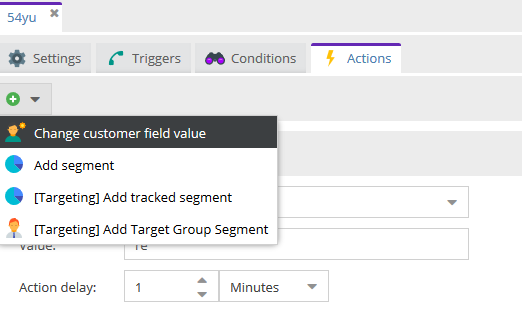
After this, the information will be available in individual records. Individual records show a considerable amount of data, such as records of all events run on or for your customers, so you can identify whether a person has been contacted, whether they have responded, whether they are involved in any campaigns, etc.
For instance, here is a record of various activities taken by or for a specific customer:

Customer Automation Rules
Before you send off your mail or email campaign, you can set up a few rules for how to handle responses that come in. These can be triggered off of events, such as a user logging in, making a purchase, etc, or they can be a set of rules that can be applied after the fact (such as on your already pre-existing data), either manually or according to a schedule via a cron job.
First you would create a number of target groups, which are “buckets” for grouping together customers. You would then set up a number of Global Targeting Rules, which pick up information about the customer based on their actions, and assign them to a group based on that behavior.
For example, say you want to log repeat customers as “trusted customers” which could identify whether or not they have made more than one purchase. When a person makes a purchase, the system can identify whether a previous purchase has been made and automatically give them this “trusted customer” label.
Another example is if, for instance, this person has clicked on multiple links on your site looking at footballs. You can identify if someone has done this a certain amount of times and then if so, assign them to a new category, such as “football fan.”
Broader conditions can be defined based on information given by the browser when a customer visits your site, such as their web browser, or their geographic location:
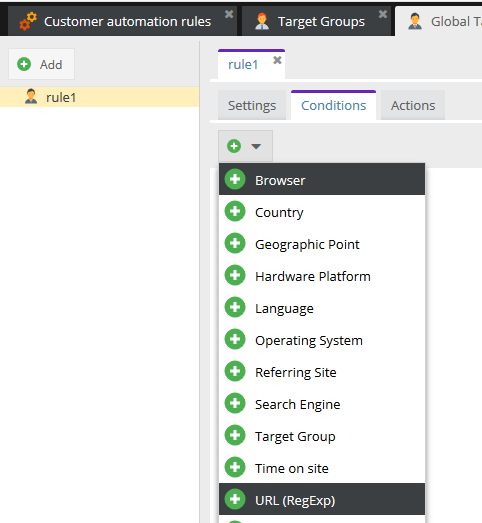
You can enter multiple conditions for a rule:
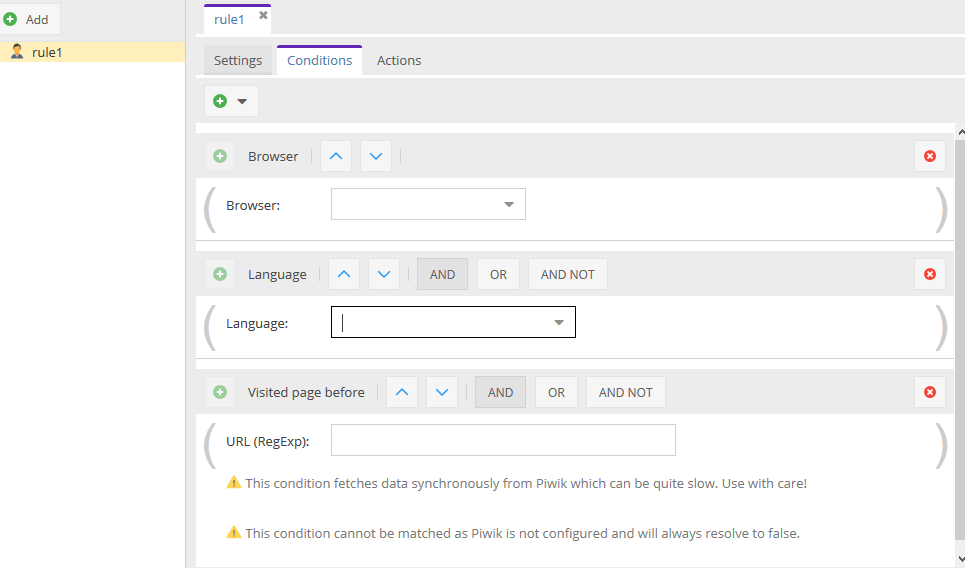
Actions can be defined much in the same way as they are in the segmentation module described above, but drawn from their actual behavior during their response to a campaign.

Iterative Process
For any activities that occur in Pimcore (or the documents platform), information gets recorded. Following whatever targeting rules you have created, as a user responds to these, it will follow formulas you have created to update your record, and can use this information to immediately change whatever views they are being served on your site. The more activity that a customer undertakes, the richer their profile becomes, and the more targeted and/or customized you can make your marketing efforts.