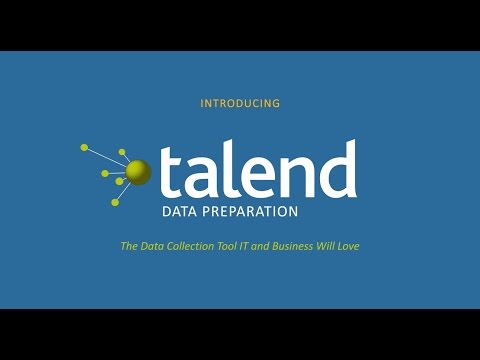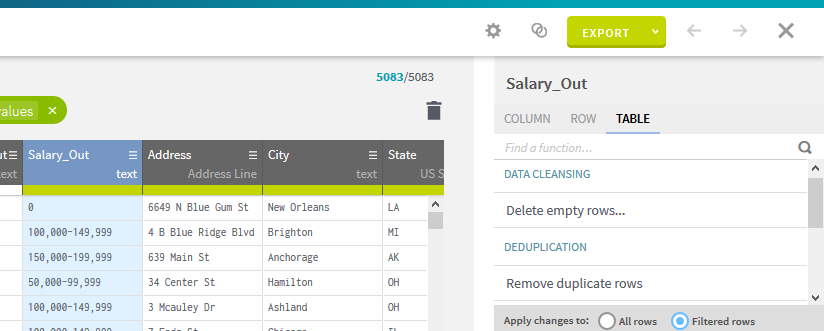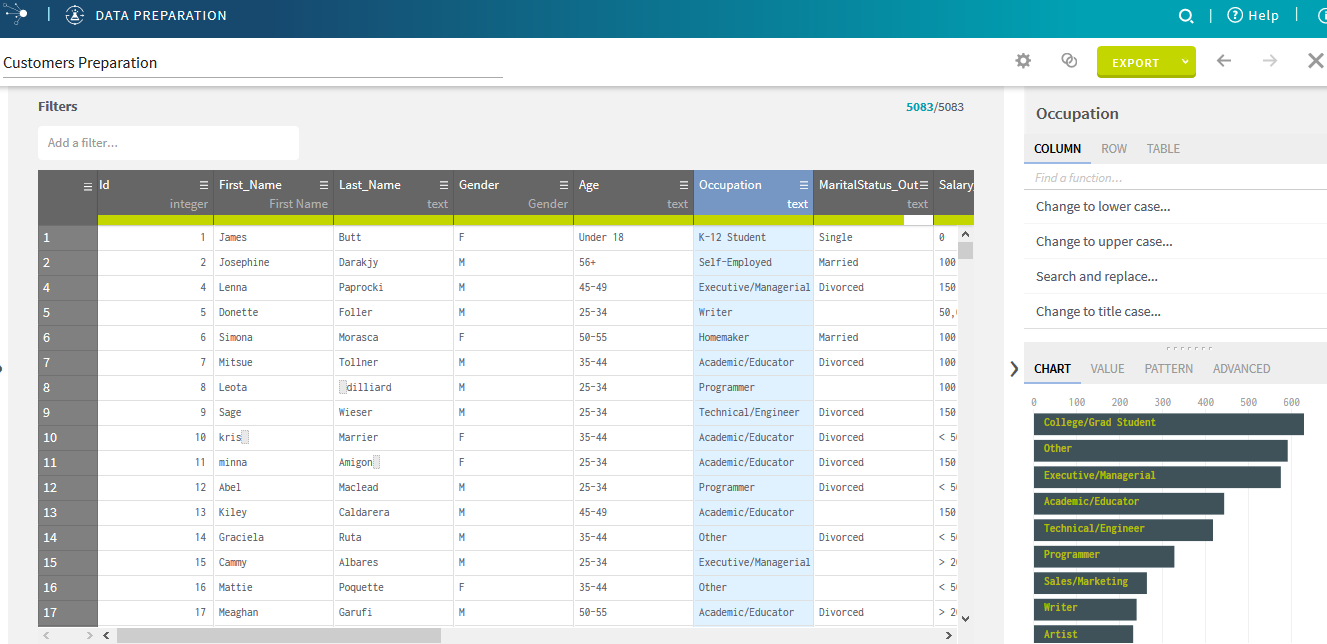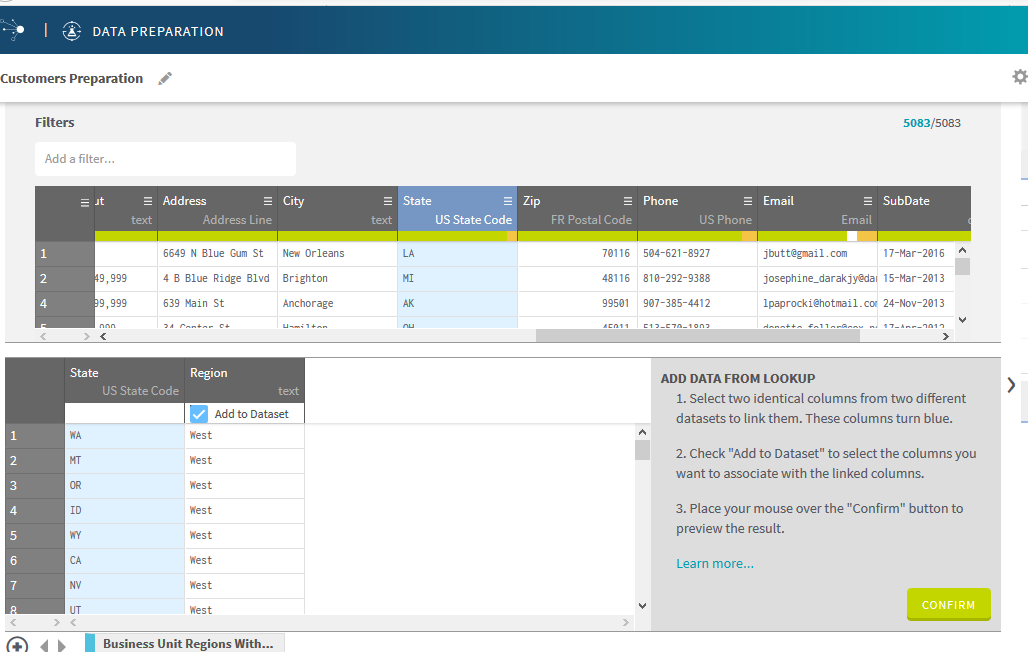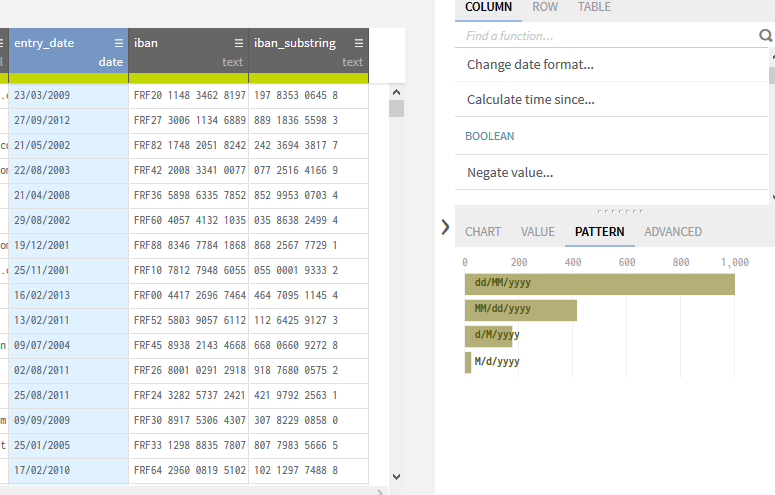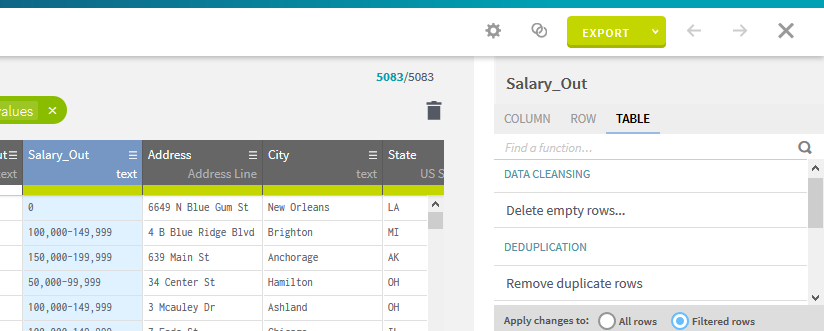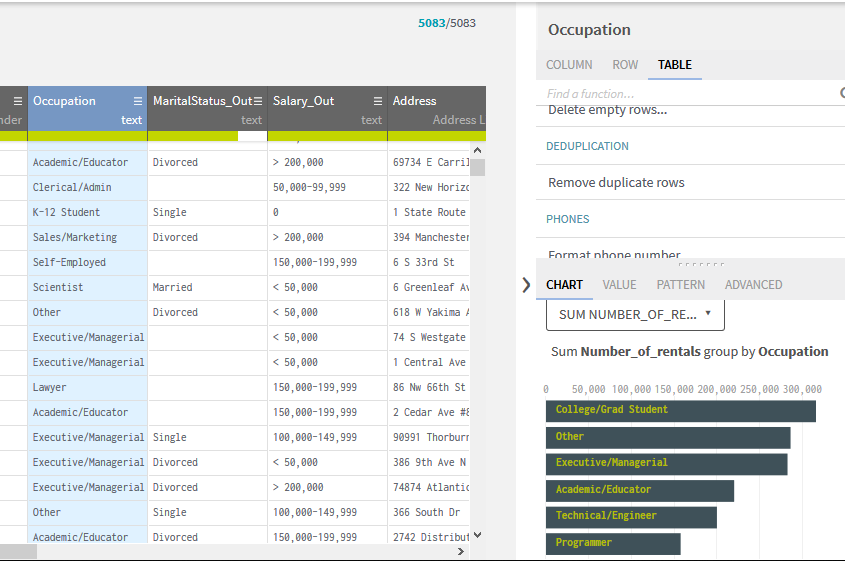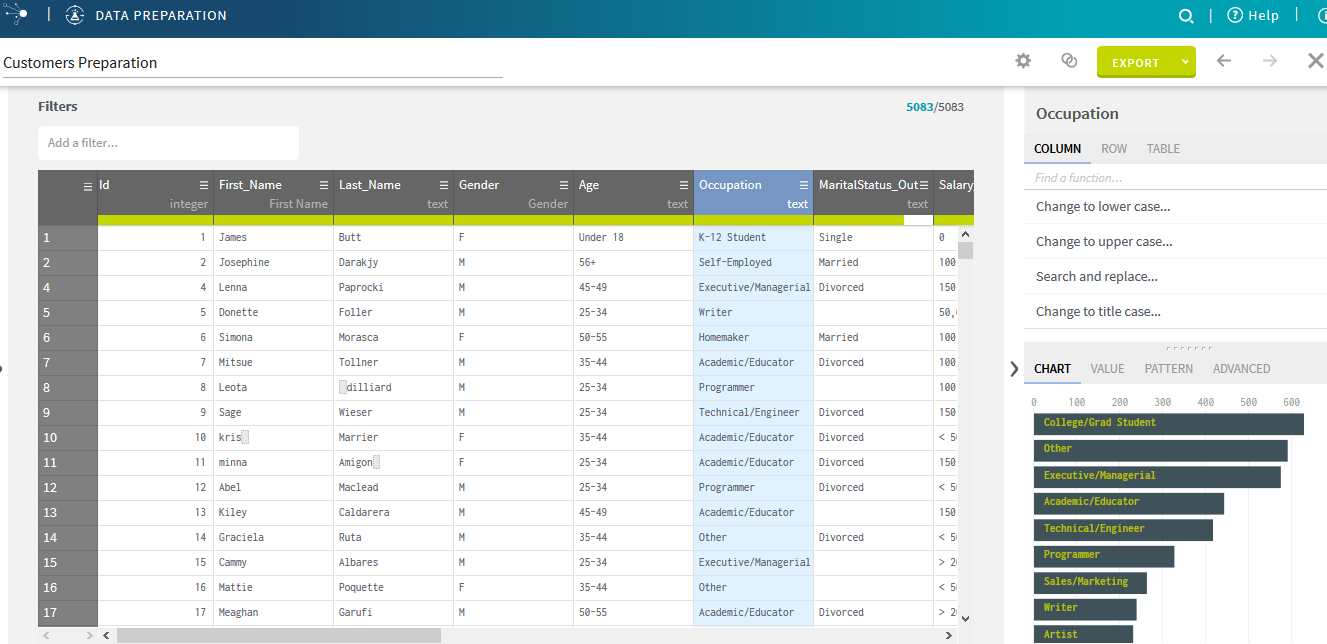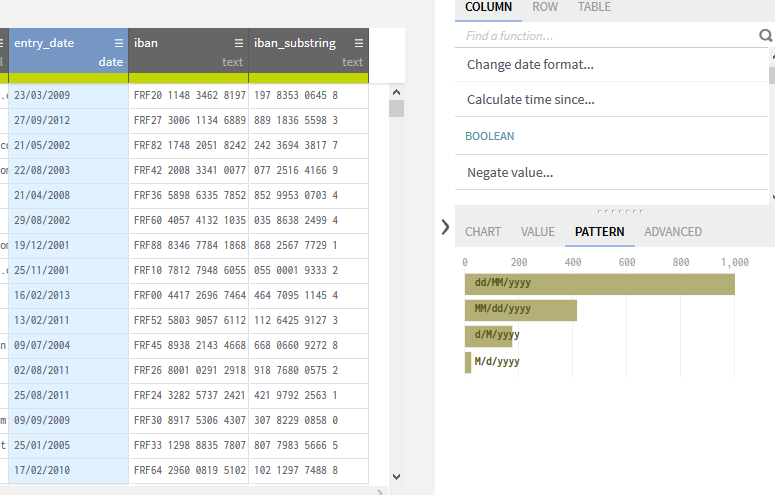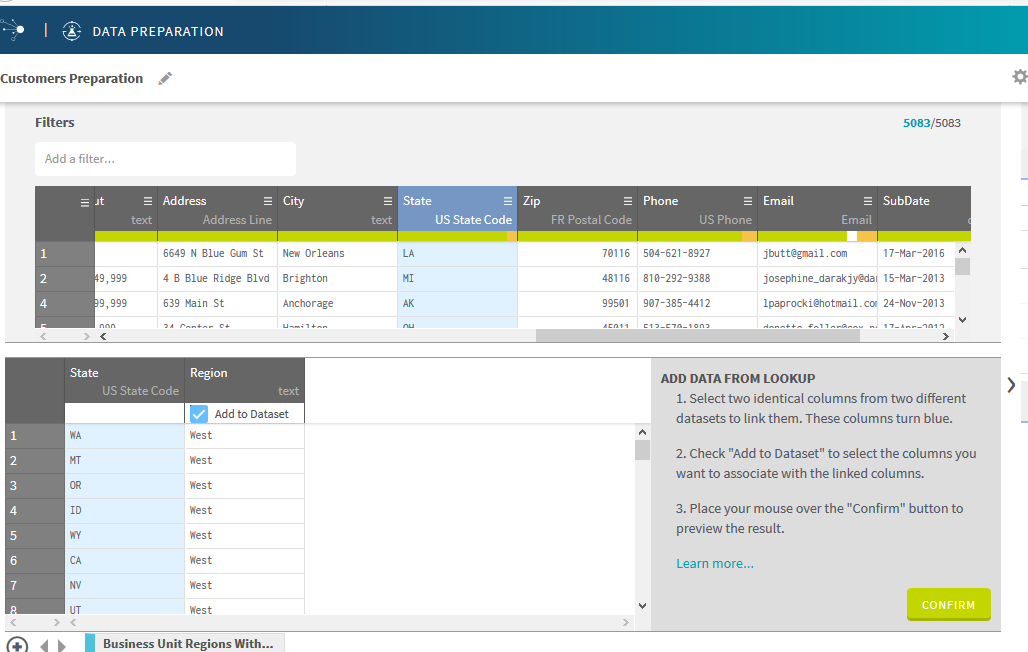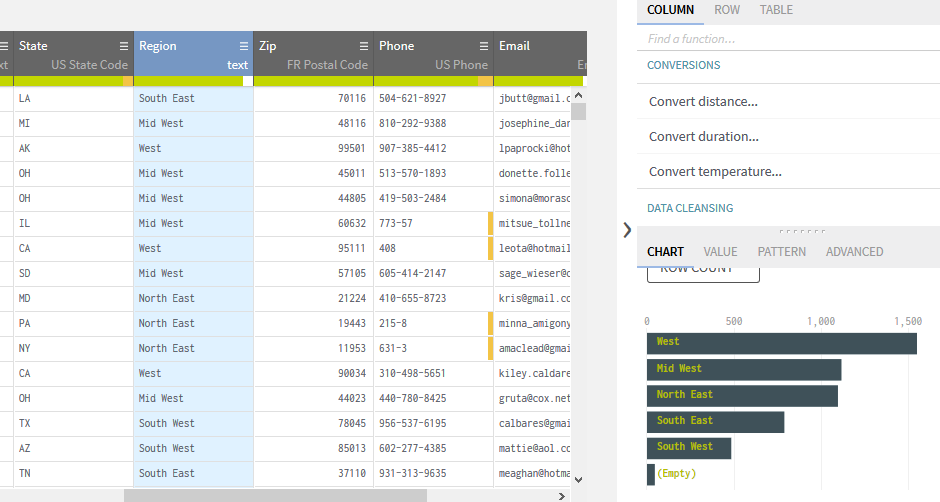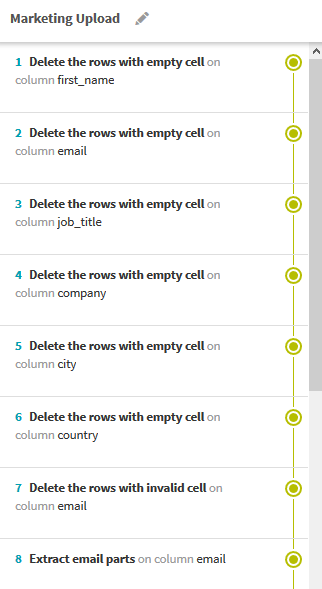Talend Data Preparation Free Desktop is a segment of Talend’s free open source ETL software. While, unlike Talend Open Studio, it is not a complete ETL tool, it provides some useful tools which can assist with the data preparation process.
Talend Free Desktop is a browser-based tool which provides a GUI for the extraction and transformation part of the ETL process. It can assist in cleaning and preparing data to use either in Talend Open Studio, or with any other application, and create macro-like processes which can be run on similar datasets.
Talend Free Desktop allows users to perform many tasks similar to what can be done within most spreadsheet software, however it is designed to be more intuitive, and without the need to manually create formulas. This tool makes it possible to do quickly what typically would have required doing a lot of manual cleanup and custom formulas. In addition to this, it allows quick data visualization of patterns, values, and automatically generates charts on-the-fly.
It has some tools which will help automatically detect anomalies and offer suggestions, and can also provide some fairly clear graphical representation of variations within datasets, and to quickly visualize results and identify frequencies of inconsistent data.
While performing these processes, macro-like “recipes” are dynamically created recording each step along the way. These resulting recipes can be quickly applied to similar datasets to repeat these actions.
All changes and modifications of data within Talend Data Preparation Free Desktop happen on the fly. No changes are made to original data, and any results are stored in active memory, until exported. The resulting data can be exported into standard xls or csv, and tableau formats.