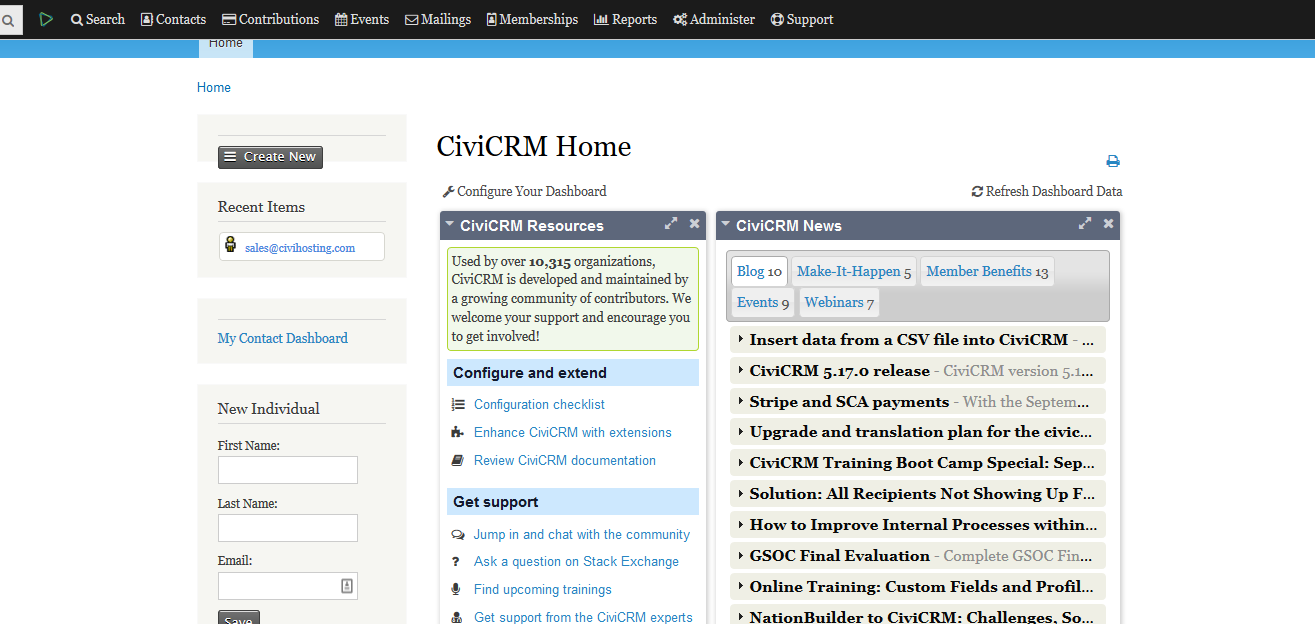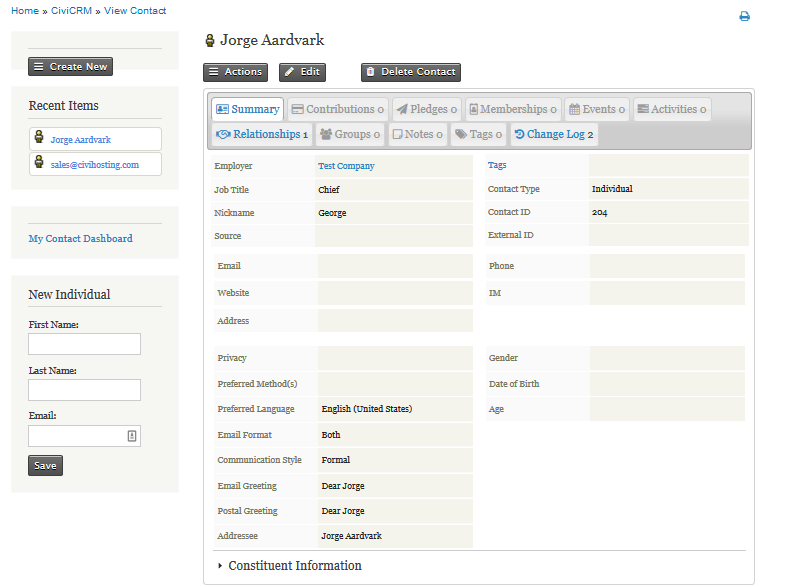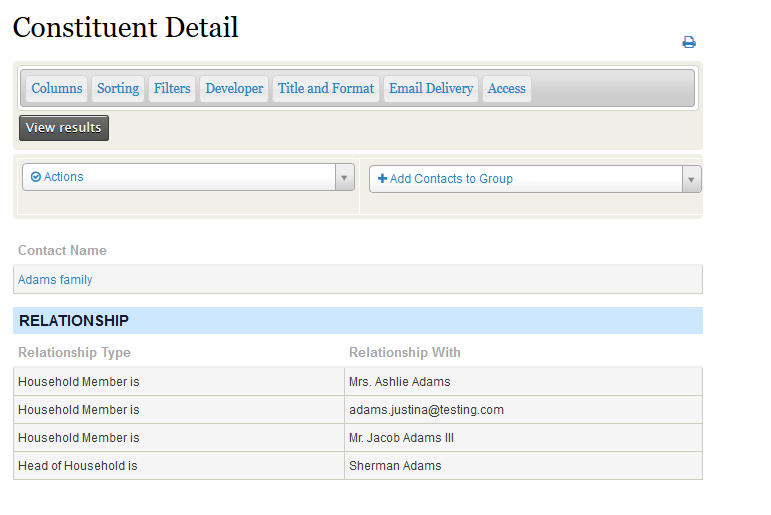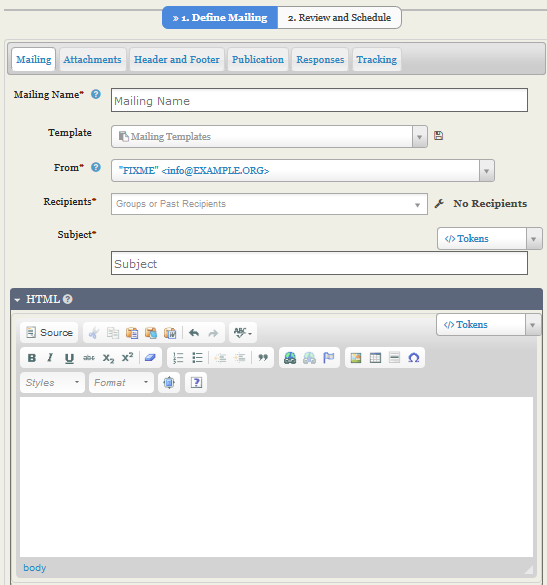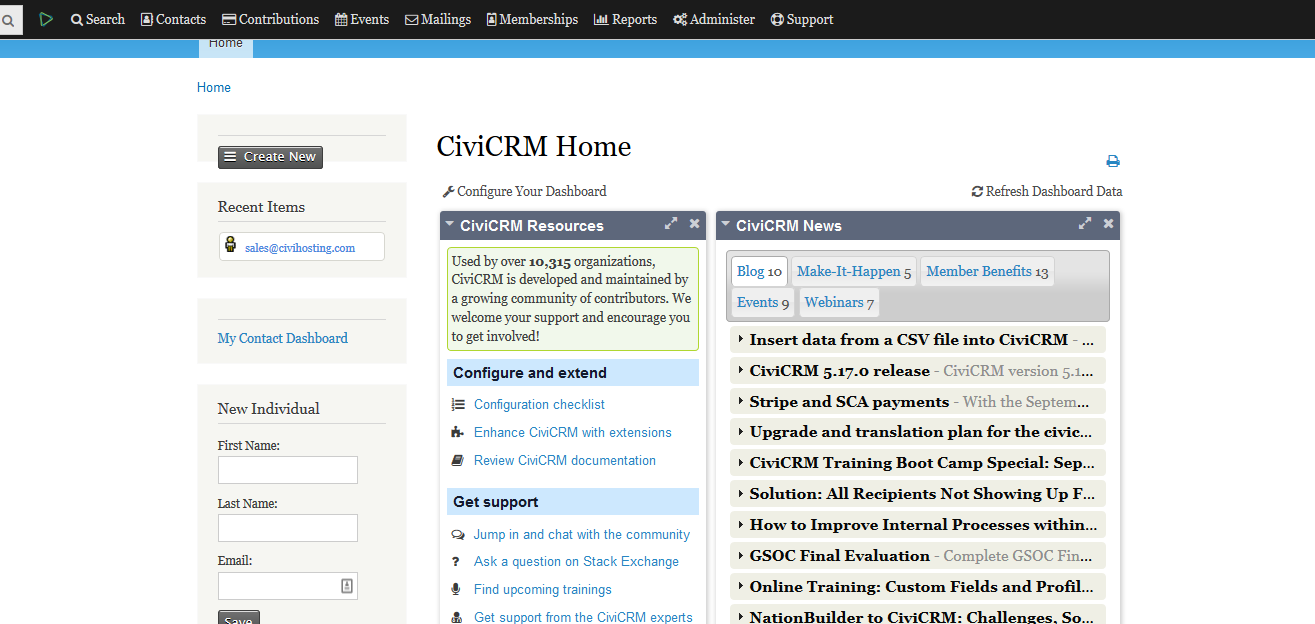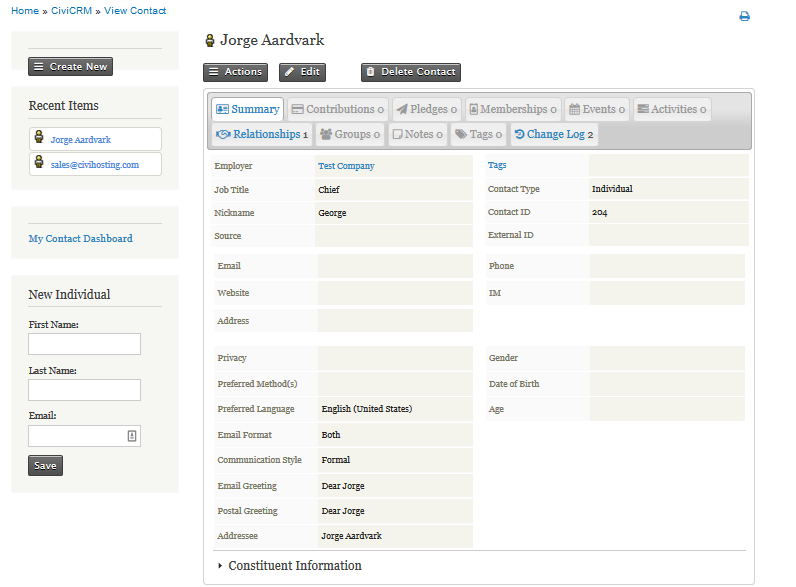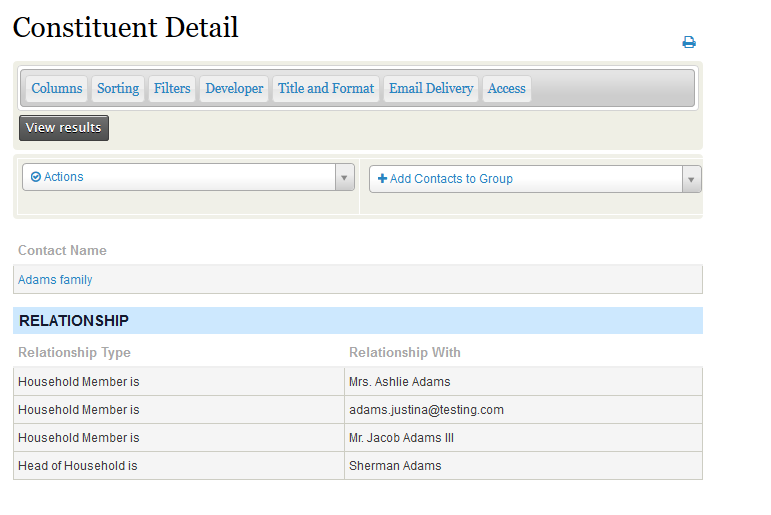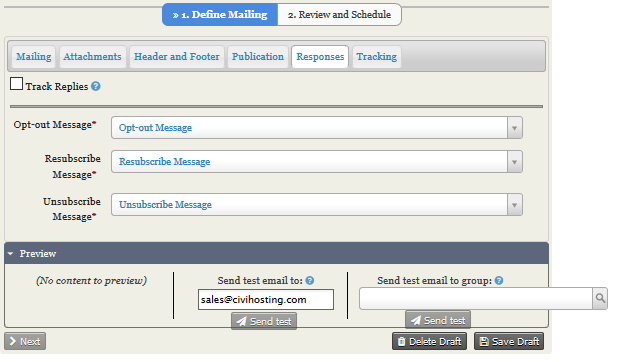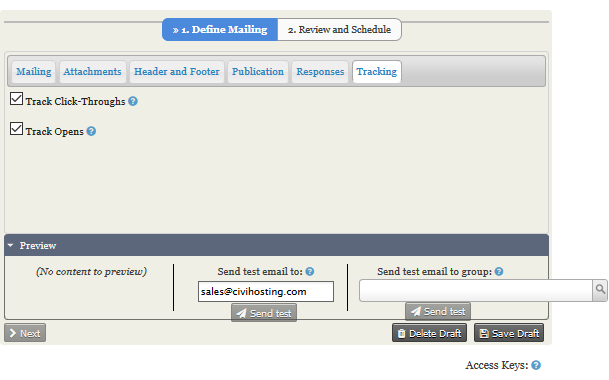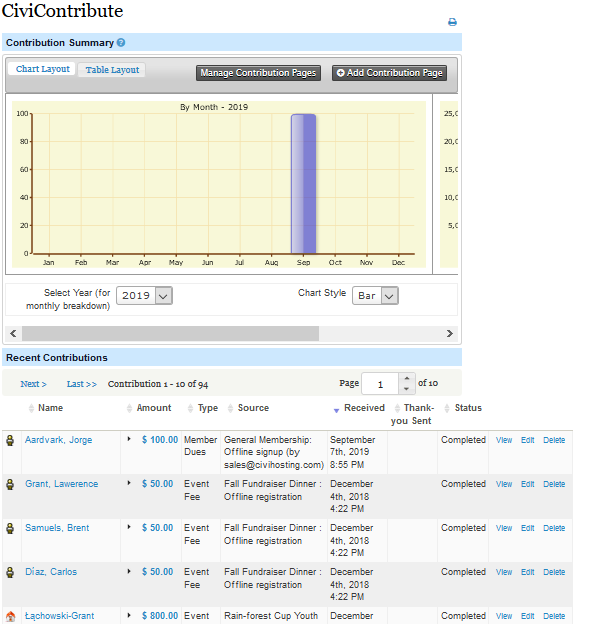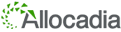CiviCRM free open source Customer Relationship Management software designed primarily for use by non-profit organizations, to assist in maintaining relationships between their supporters and constituents.
The design and approach of how CiviCRM works is designed more for the non-profit realm, however with a little bit of hacking it can be modified for use by any marketing operations. Given its open source nature and that it has detailed documentation from pretty much every perspective (end-user, office user, techie admin, developer) makes this entirely possible.
CiviCRM includes modules for case management, event management, contact management, member management, and fundraising (or similar) campaigns. It has robust bulk-mailing functionality which can make it a useful center for starting a direct mail campaign. With some modification, fundraising campaigns can be converted to sales campaigns since in a transactional sense, they are essentially the same. CiviCRM also provides integrations with several payment gateways, which are typically used for events and memberships but could work with any sales-oriented activity as well.
Advantages of CiviCRM include the ability not only to keep a record of contacts or customers, but also enables keeping track of interactions between them. The fact that it is free open source means that there are no licensing costs or fees for modification; many plugins and modifications exist.
CiviCRM is designed specifically to integrate with existing content management systems, and includes modules which have been built and tested in WordPress, Drupal, and Joomla.