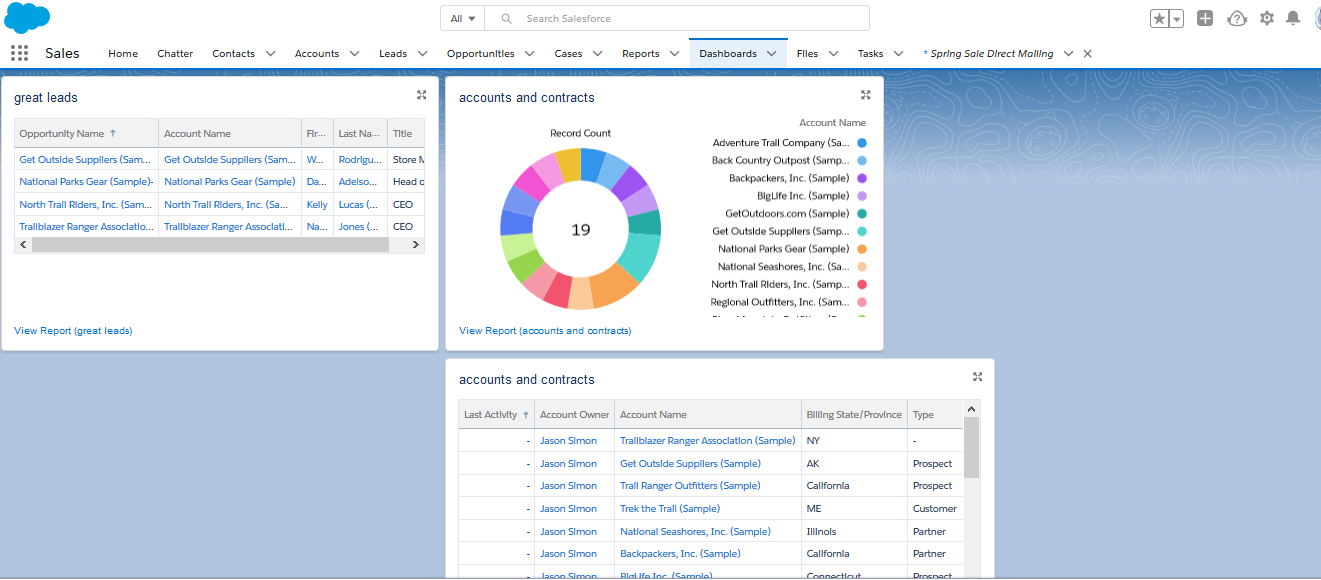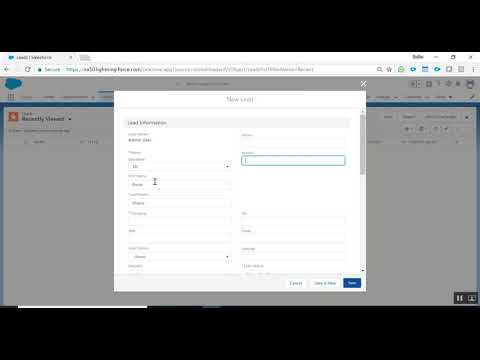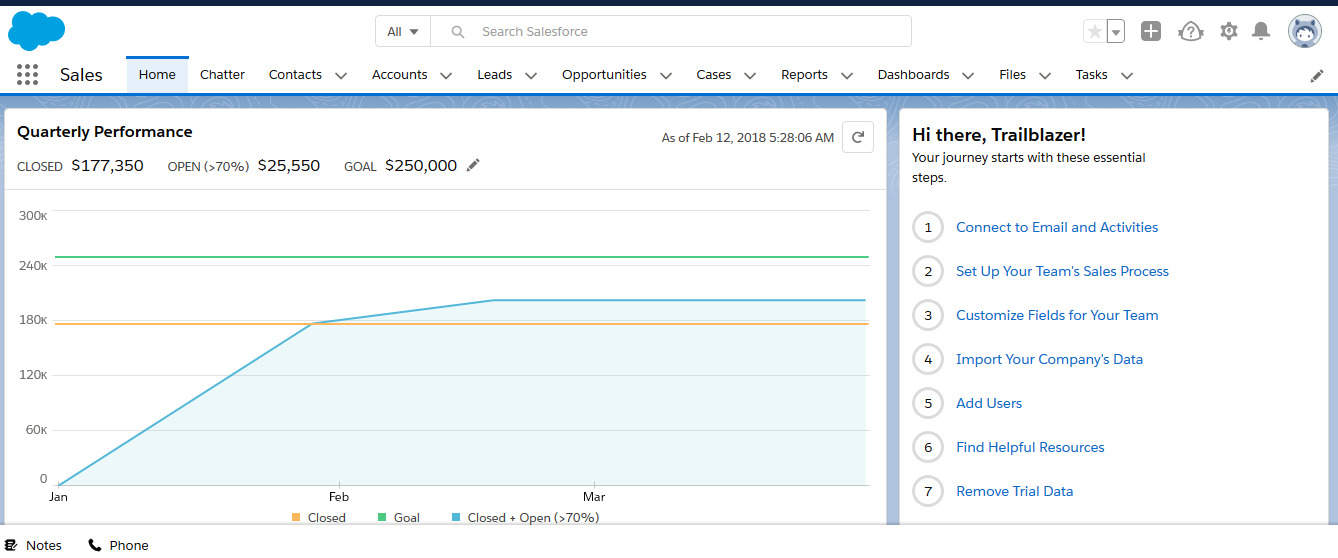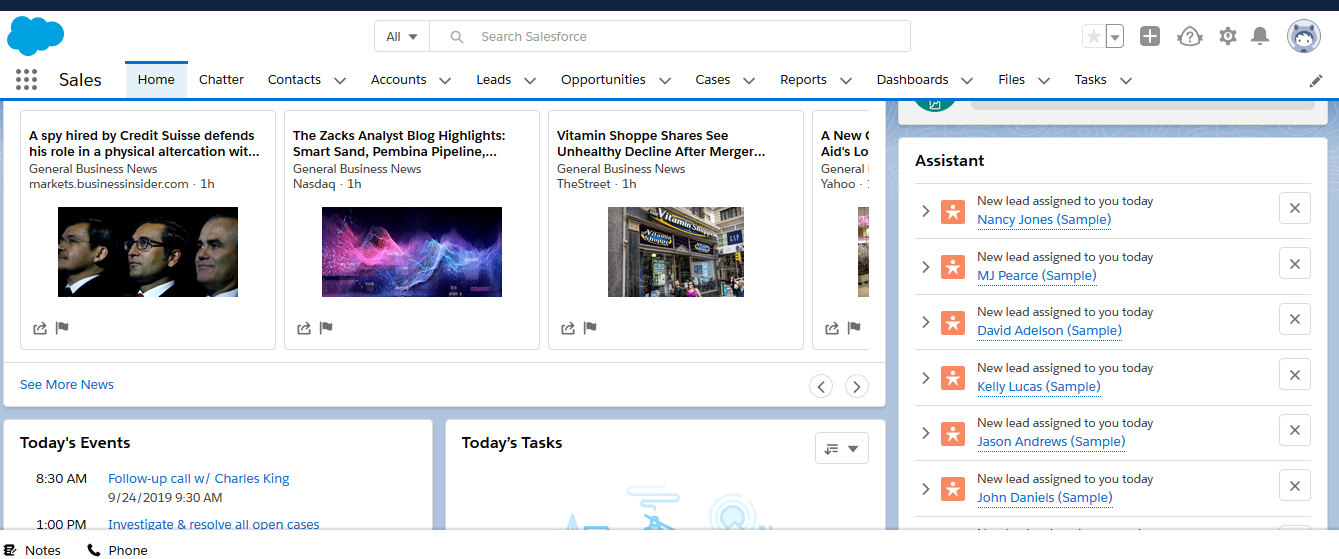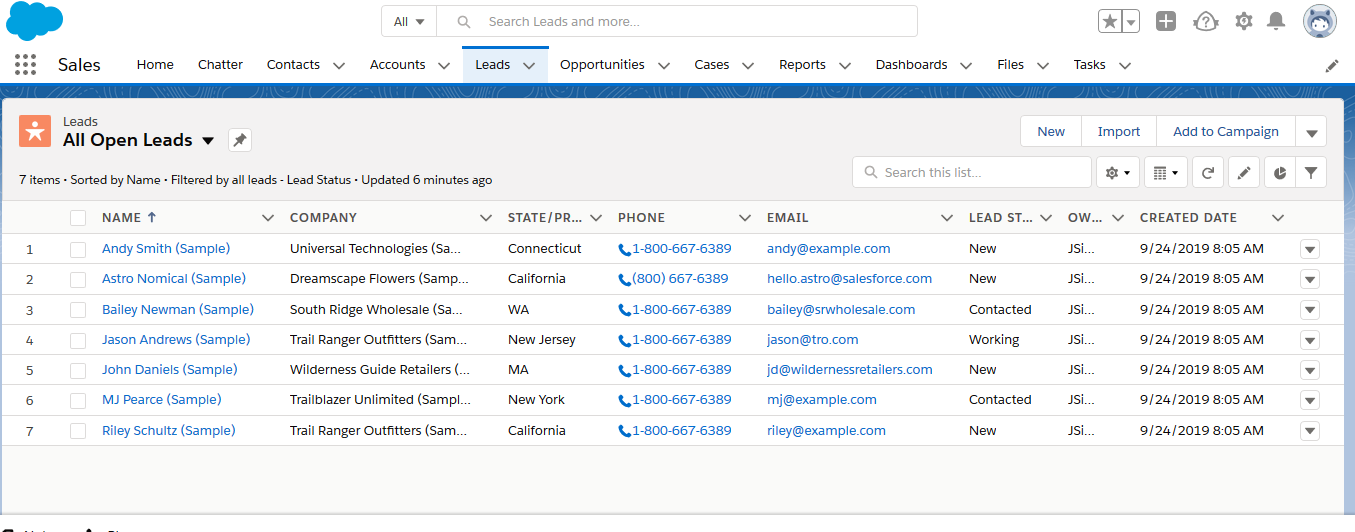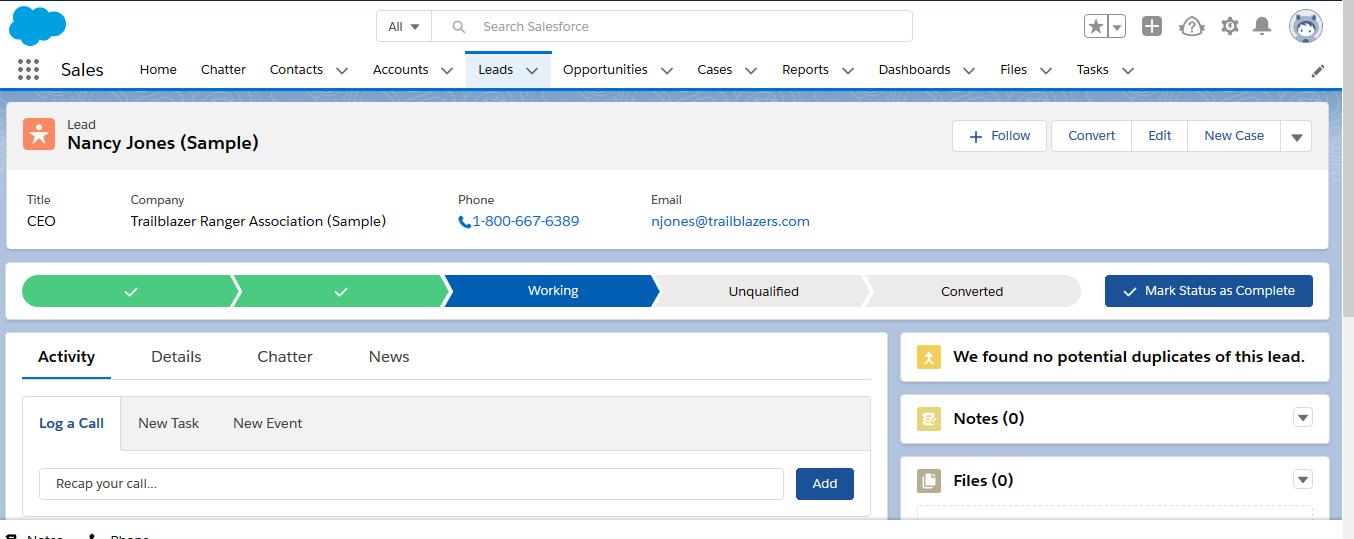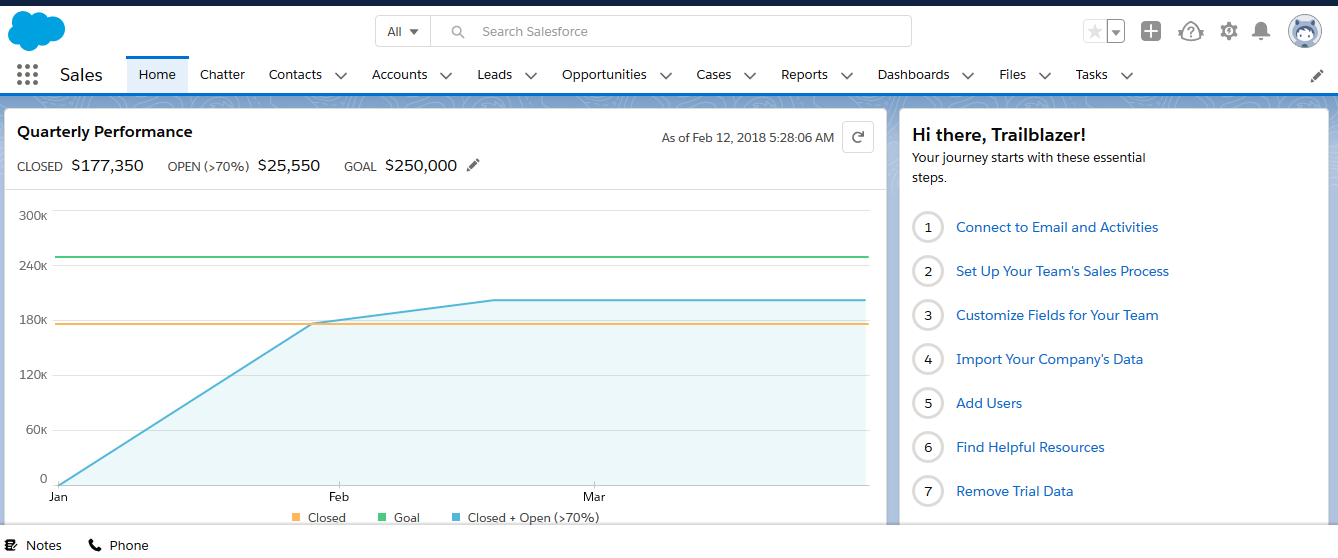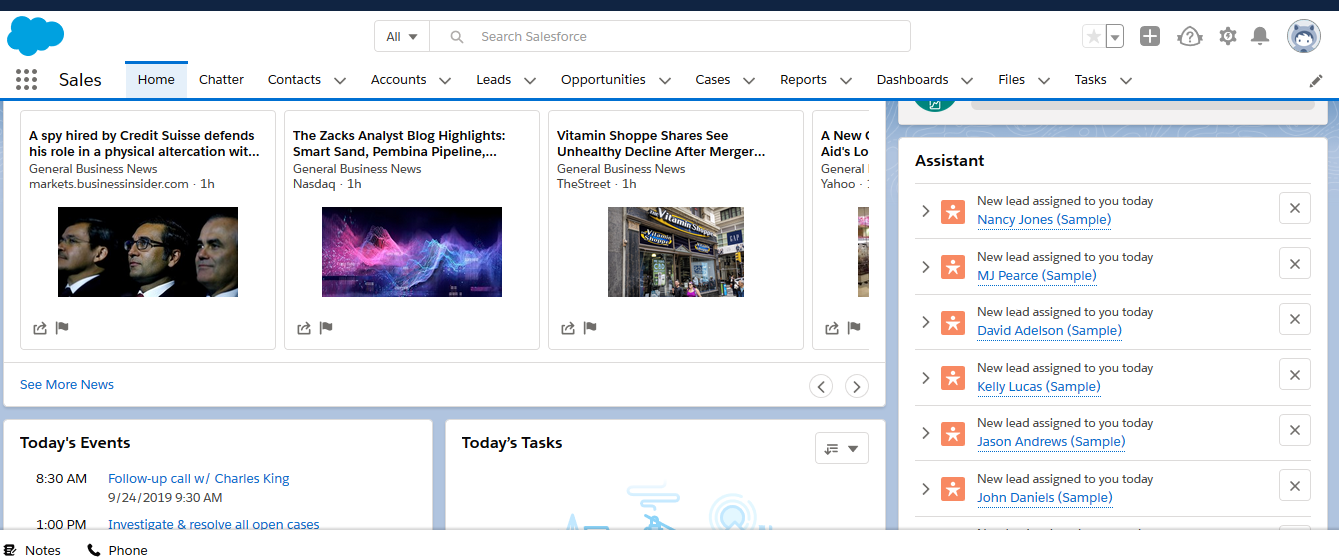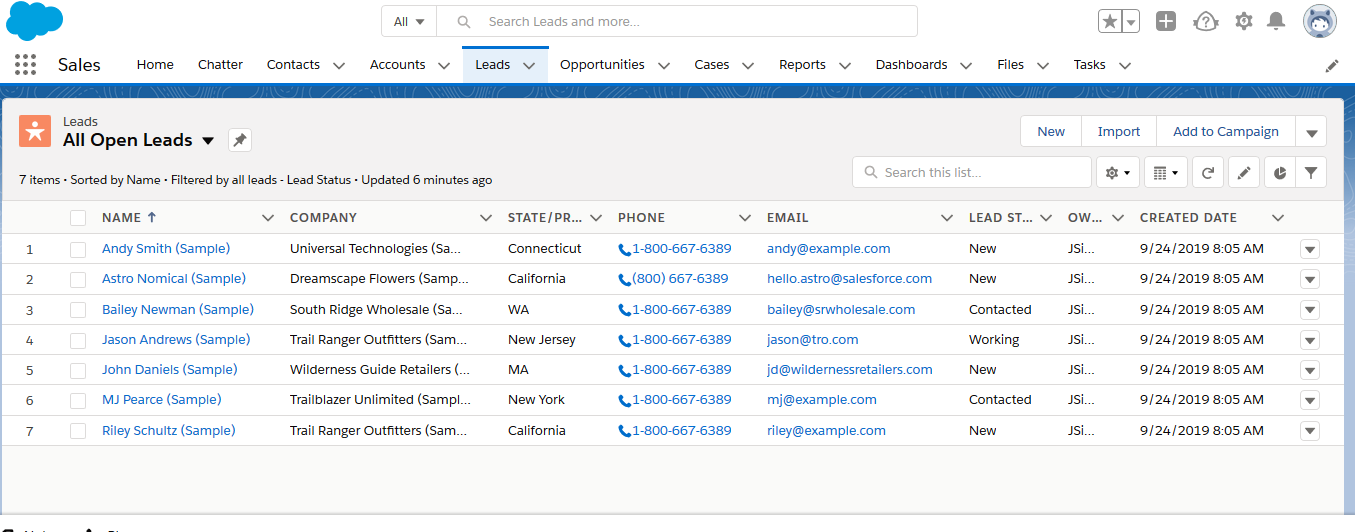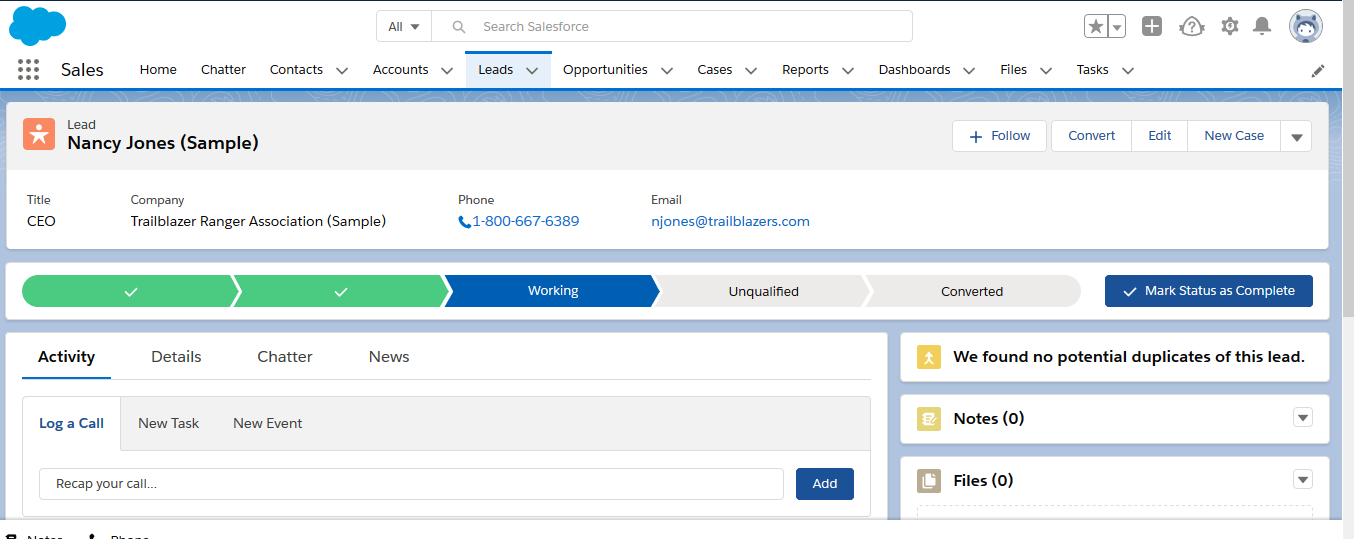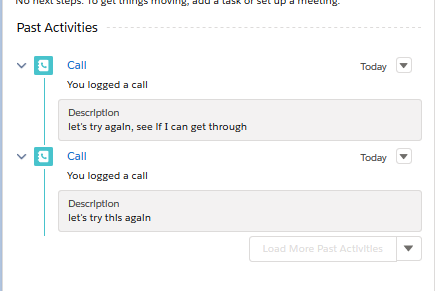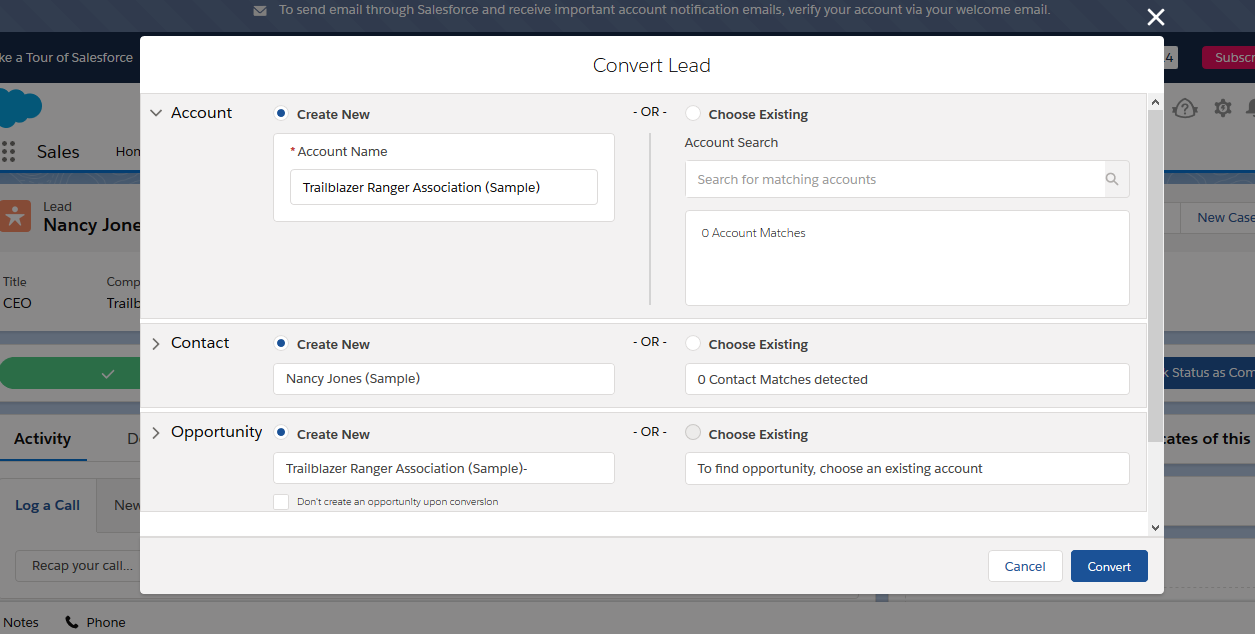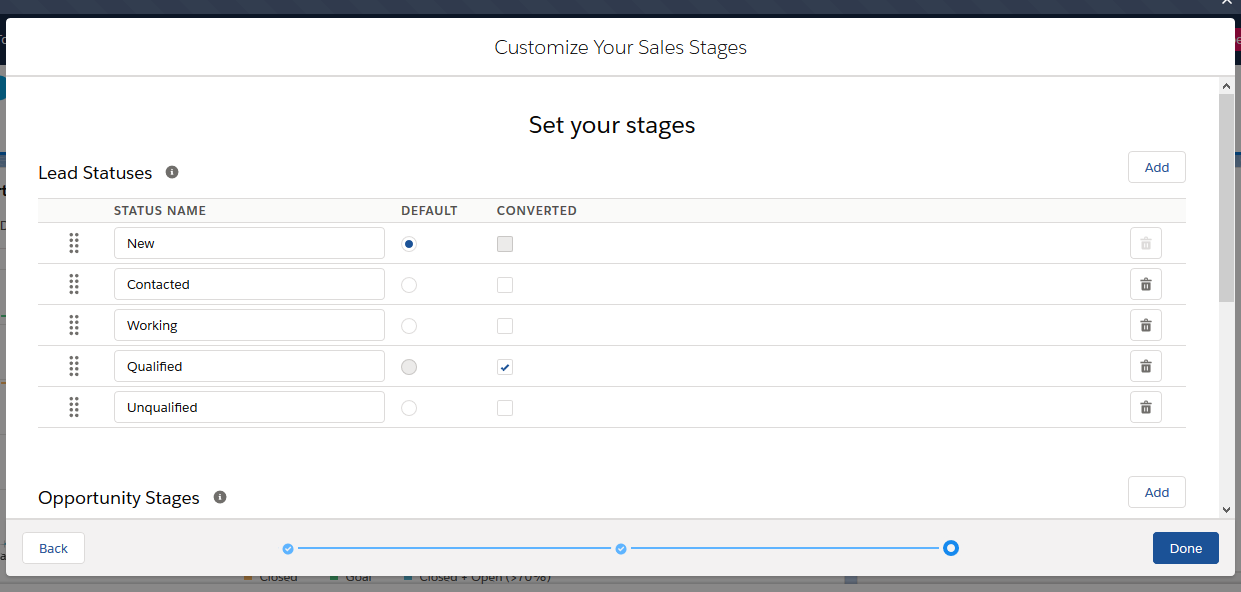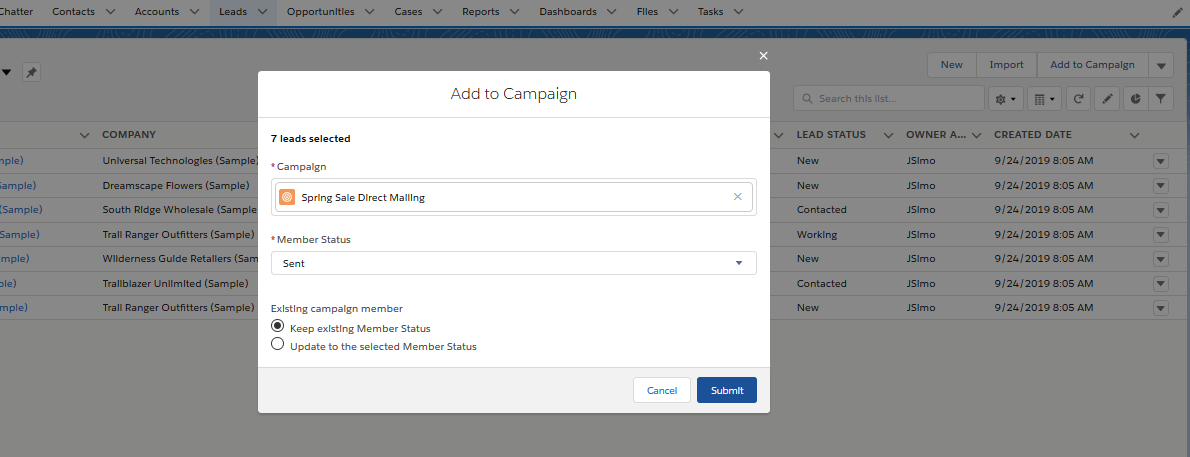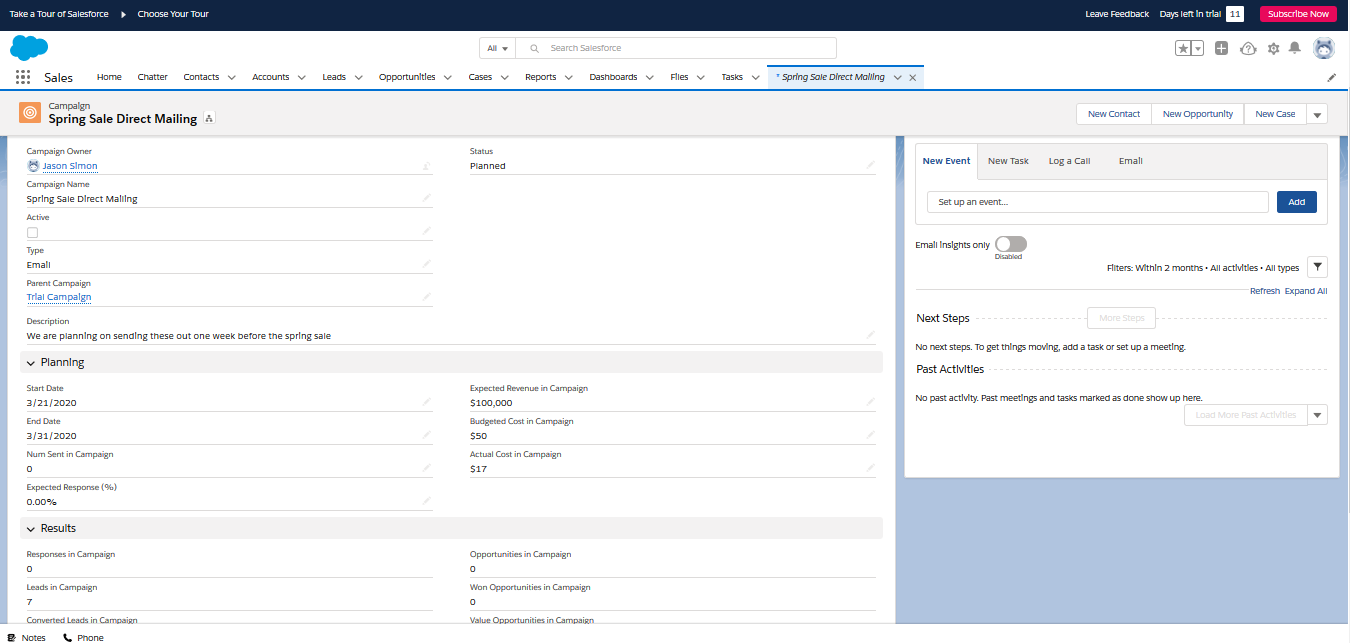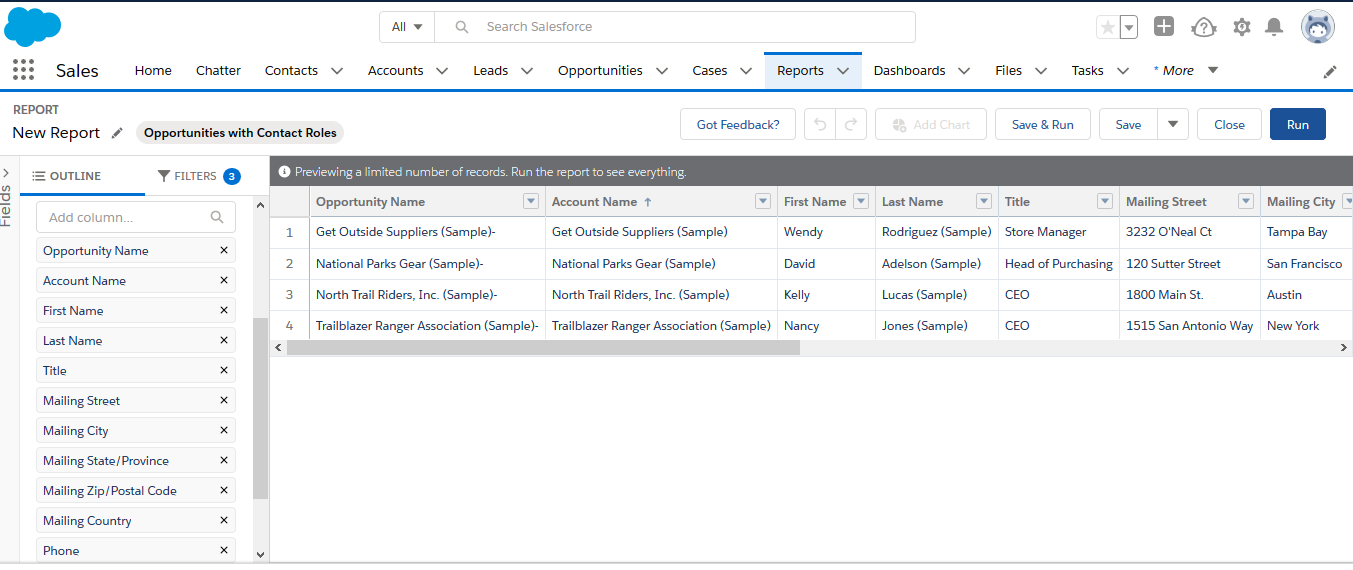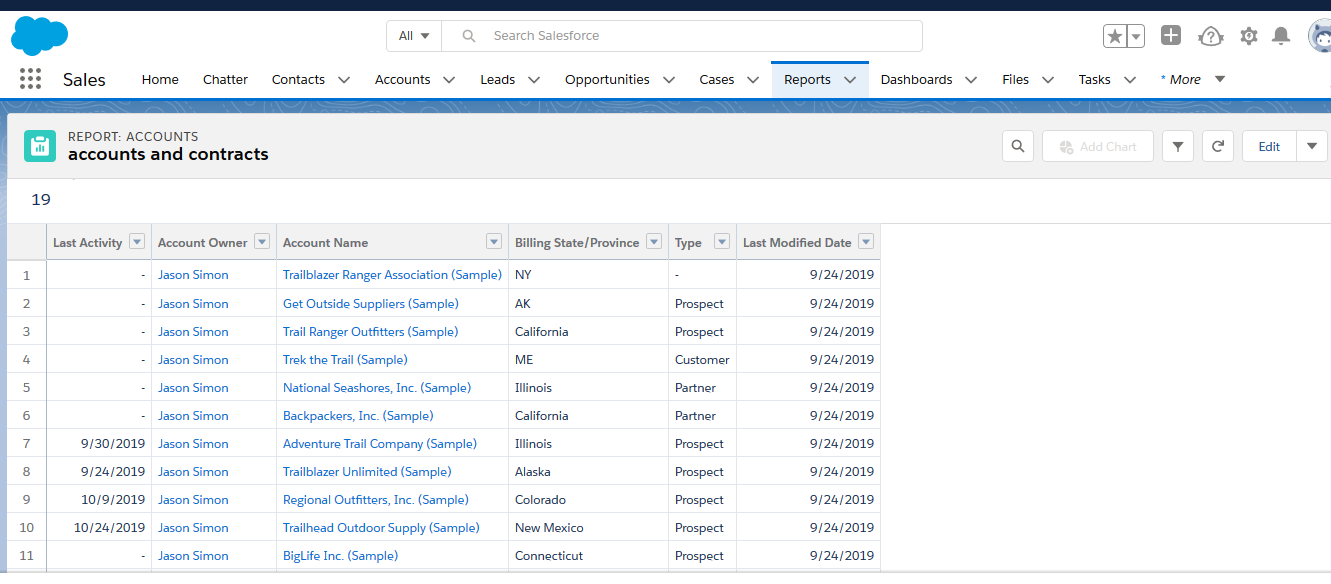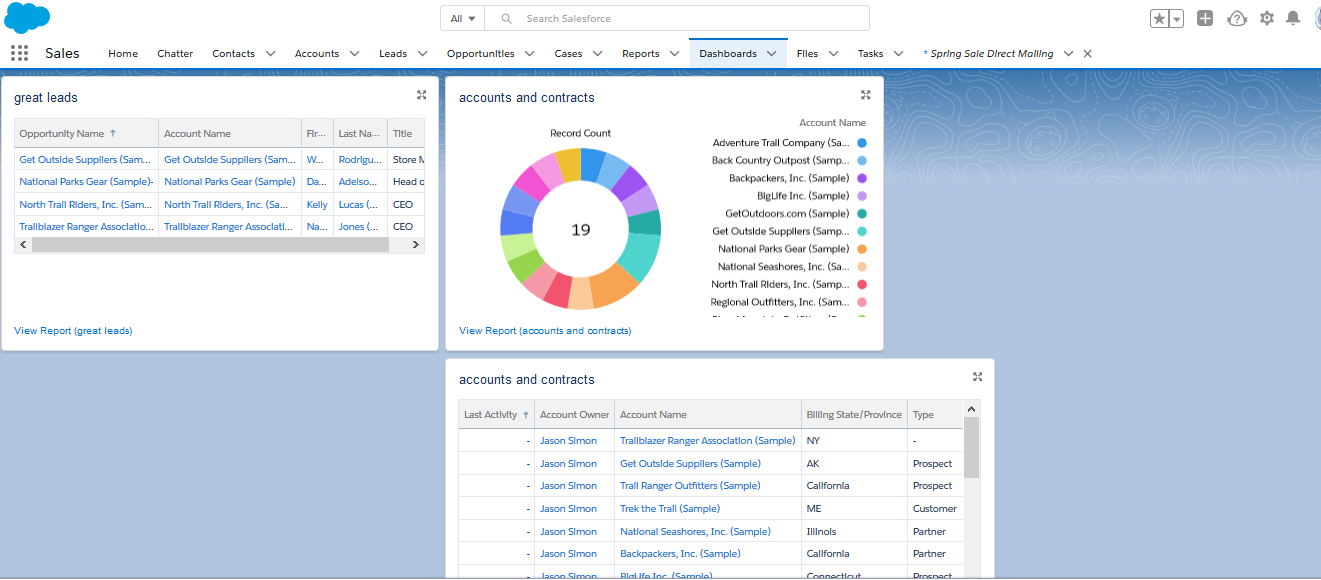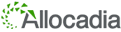Main Page Dashboard
When logging into Salesforce, you will see something that looks like the below screen. The menu on the right will help walk new users through the process. The built-in assistant serves like a personal assistant showing new changes and various activities that need to be accomplished.
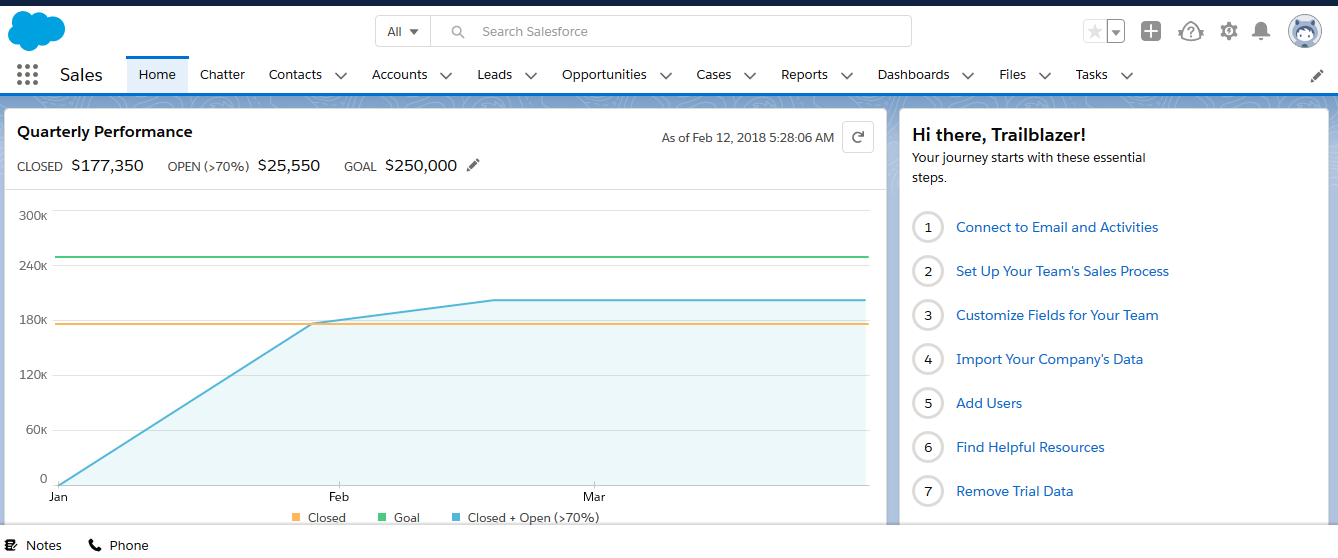
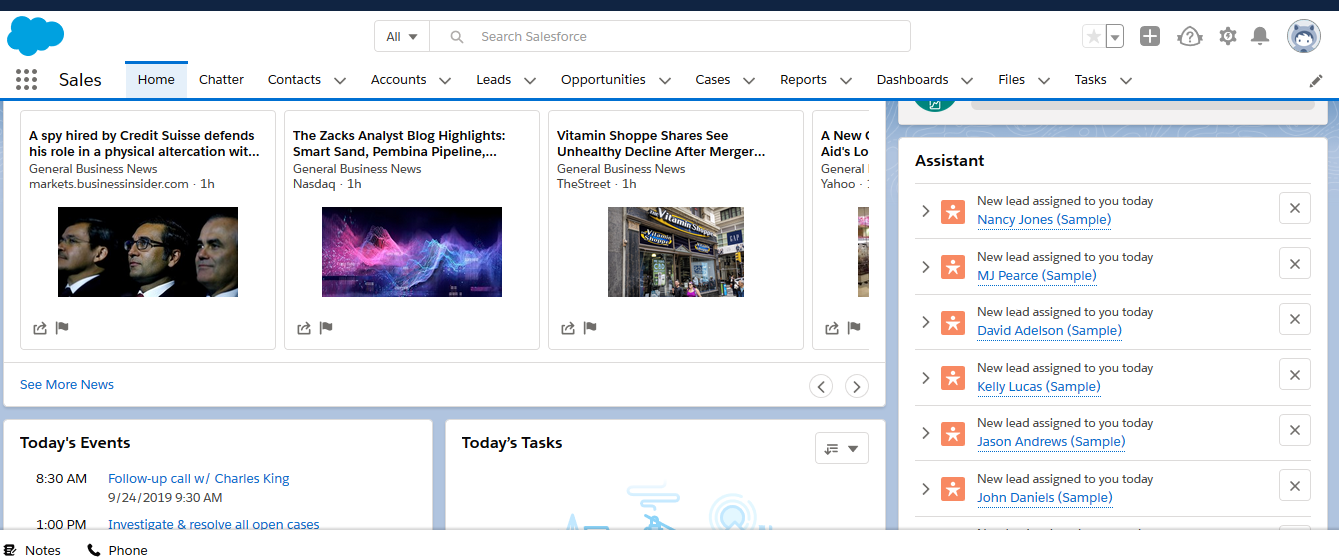
Lead Information
Salesforce provides access to useful lists of customers and leads, giving a high-level overview of prospects.
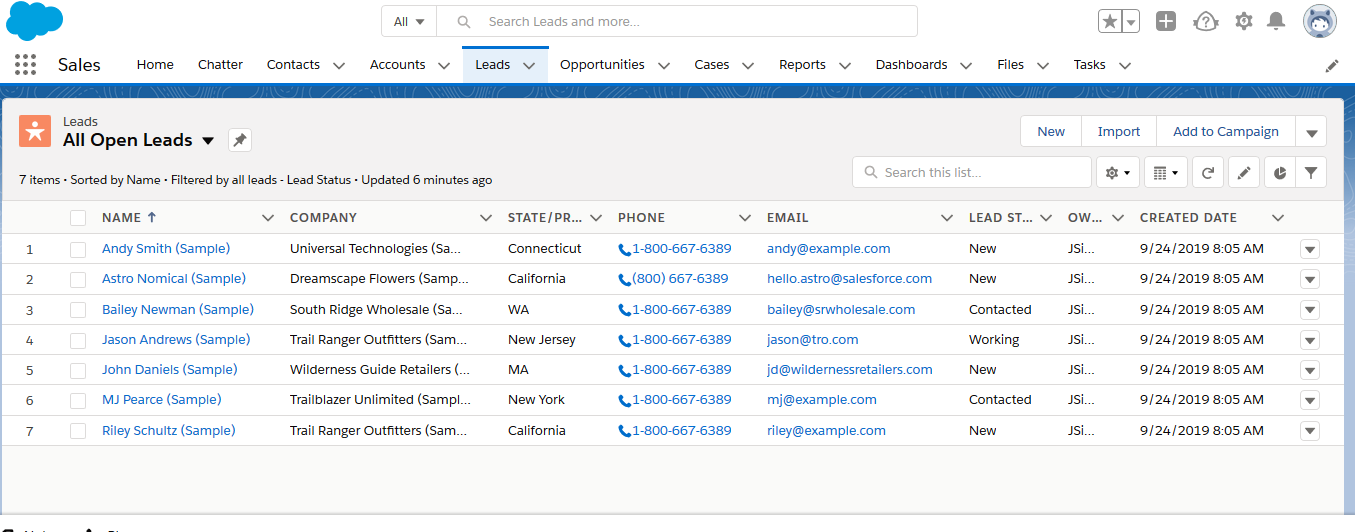
It enables viewing individual information for any given customer/lead and track their status through the sales process. Below is a sample view of a lead, including information about all contacts made with this person, and provides a simple flowchart for tracking the transition from a prospect to a customer.
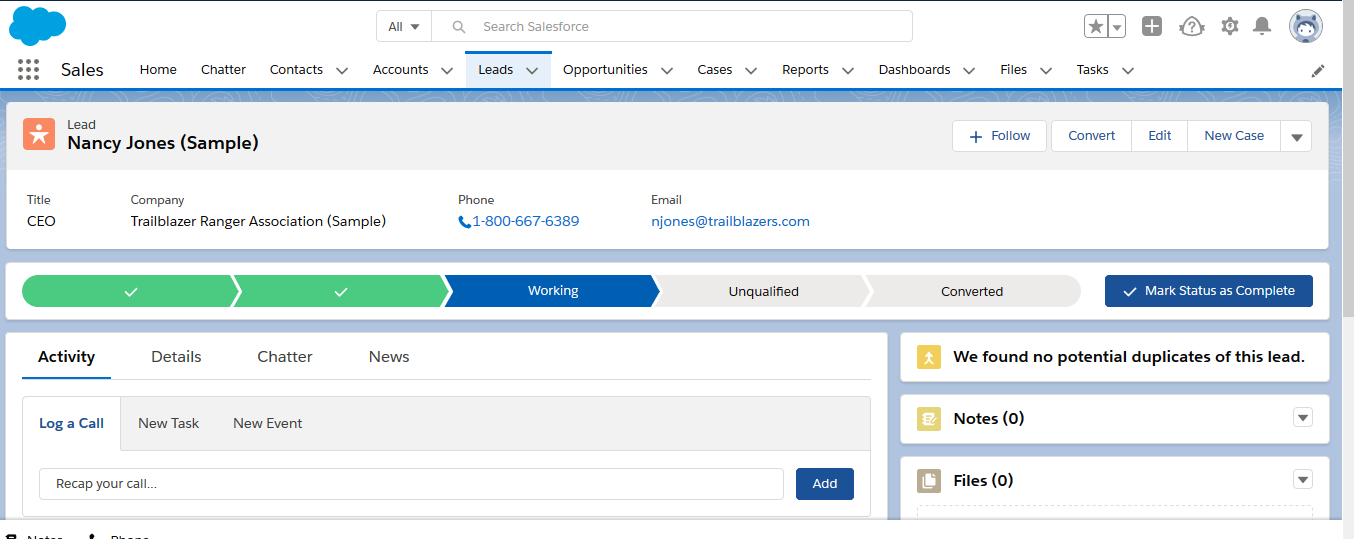
Keeping a record of contacts and interactions is relatively easy. One simply adds new tasks or calls, and records information about what occurred, and any new information about a client learned during that interaction.
Below, we demonstrate the process of logging a call with a user. Once entered, the call then gets created as “task.” A history of interactions with an individual are shown via a “past activities menu, including any notes taken.
Here’s a record of calls:
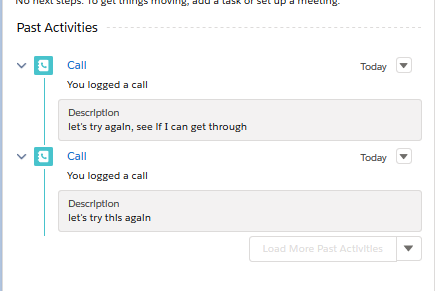
From the perspective of a marketer, while it may not be directly related to the primary task of running campaigns, Salesforce can be very useful for keeping track of interactions when a contact becomes a lead or prospect.
The orientation of Salesforce is around the sales process itself and is designed often for high-level sales communications. For instance, individuals listed as “leads” are organized by their associated company and can be used for future communications.
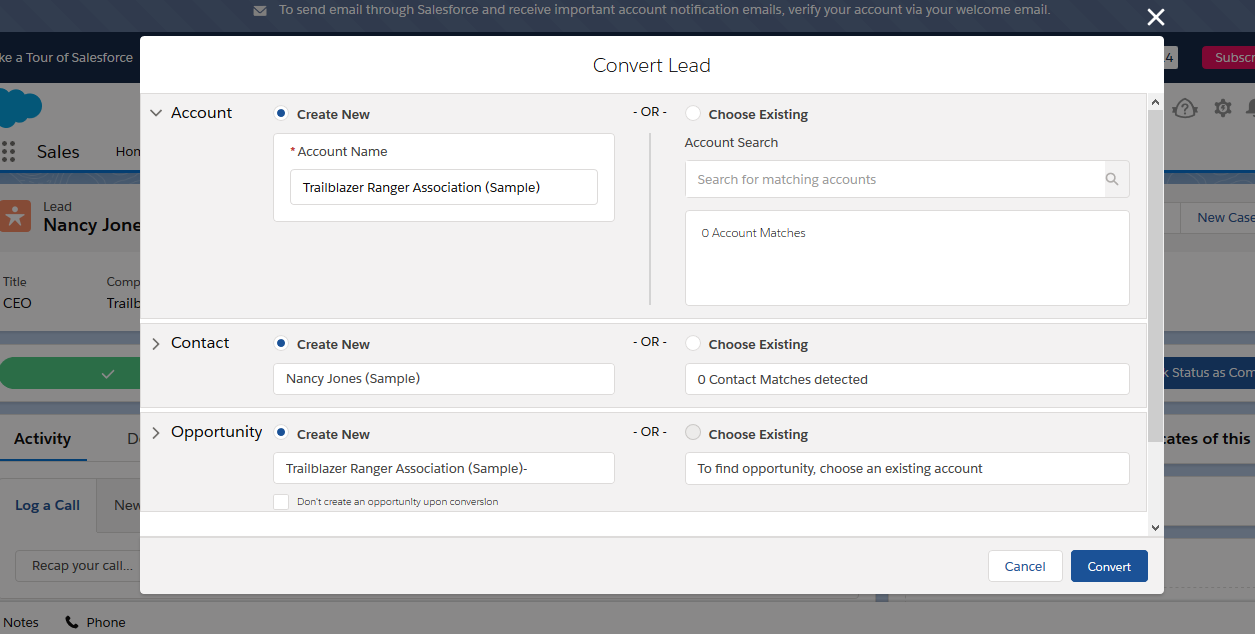
Marketing Campaign
The aspect of Salesforce that is most aligned with marketing efforts is its campaign development segment.
One can set up a sales process, including setting stages of whether someone is a contact, whether they have been contacted, where in the stage of the sales process a person is, and when they’ve been converted. This is customizable, as shown below:
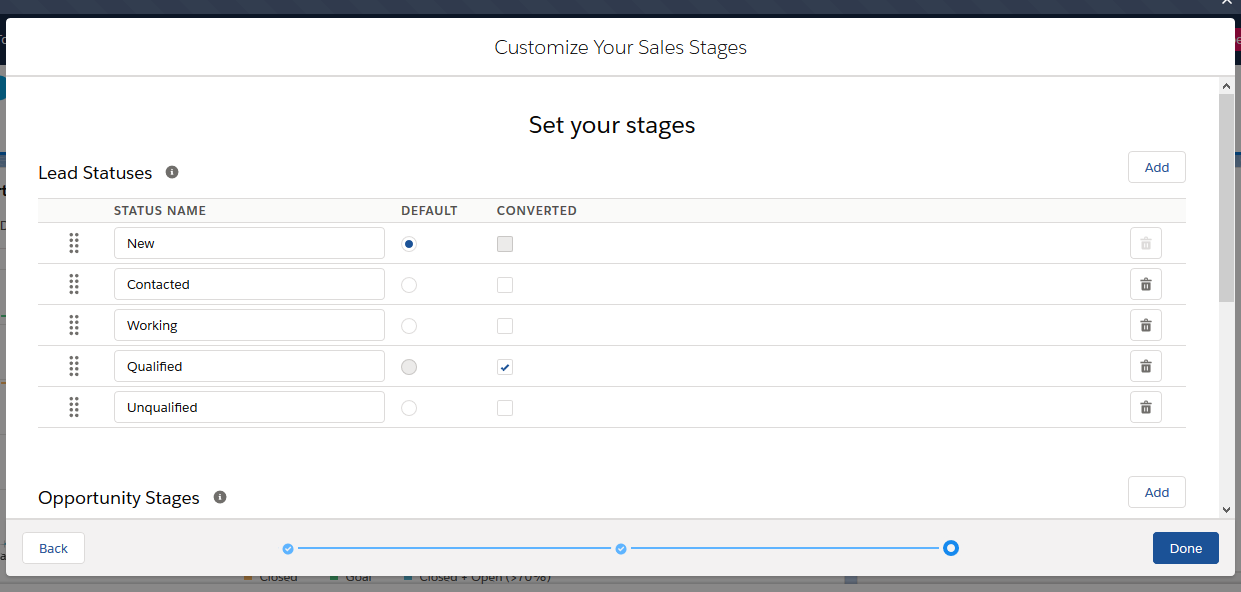
We can take our users from our “leads” described earlier, and add them directly into a campaign:
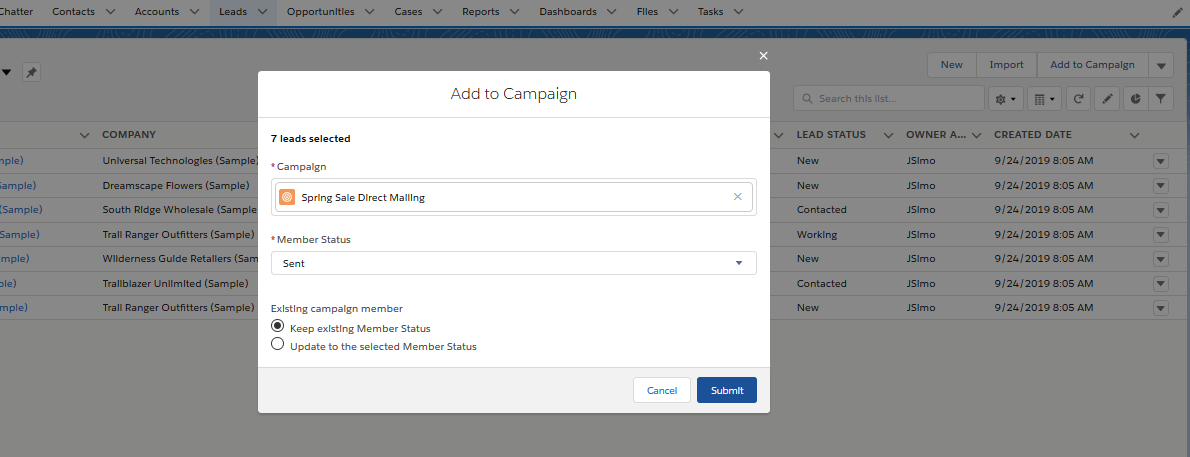
Campaigns include a range of useful information from a high level view including:
-
Start date of the campaign,
-
End date of the campaign,
-
A target revenue,
-
Expected cost of the campaign,
-
and finally, the actual cost.
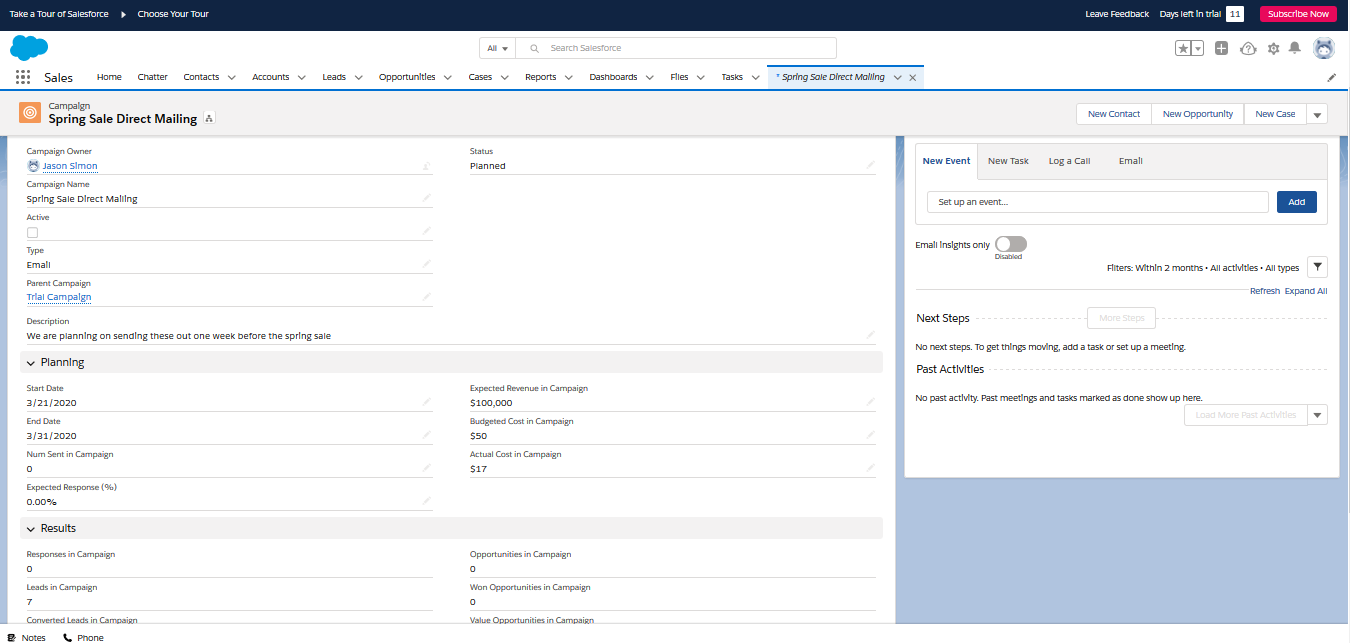
Overall Salesforce is designed mostly for tracking sales at a high level, and as a tool driving toward closing. Much of the use of this tool for sales is designed for spearfishing – going after large clients, each interaction being handled individually, making it somewhat problematic for the volume often engaged in marketing operations. This is one reason why many marketers prefer to integrate Salesforce with other marketing specific technology. Due to the common use of Salesforce, most marketing technology vendors support integration with Salesforce.
Email tracking
Salesforce has some nice integrations for tracking email campaigns. By using their “Lightning Experience” features, sales representatives can see when a customer opens an email, and can set triggers in the application to increase the score of this contact as someone who shows some interest. Customers who are concerned about privacy are given the option to opt out of this feature.
This feature is of particular use for direct marketers. It can track emails that have been sent through integrations with Gmail, Email, Relay, Office 365, or Salesforce’s own emailing tool.
Reporting/Dashboard
Salesforce includes some very useful Business Intelligence tools, including numerous reports, which can be organized into a dashboard.
It allows you to create customized reports of prospects, activity, campaigns and more. There are several pre-created templates which make it possible to do so with a few clicks.
Below is a sample report setup:
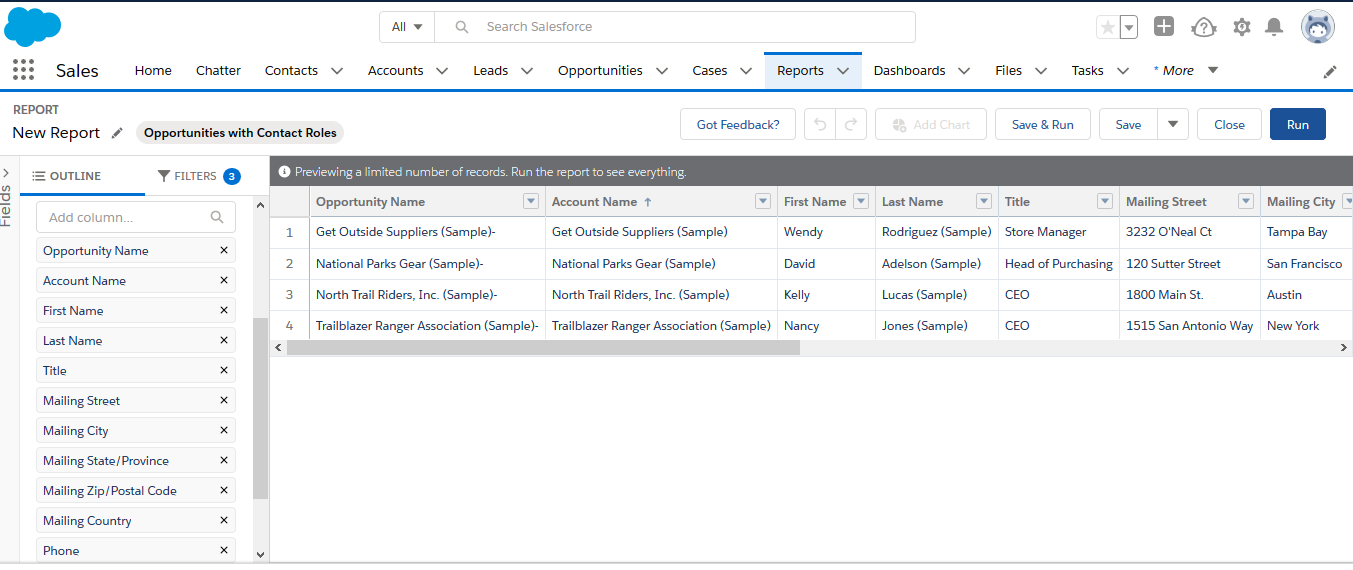
Reports when run will appear as below:
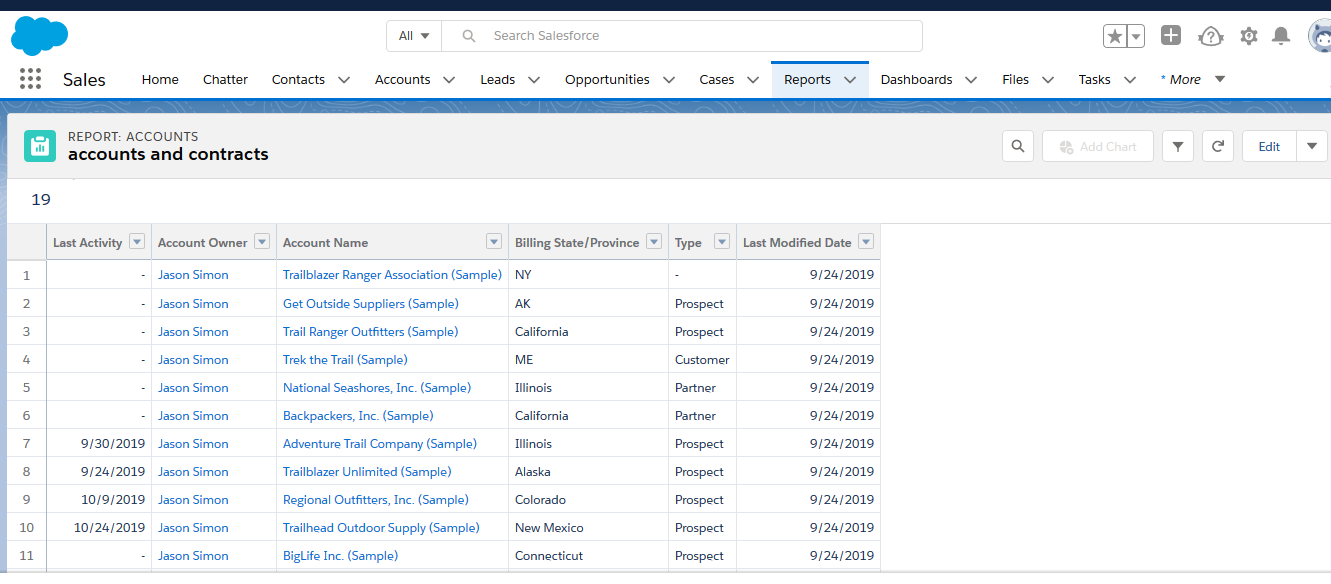
Once a number of reports have been created, they can be organized into custom dashboard using a drag and drop interface. Here’s a simple example dashboard created on the fly: