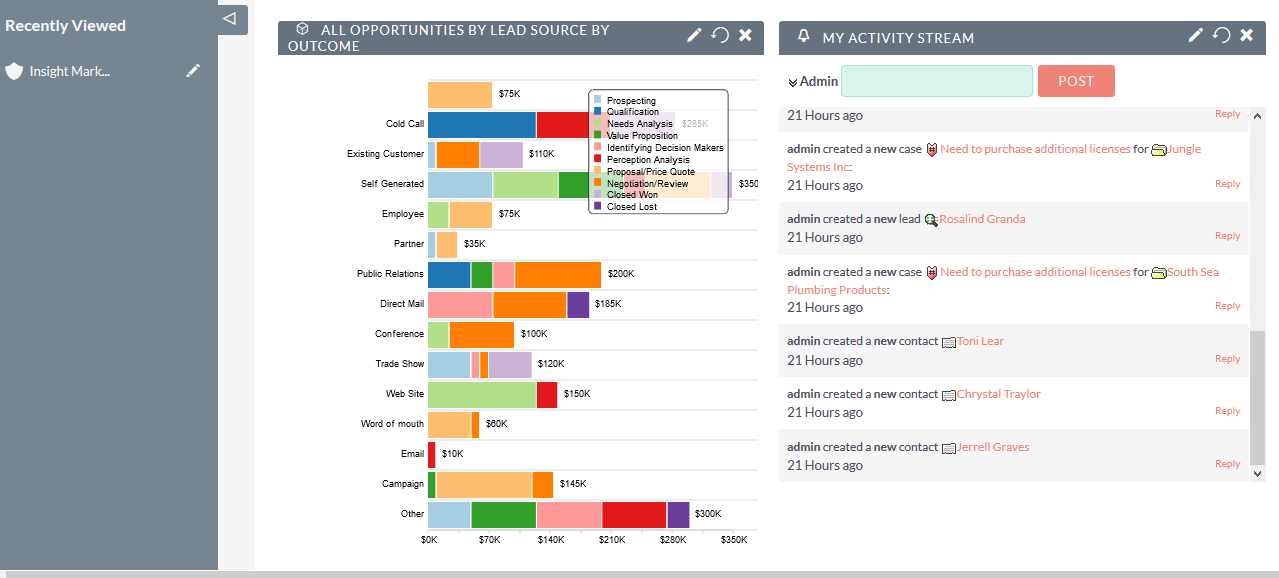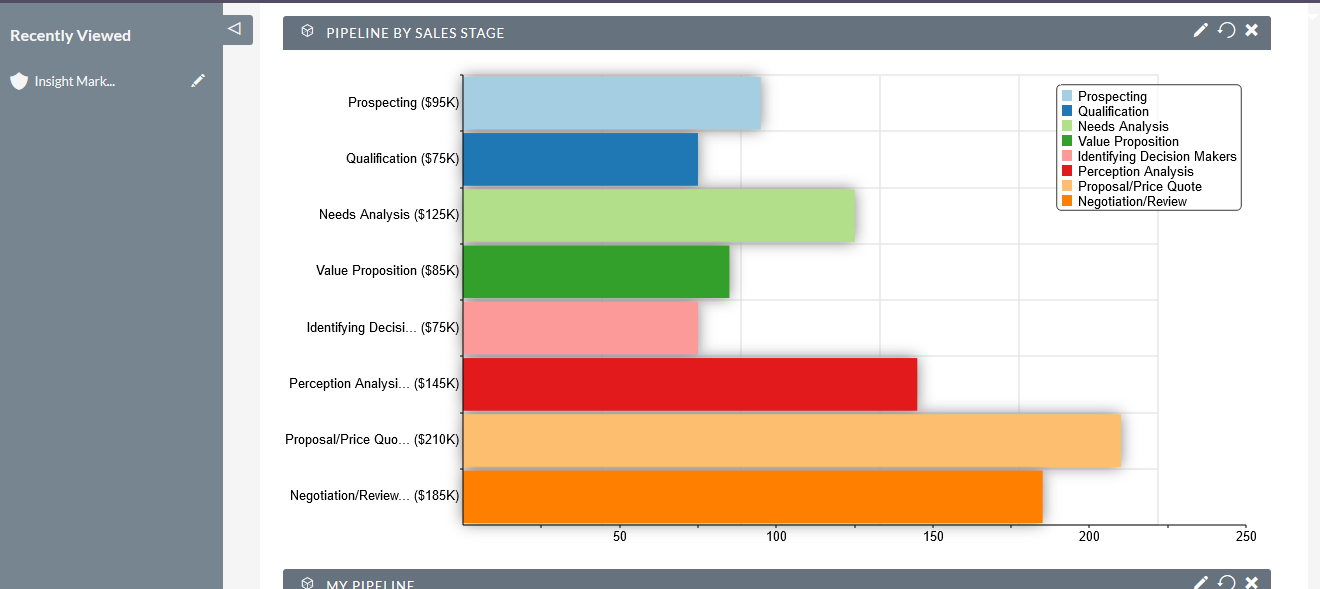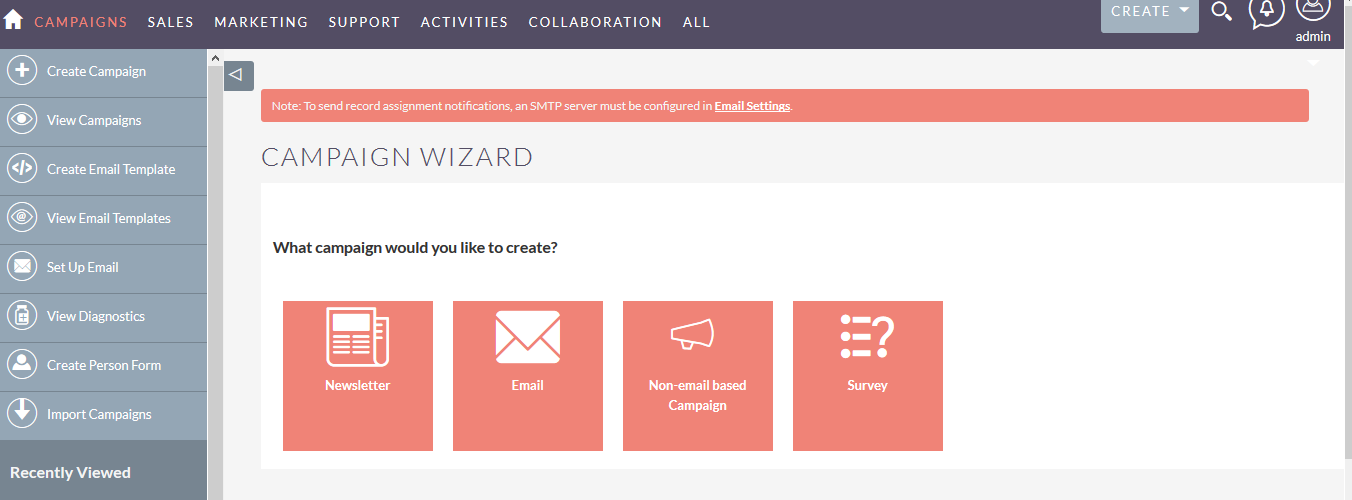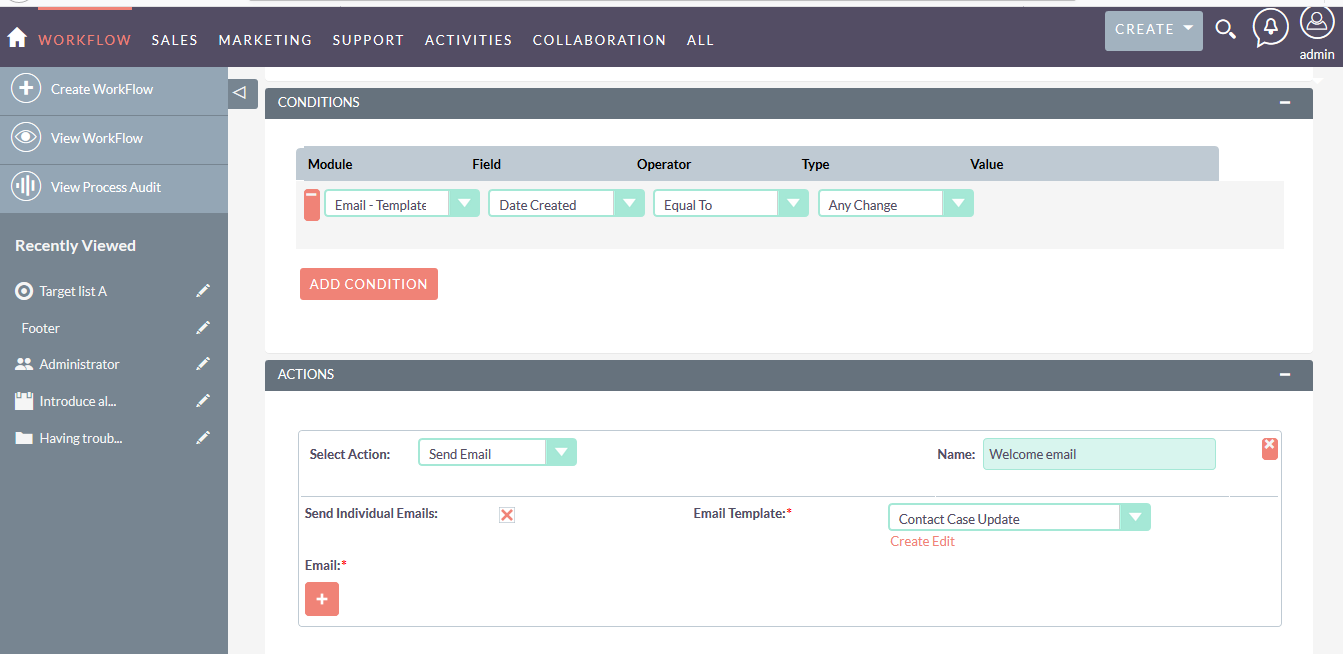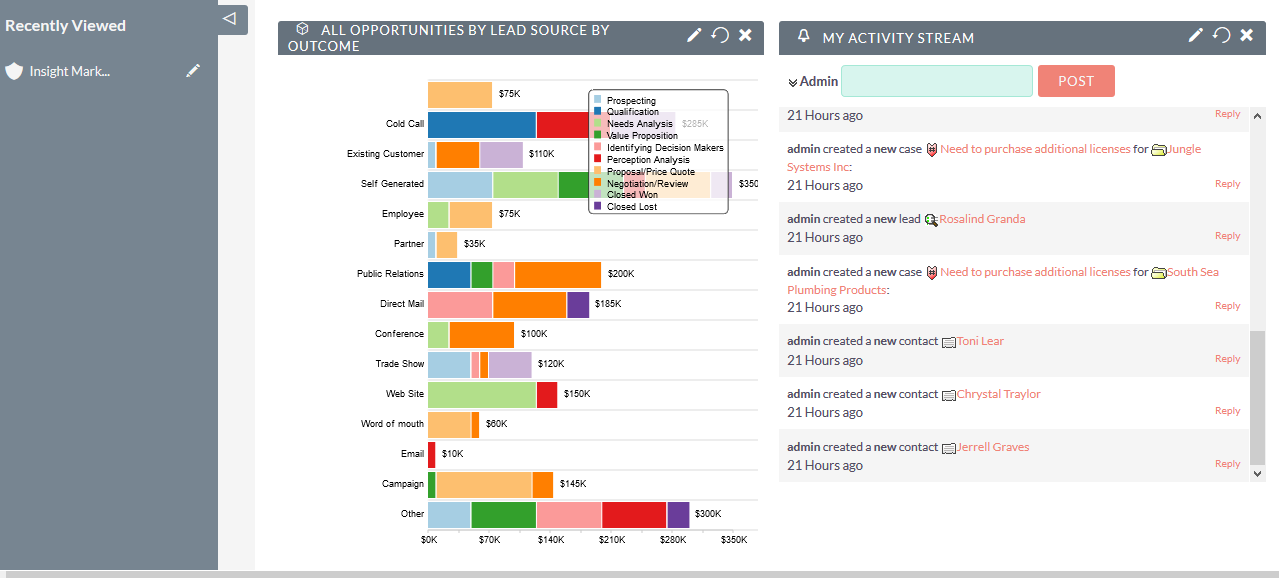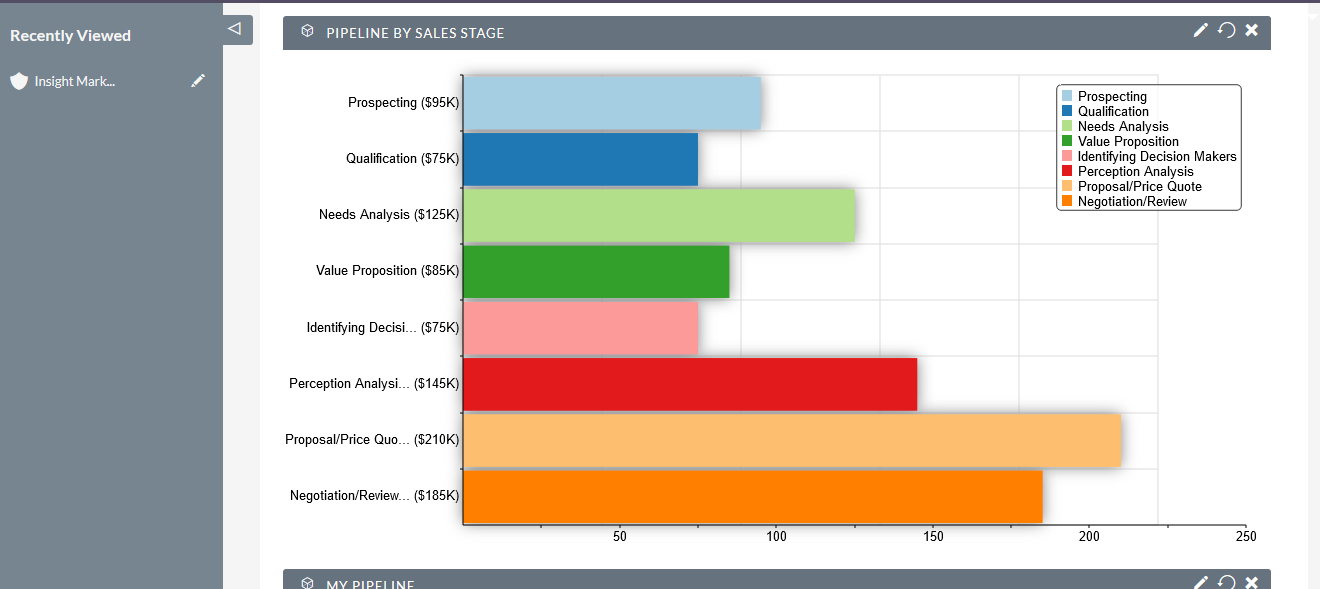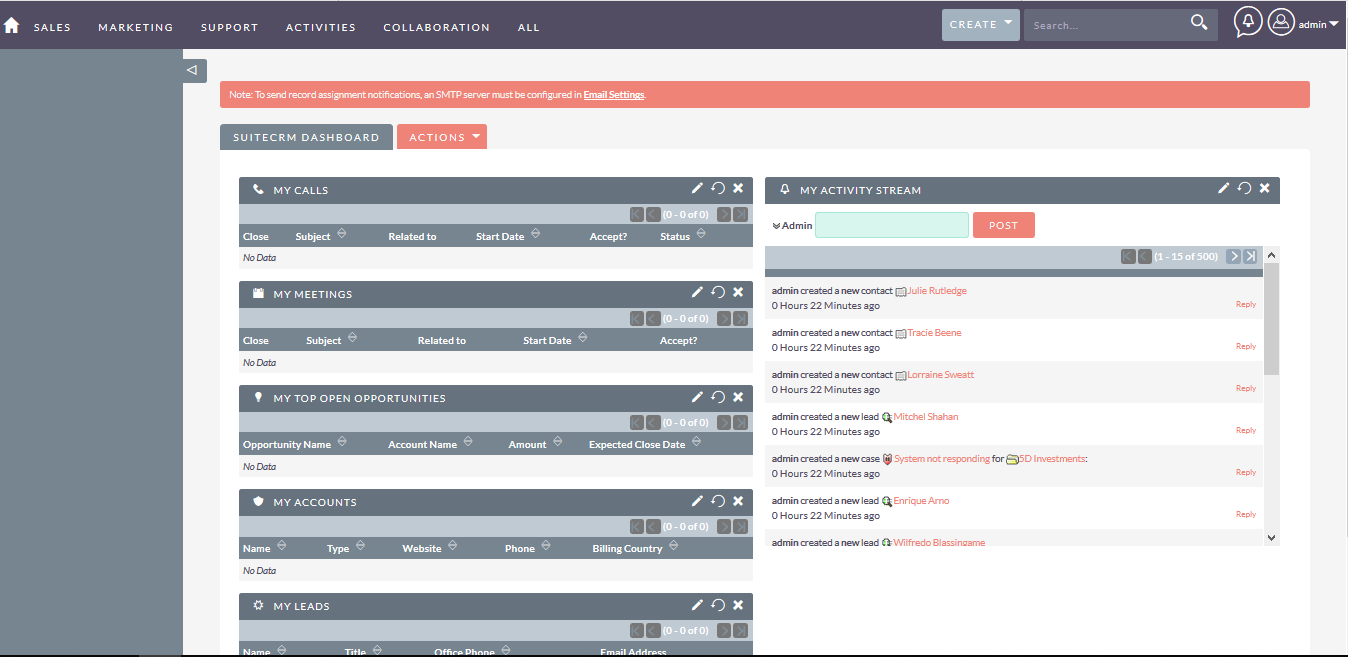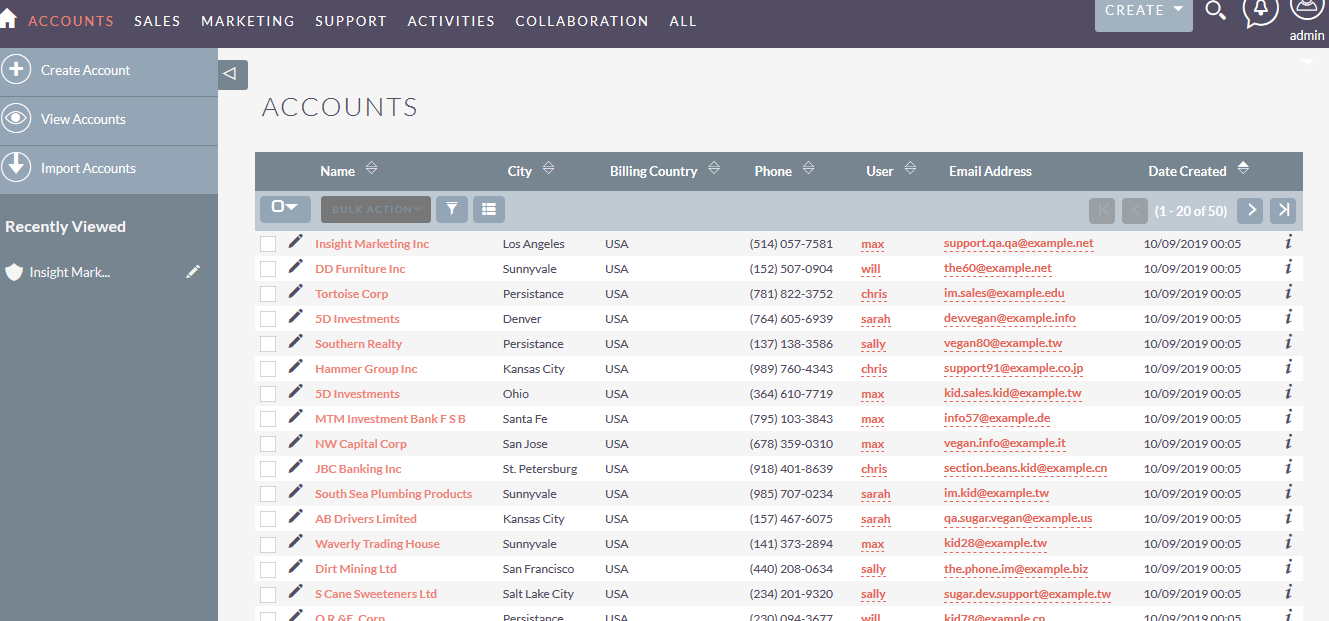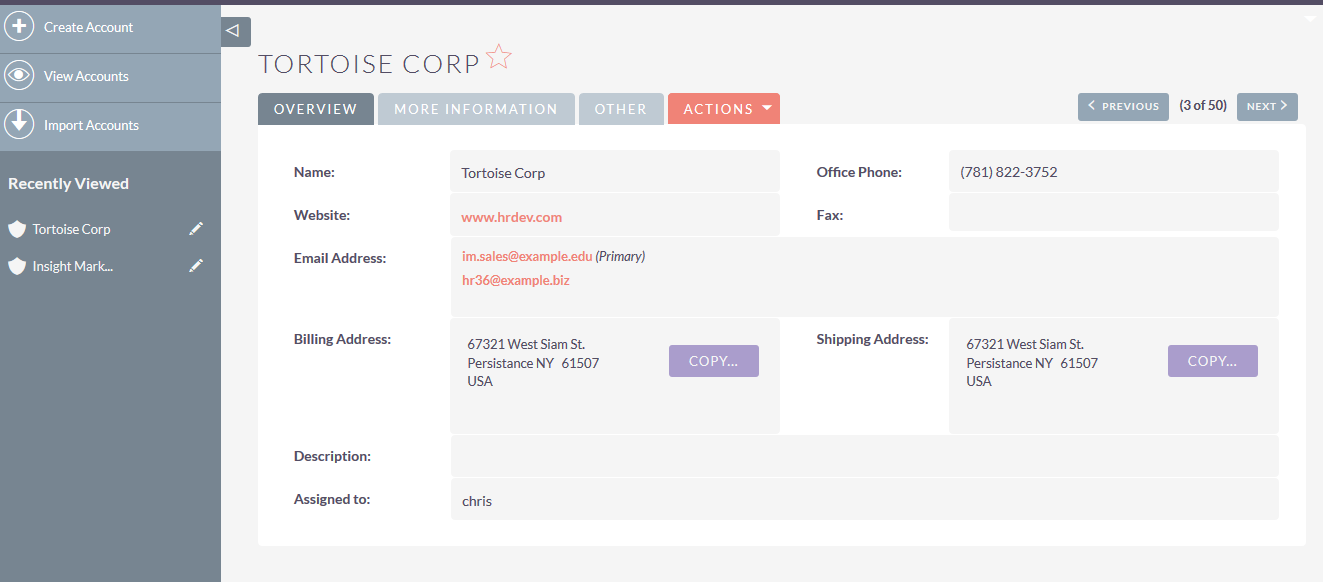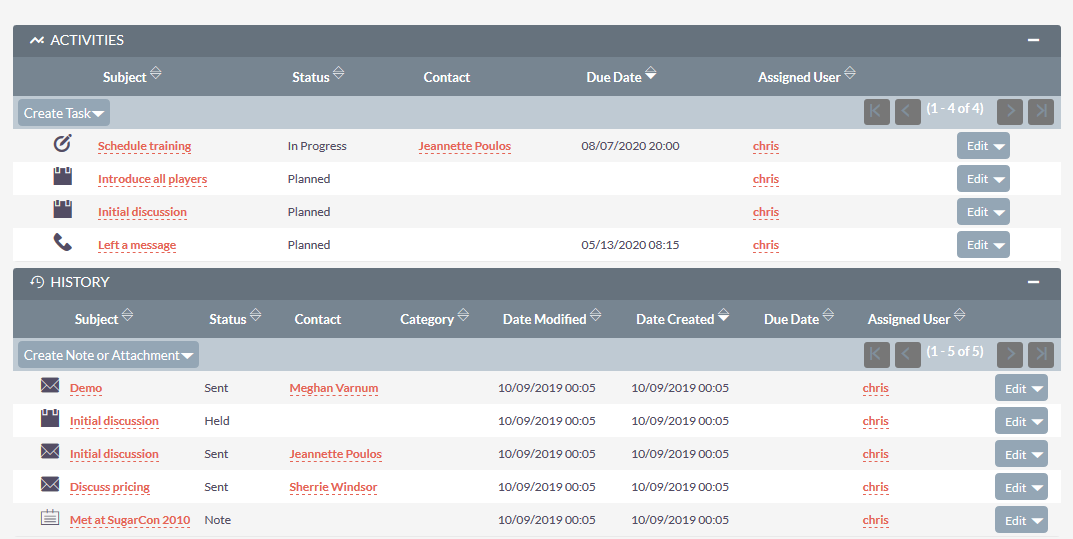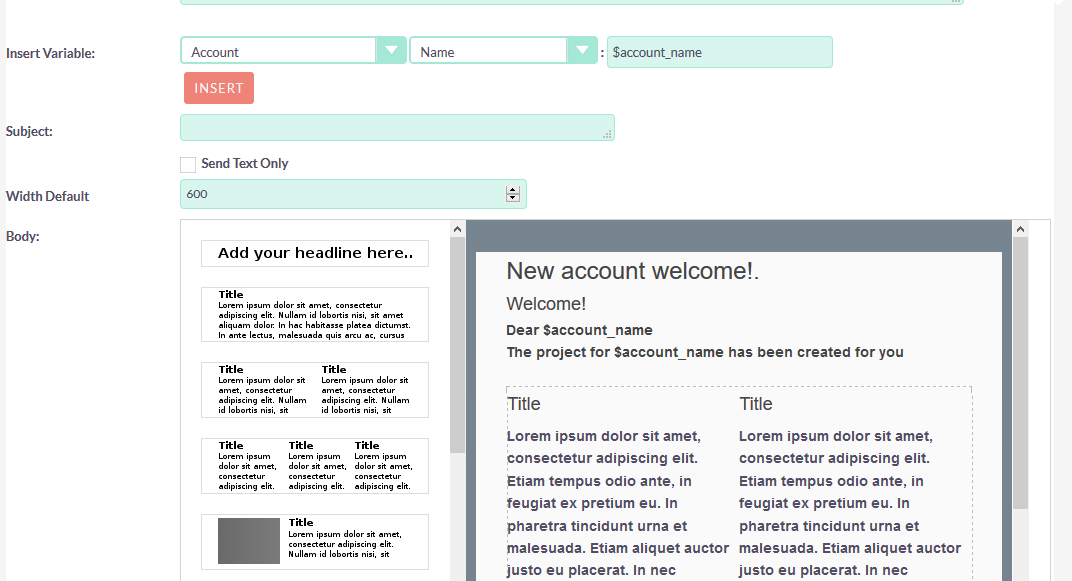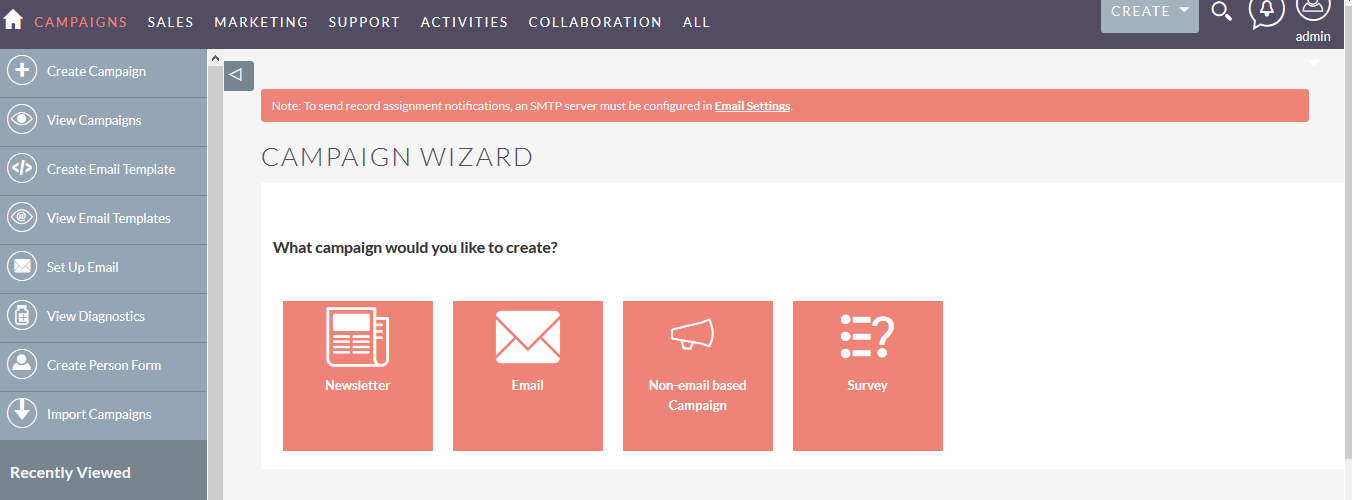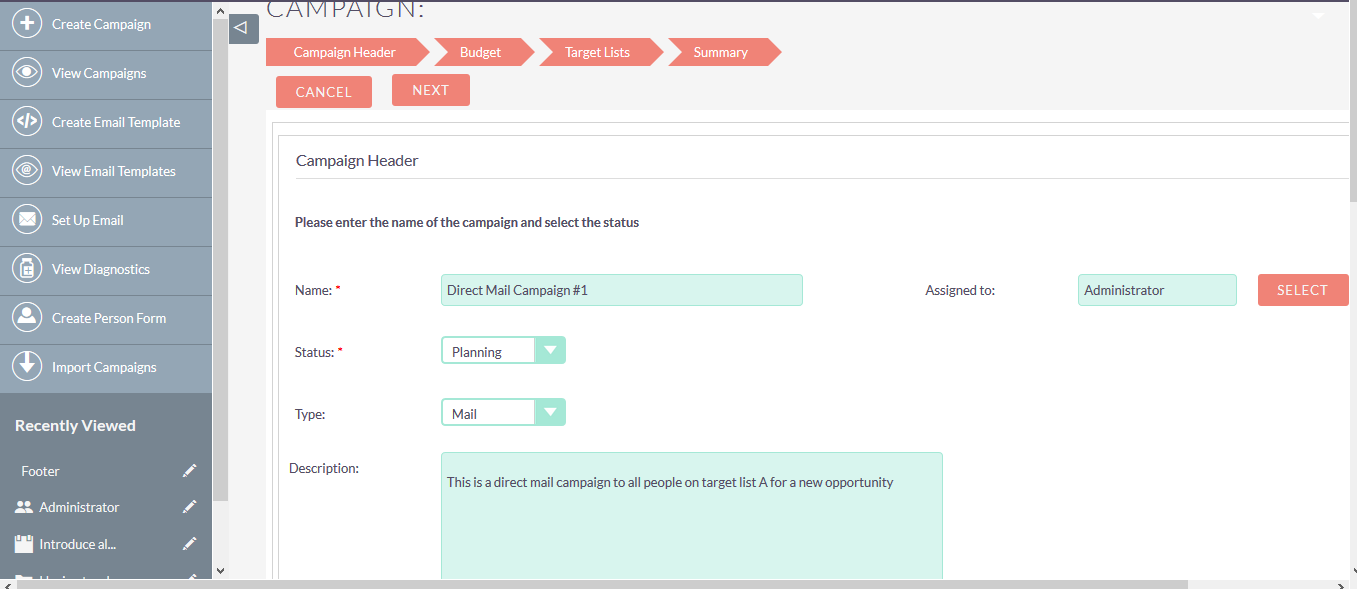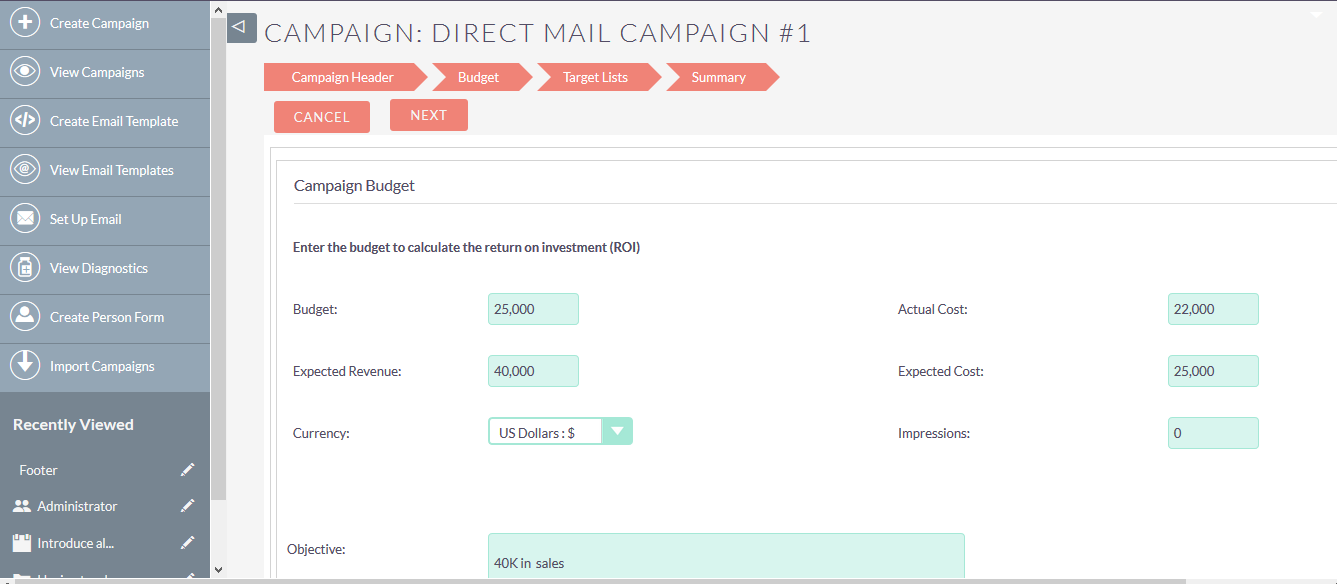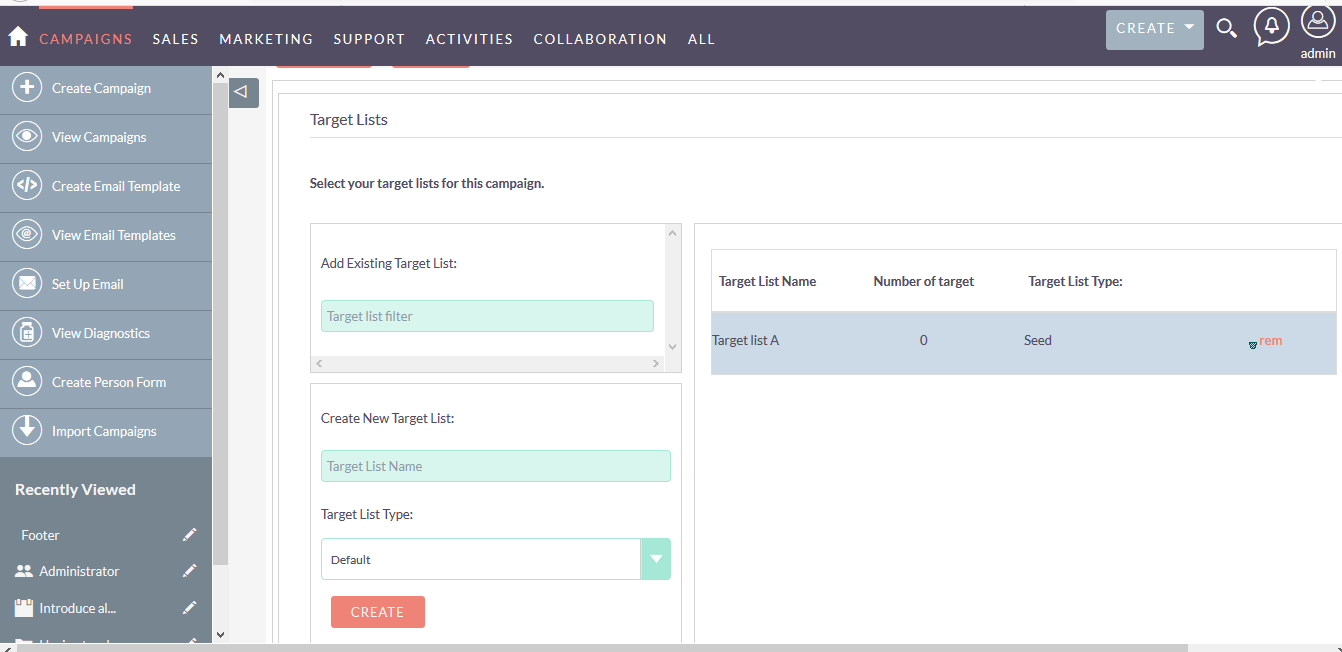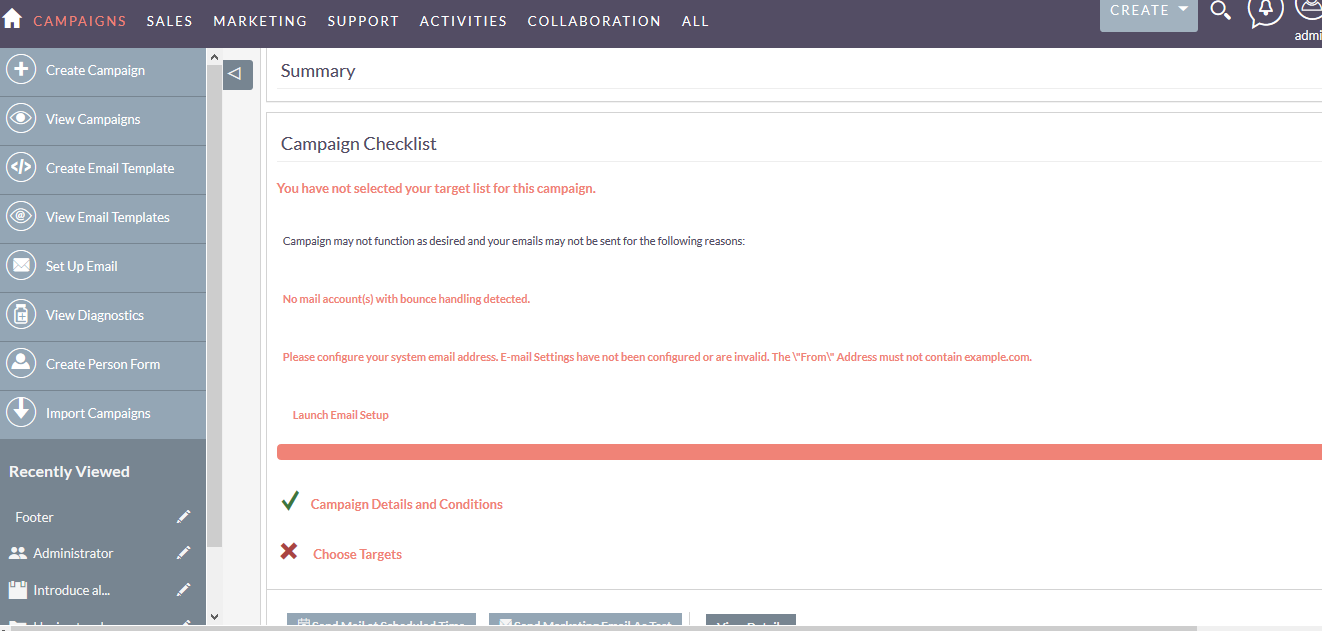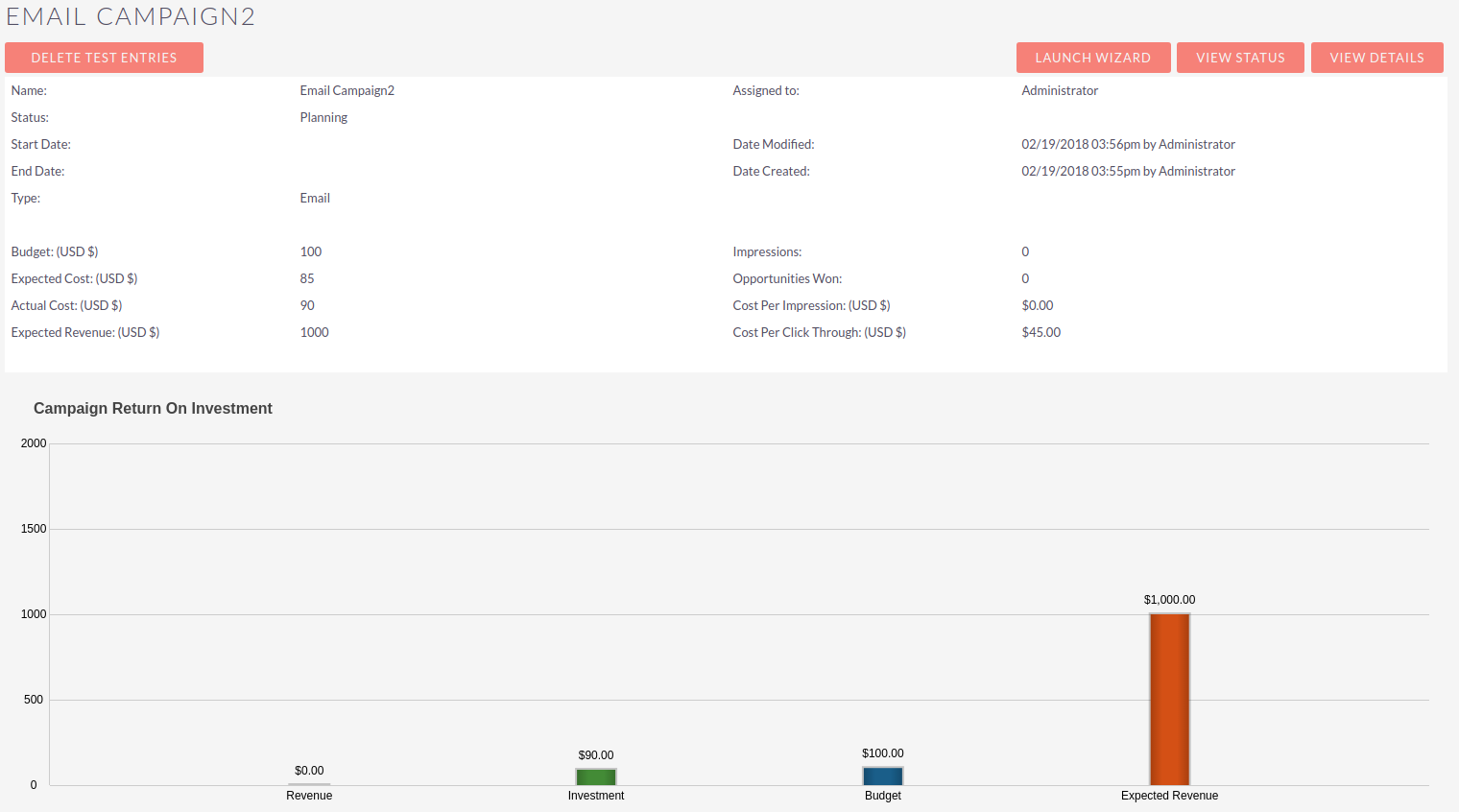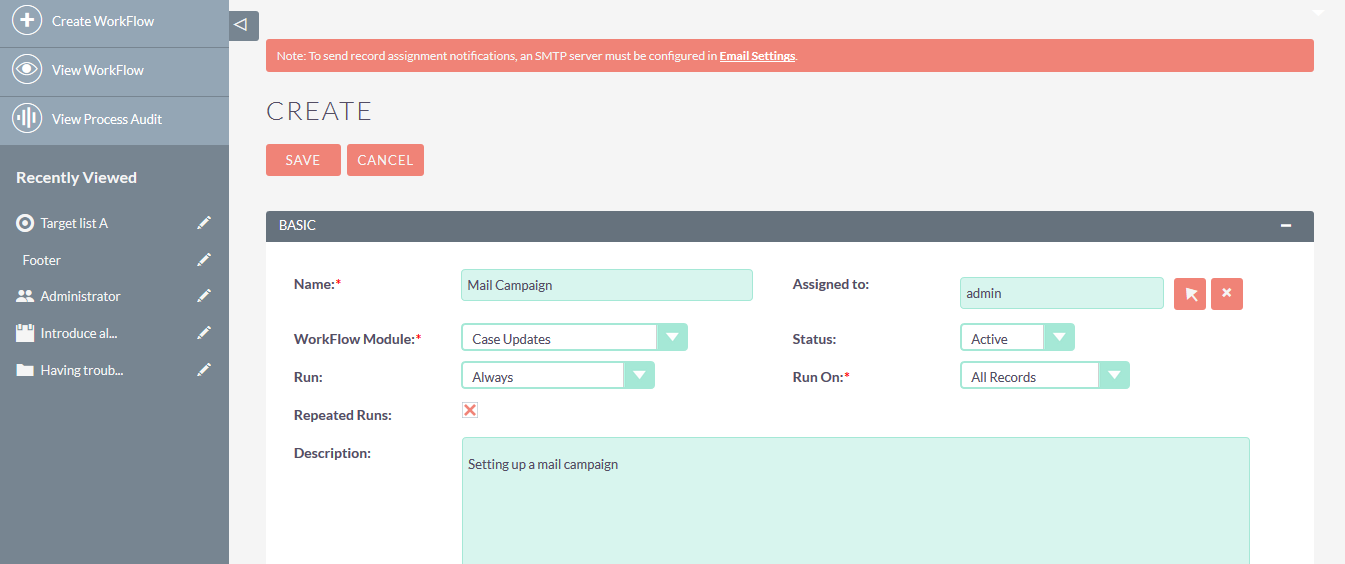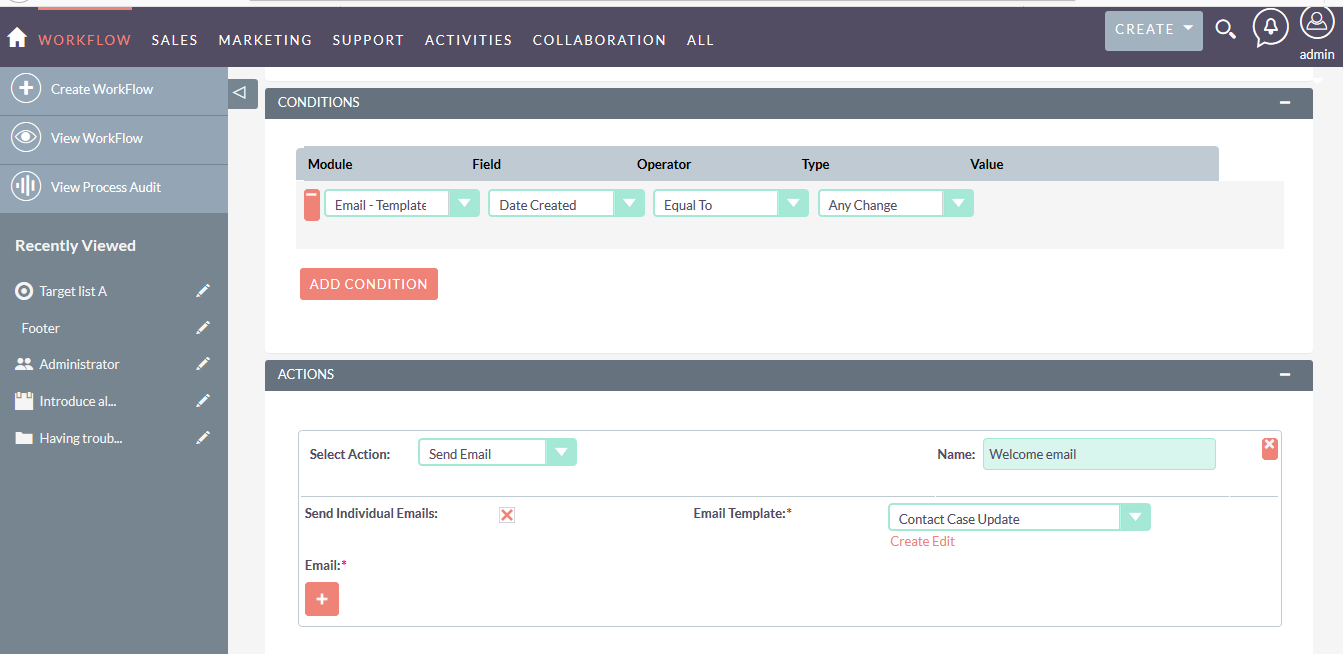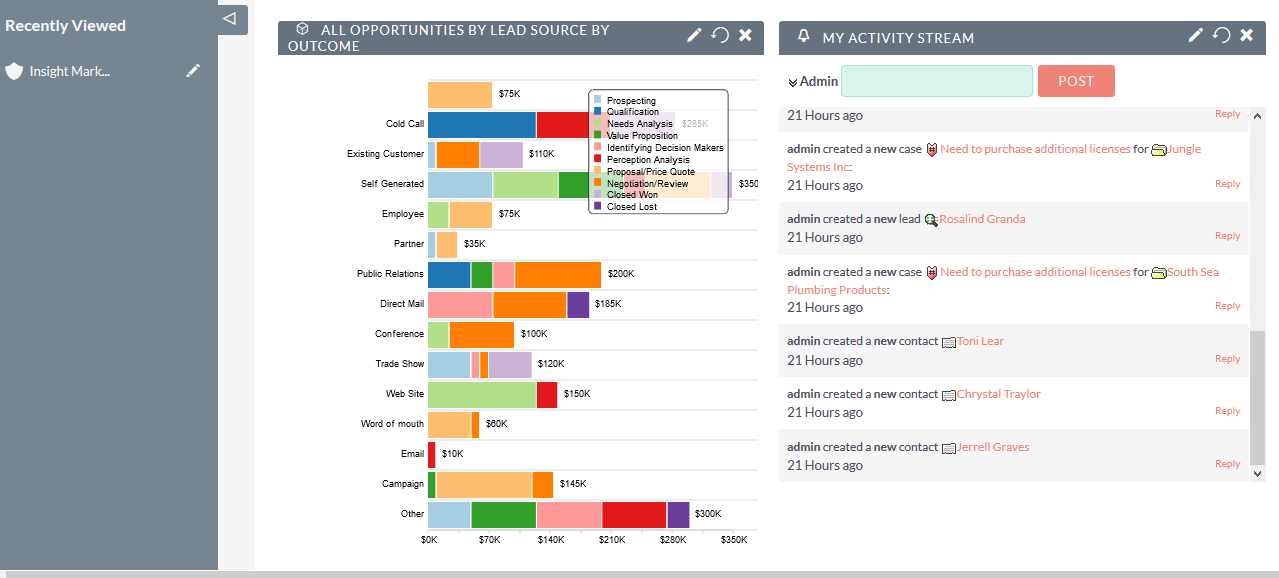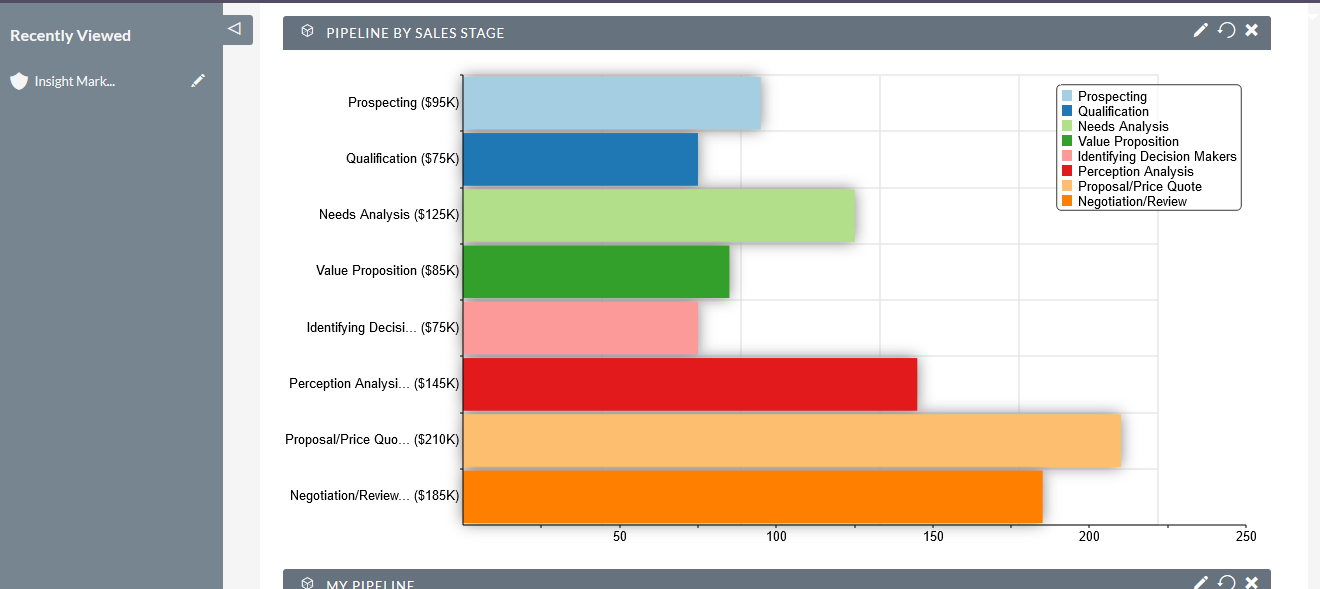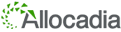Customizable Dashboard
When first logging into SuiteCRM, you are presented with a default dashboard, including many different modules, ranging from a record of calls, meetings, opportunities, accounts, leads and more.
You can easily move these modules around and include new ones with a few clicks; each will show information based on your current data.
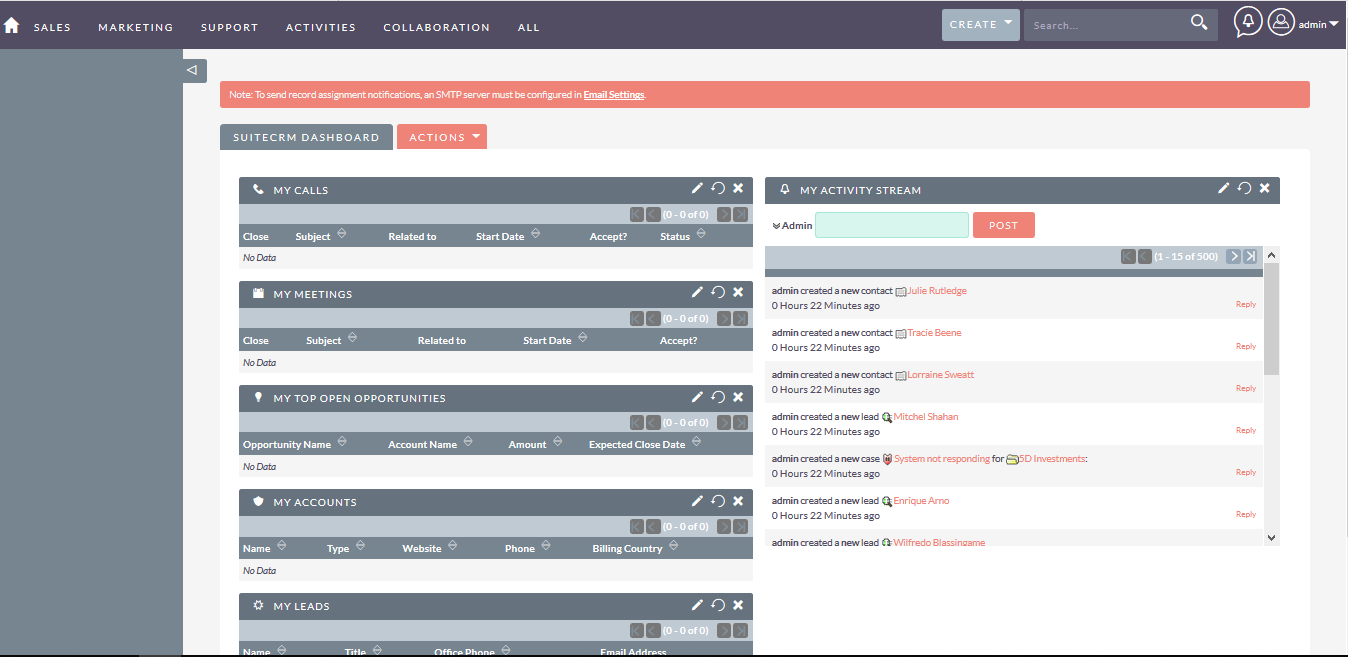
Accounts, Leads, Opportunities
SuiteCRM provides a simple interface for managing accounts, leads, and opportunities. One can get a quick list of all existing accounts below. It is possible to apply filters to narrow down to specific categories, such as those within a specific city.
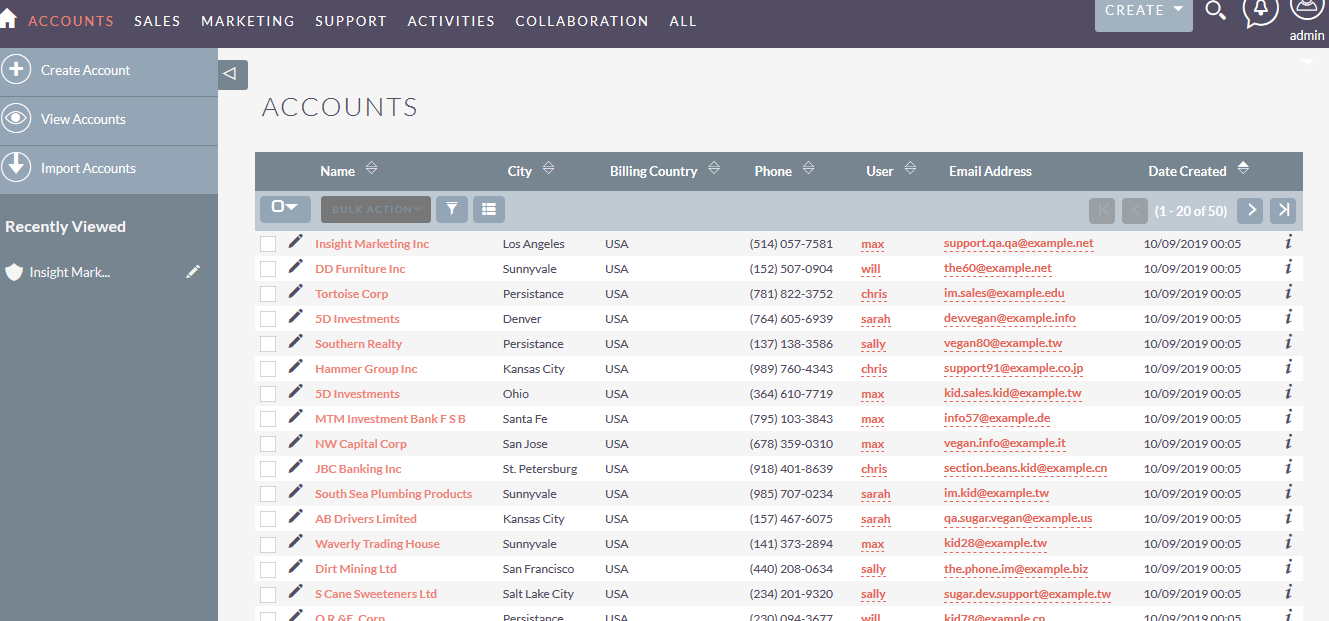
Zeroing in on an individual account will provide basic information about anything that you have recorded for any existing accounts:
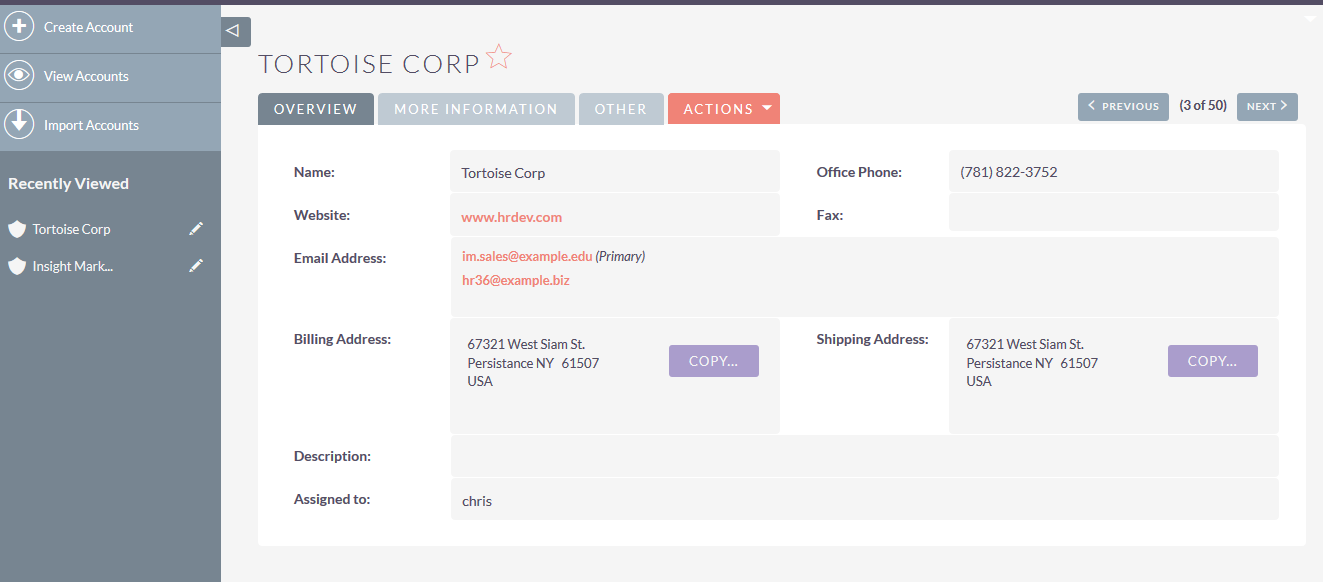
You can see a clear view of any activities or history associated with an account.
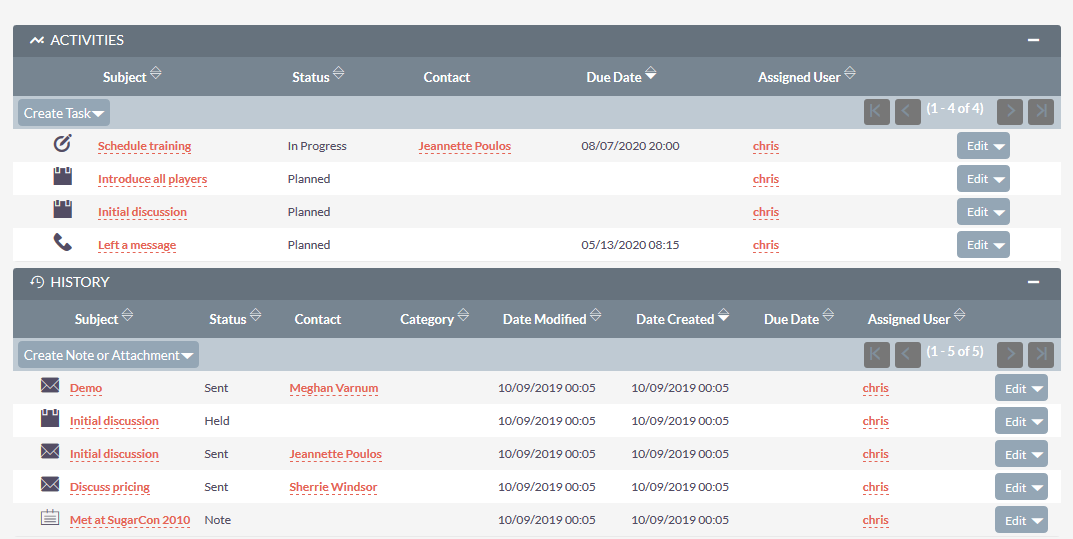

For opportunities, one can get a clear picture of potential sales orders, and can get information needed to make the close on the sale, and to be able to deliver according to any specified criteria.

Email Templating
Communicating with clients, prospects and leads is a key part of the marketing process. SuiteCRM provides a robust email marketing platform, including the ability to create customized email templates.
These can be created by choosing a default template and dragging or dropping formats onto the screen. You can add custom variables into the text of your emails to provide a level of professional personalization to reach customers directly, as shown below.
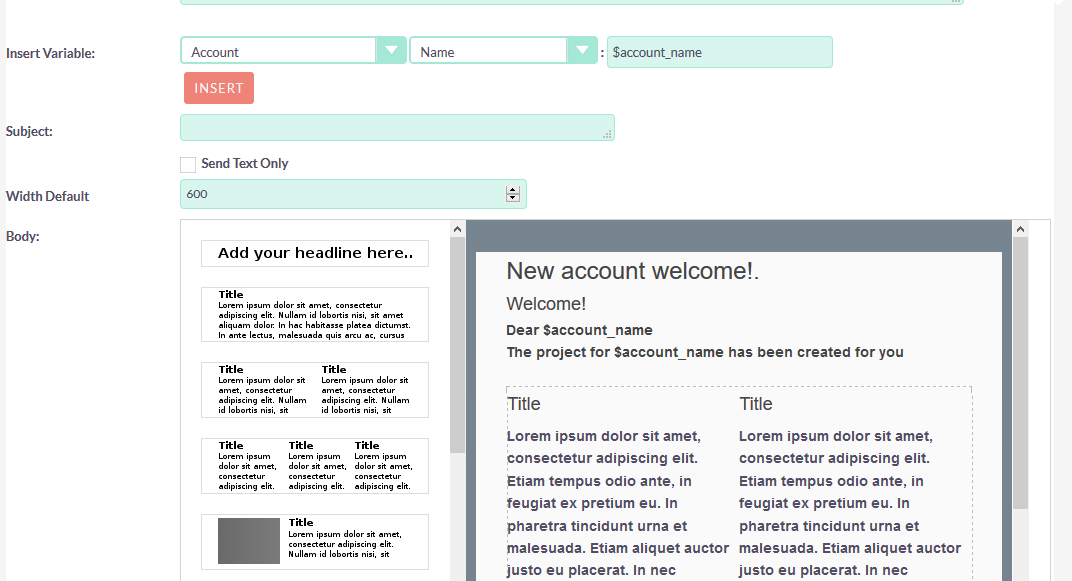
You can either use integrations to connect to external email servers or you can use the built-in email services, which are configured upon installation (assuming you have provided the correct SMTP information, etc.). You can then allow your staff to handle any emails from either their own inbox or from a shared inbox which can be used by your entire organization. Any emails you use can be associated with any of the groupings which store these, ranging from accounts, targets, leads, contacts, and more.
Campaigns
One of the modules in SuiteCRM most useful for direct marketing organizations is the campaigns module. It enables you to keep a record of email, direct mail marketing, or other marketing channels, and can help direct and track the nature of your sales campaigns.
They can be constructed with an easy-to-use wizard which can help you create a model for visualizing what is working and what is not, using the built-in ROI calculator to help you best plan your activities for the greatest profit-margin.
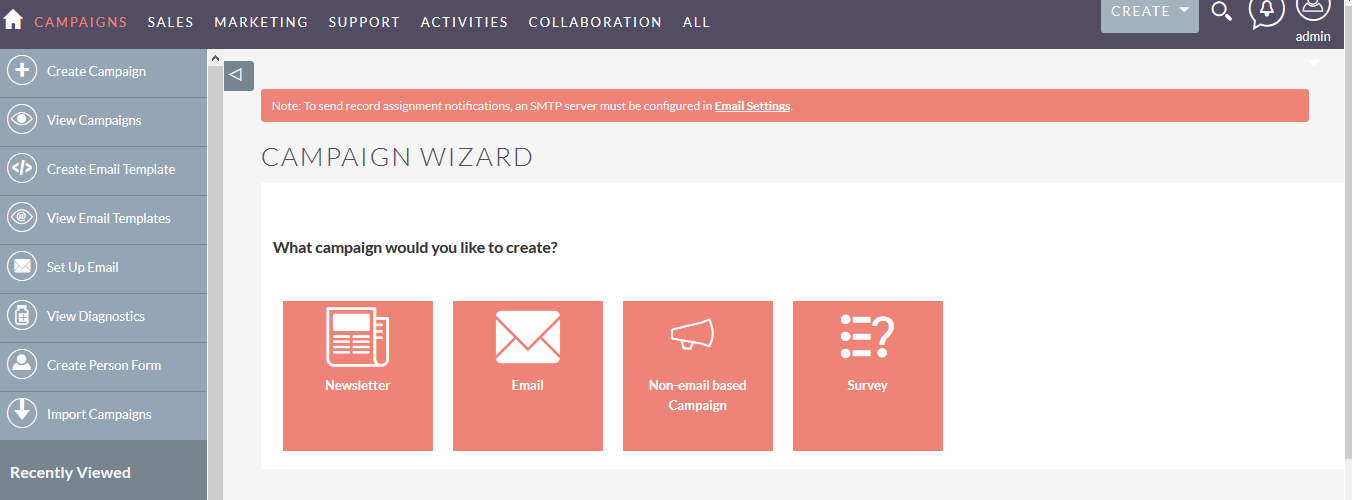
For example, if you are running a direct mail marketing campaign, you can follow a walkthrough that looks something like this:
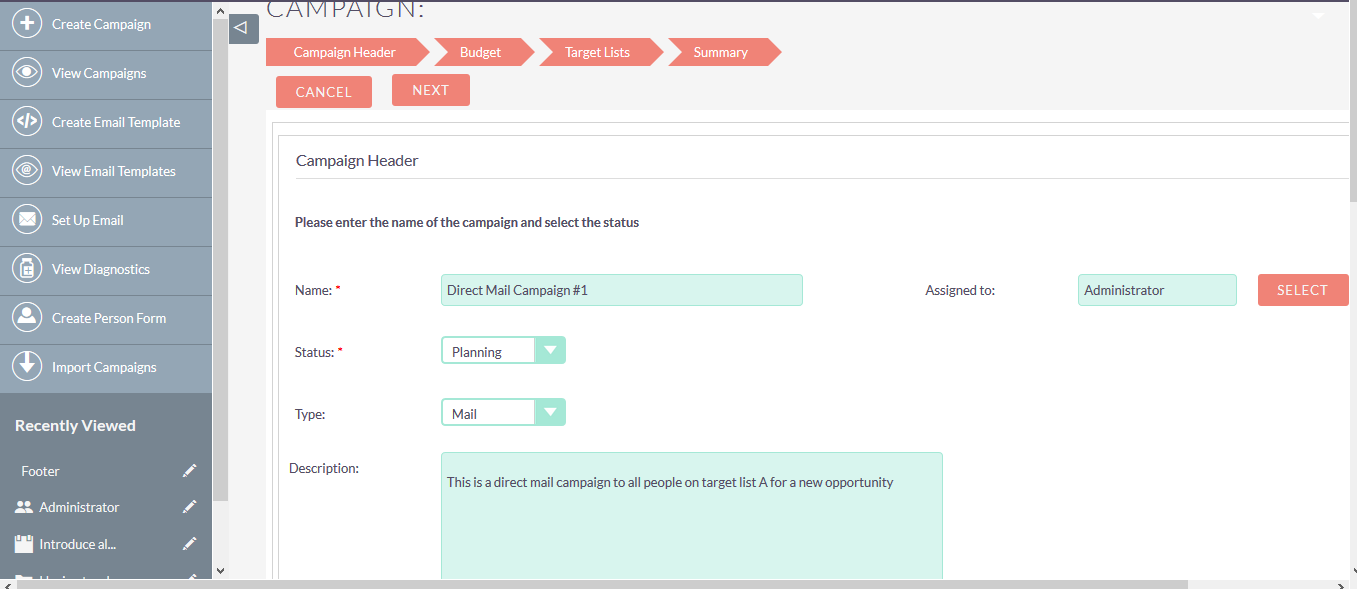
You can set your budget, expected revenue, and then track expected cost versus actual cost.
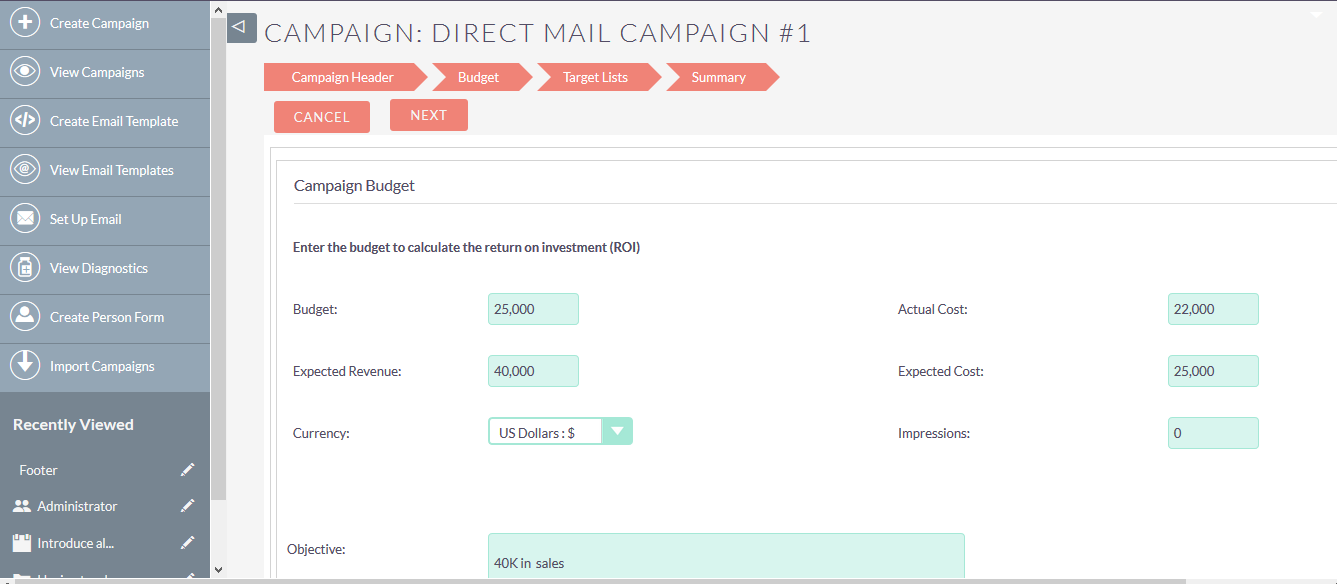
One useful feature within SuiteCRM is the ability to create groupings of potential customers as “targets.” These are often listings of consumers for which you have limited information (for example, you have purchased a list of prospects as a spreadsheet) and wish to use for a marketing campaign.
These can be useful for your campaigns and can be imported and organized into target lists. You can then direct your campaigns at any of these pre-specified target lists.
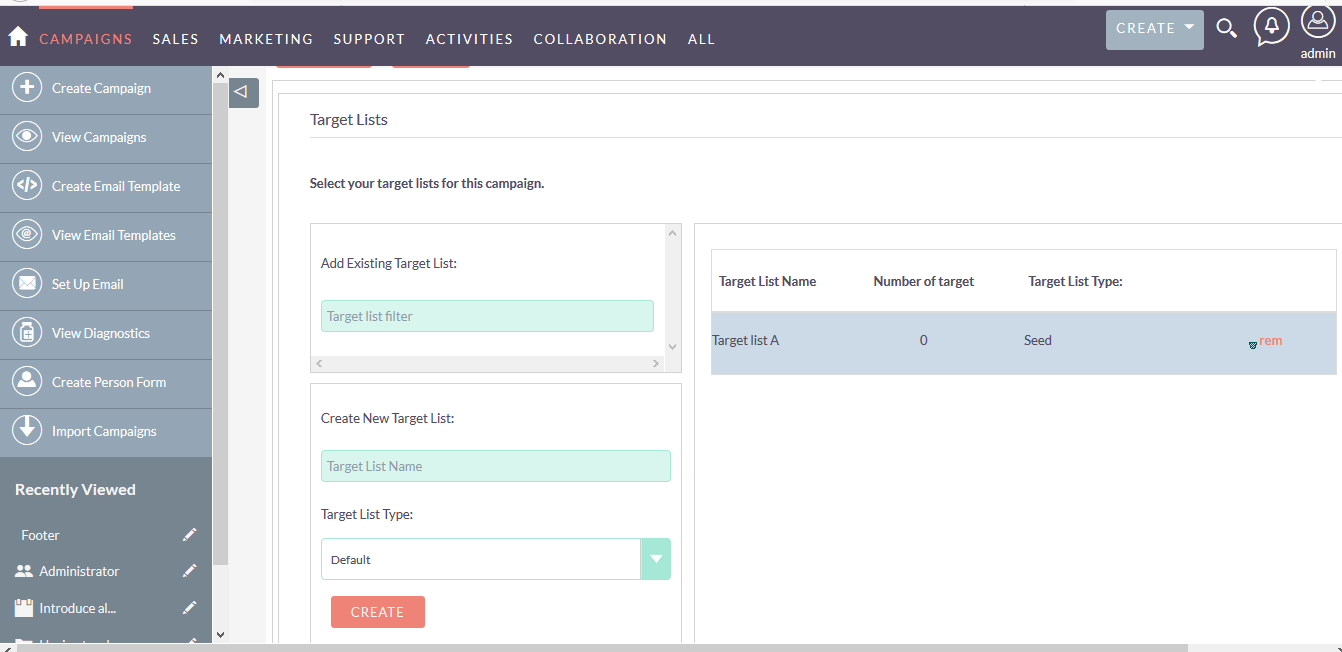
SuiteCRM then provides a useful summary screen for verifying whether all information is properly entered.
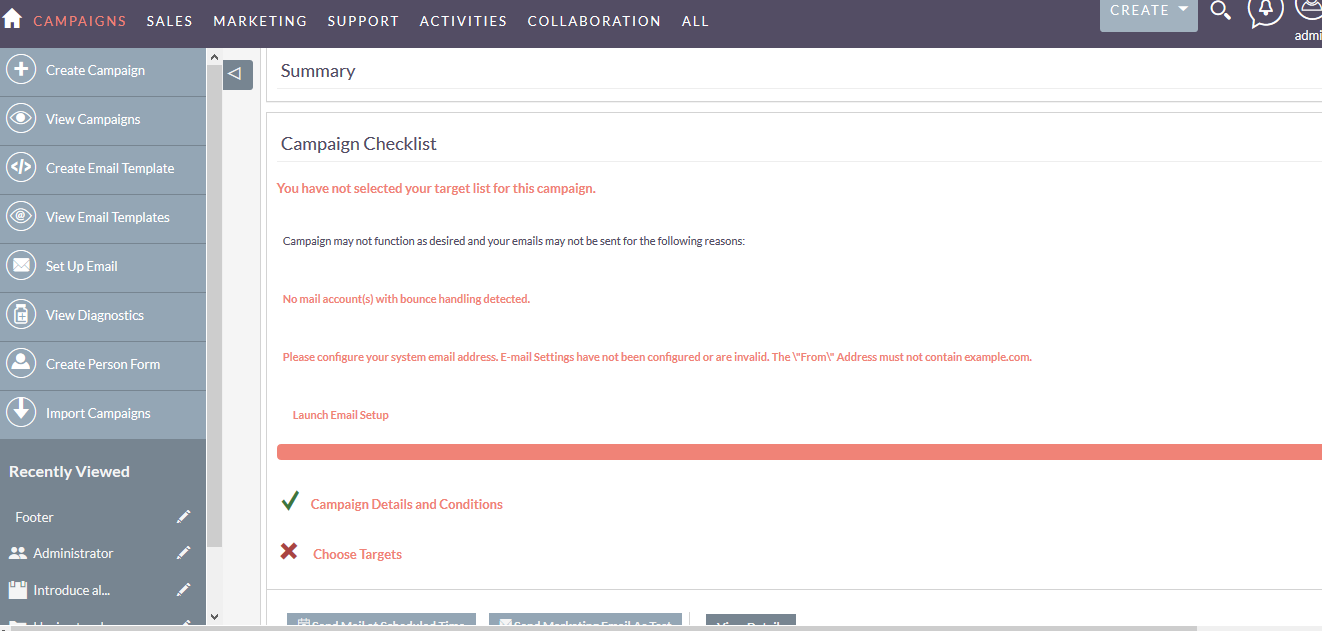
One useful feature is a built-in ROI calculator which will enable tracking the status of a campaign, from its budget and goals, and automatically generate a chart with clear visualization of this information.
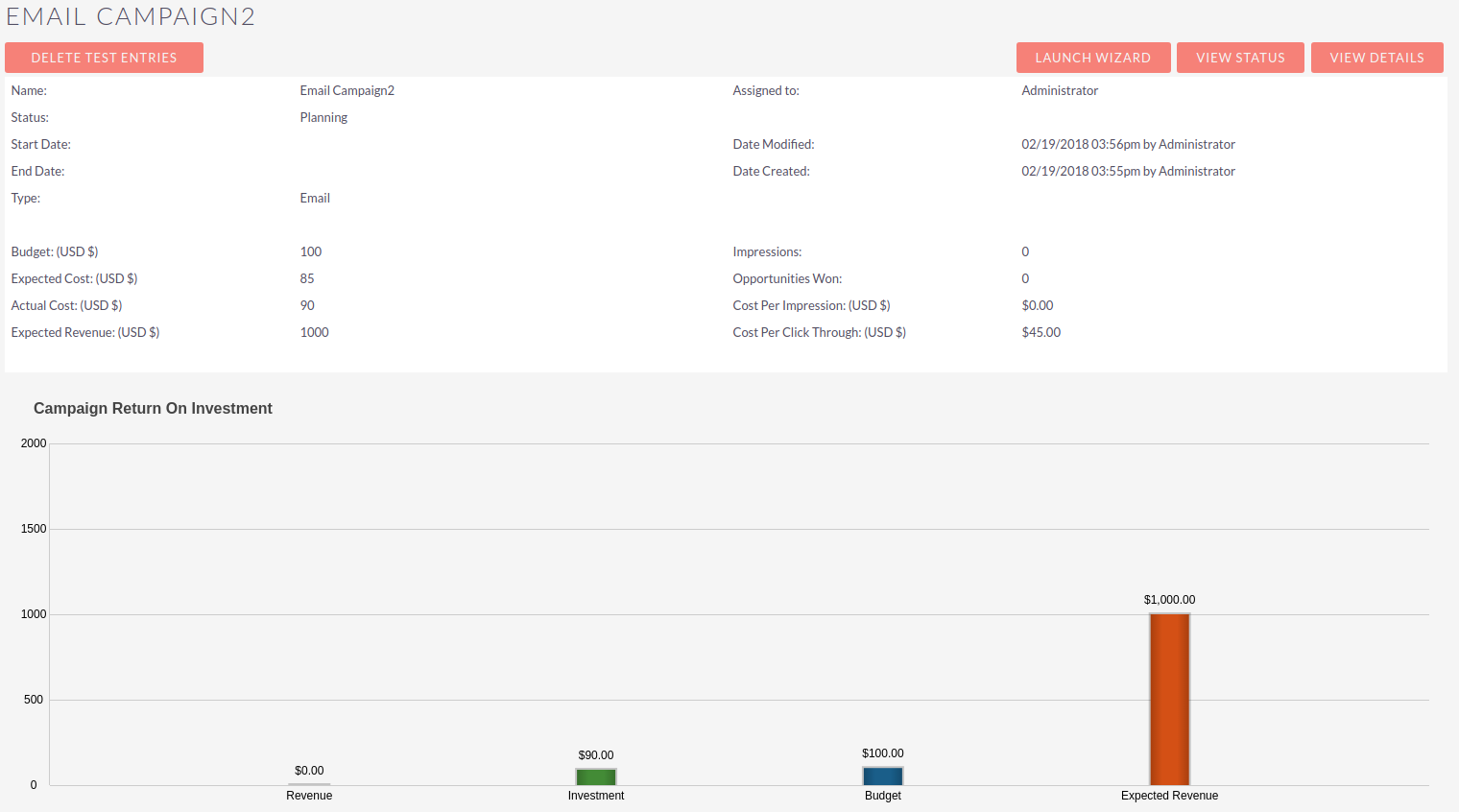
Custom Workflows
When dealing with large amounts of information, as is common in direct marketing organizations, you may wish to automate many of your procedures. SuiteCRM provides some functionality to be able to create workflows which are customized processes which can work like scripts to set a series of actions into motion.
For instance, if you wish to send a specific email template based on any change to the person’s record, you can set up a workflow that looks something like the below:
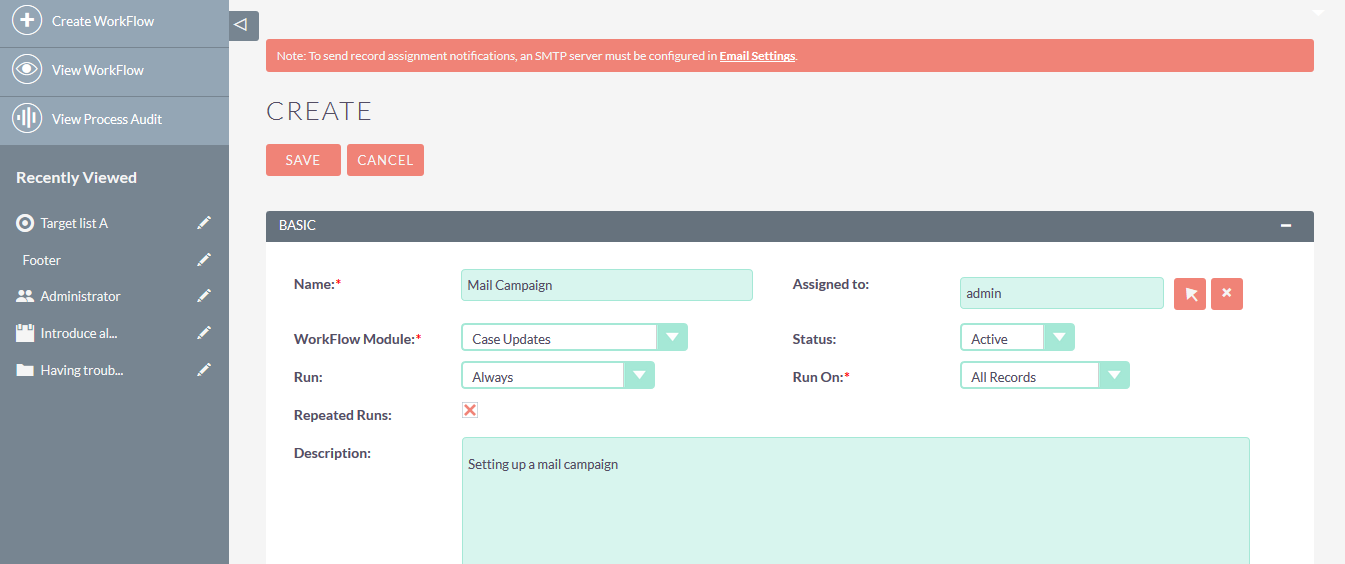
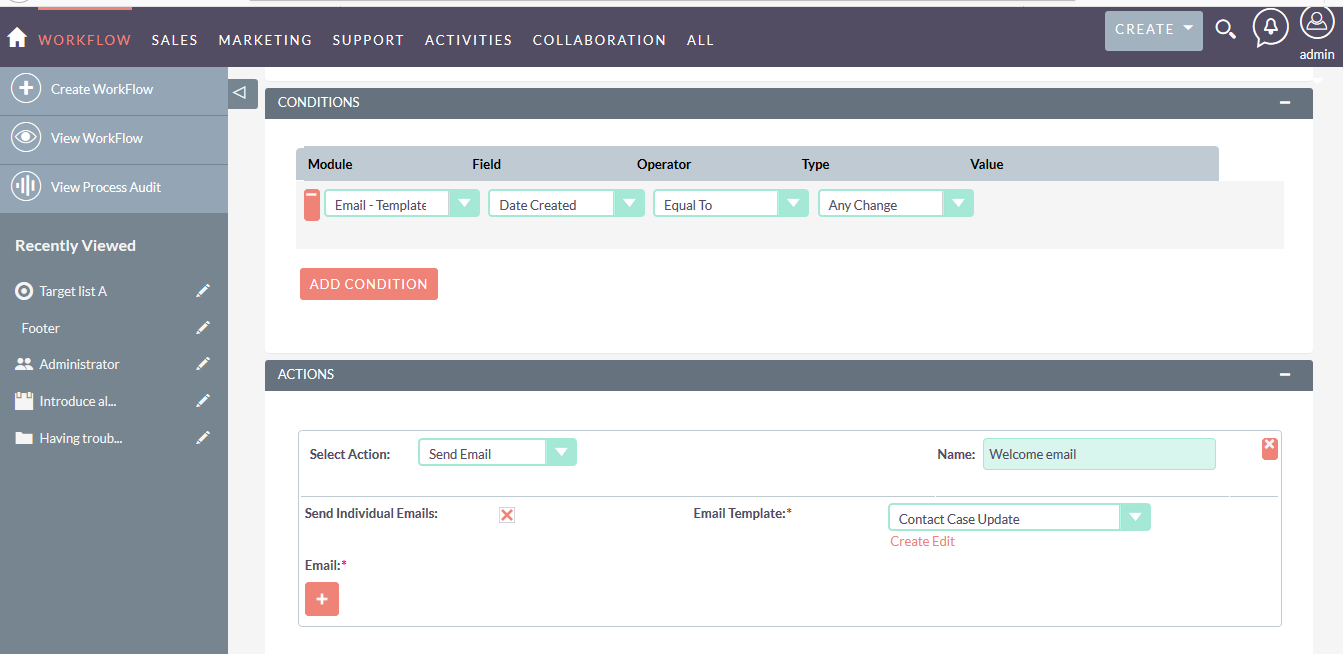
Reporting
SuiteCRM has a wide array of useful reporting tools, with many already constructed canned reports, such as those shown below. It also provides functionality to be able to create your own reports if any of the existing ones do not suit your specific marketing needs.