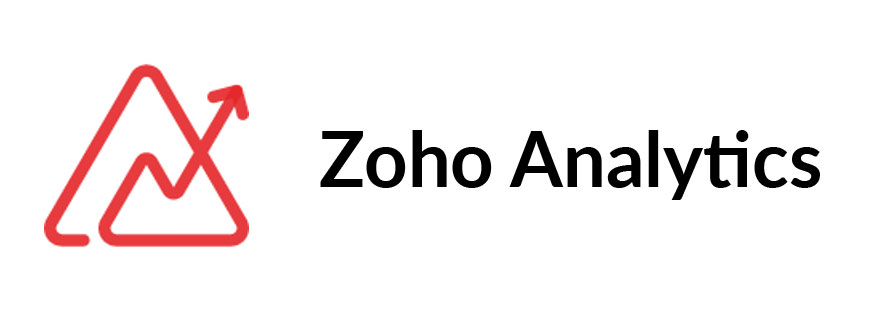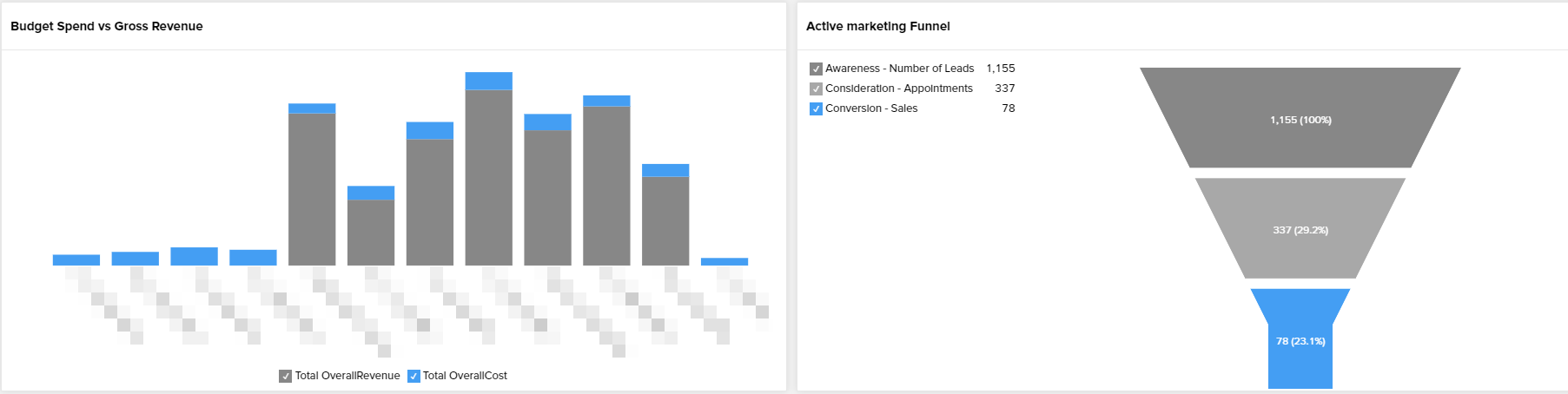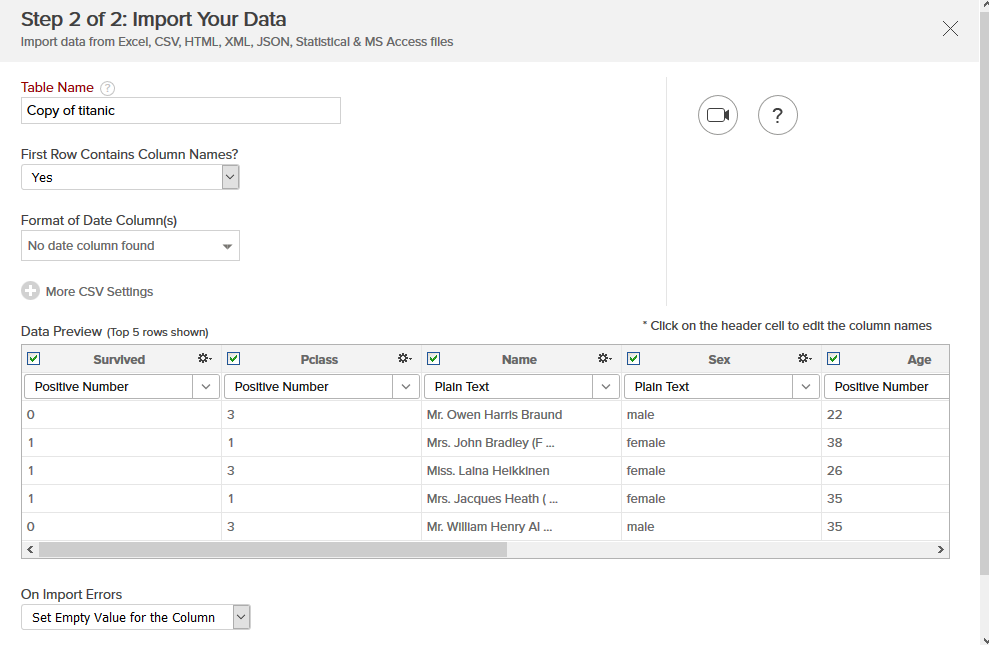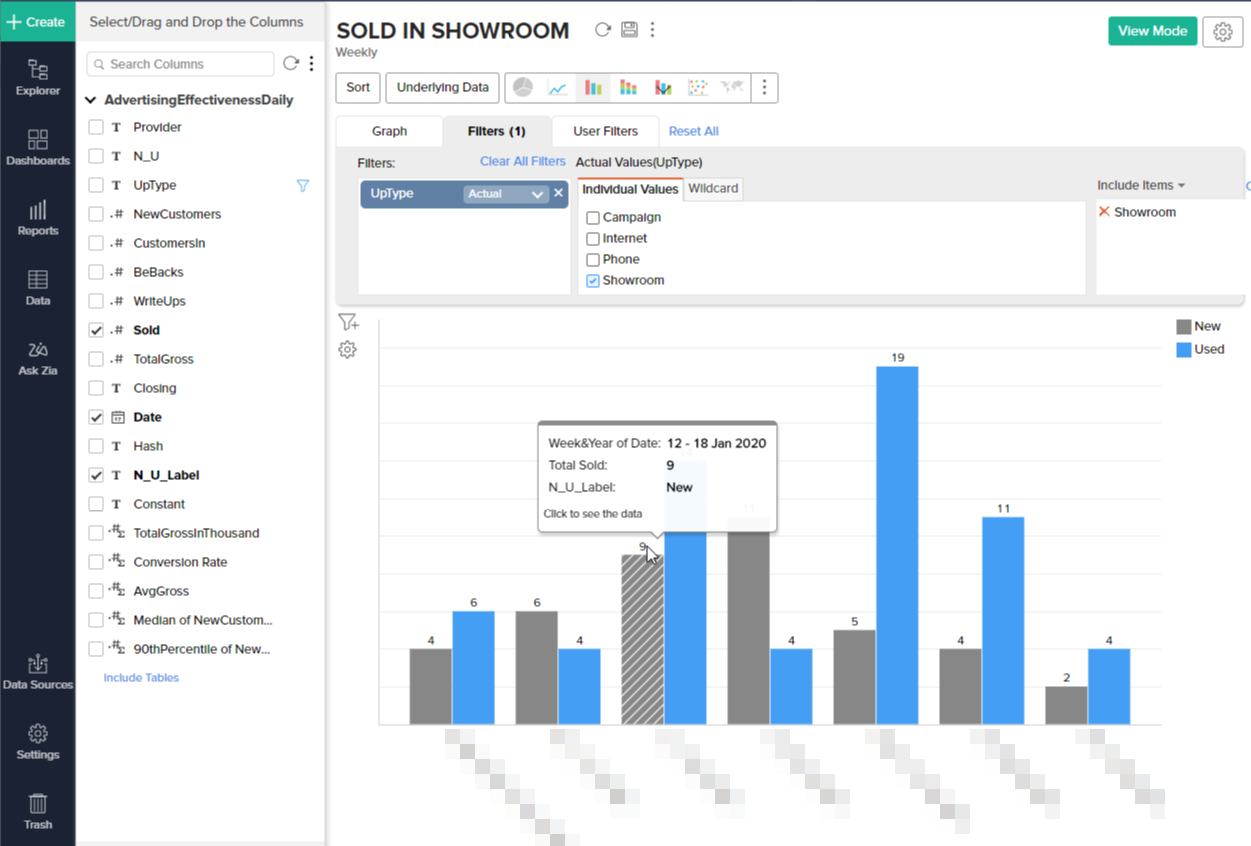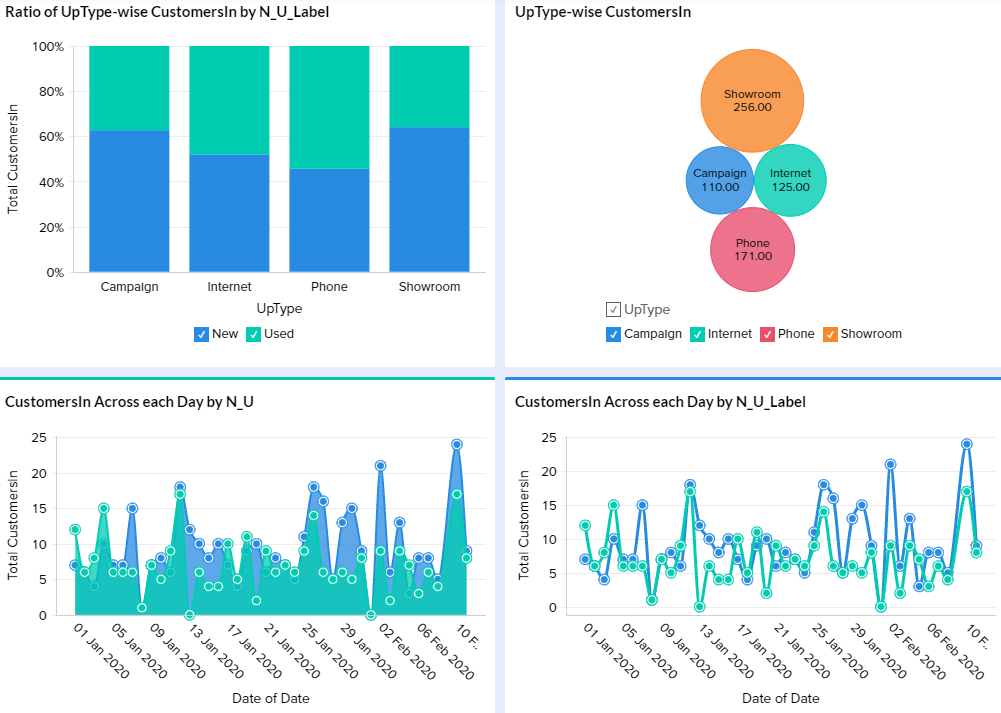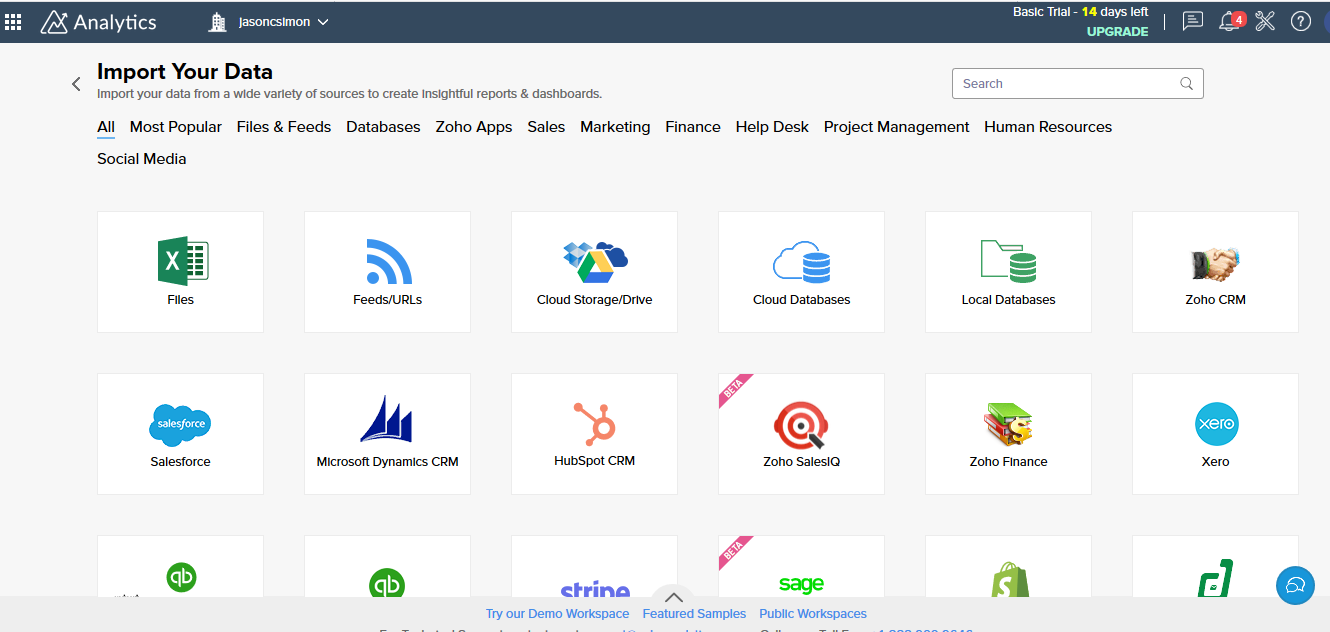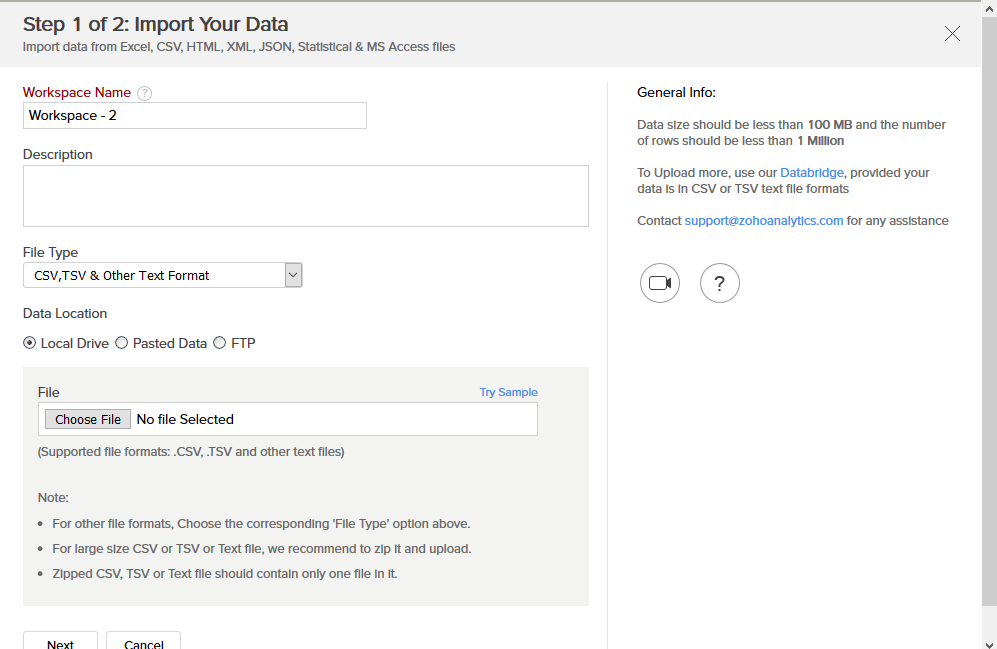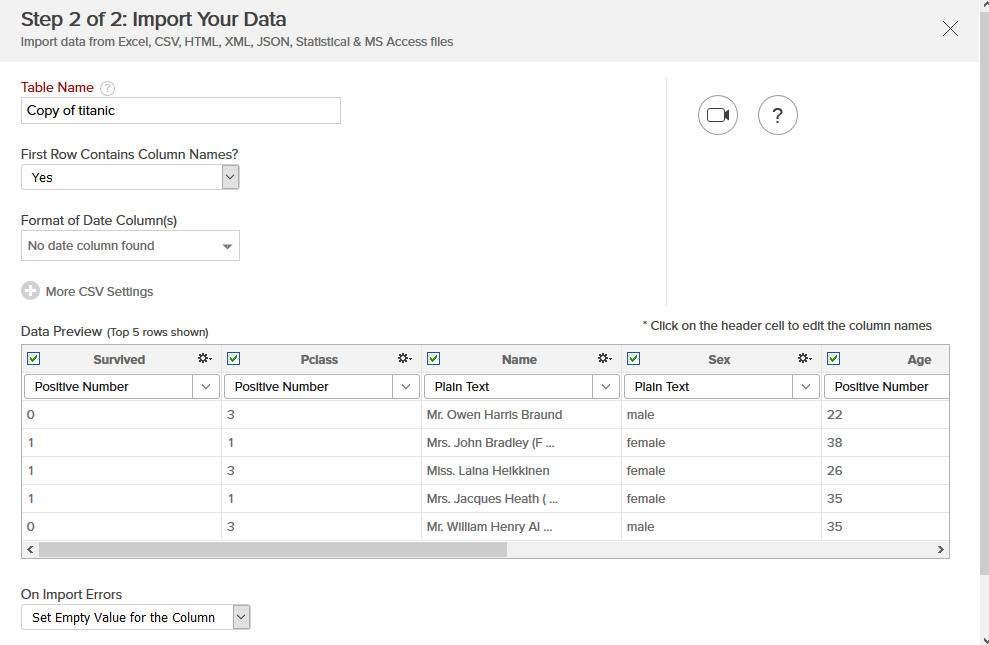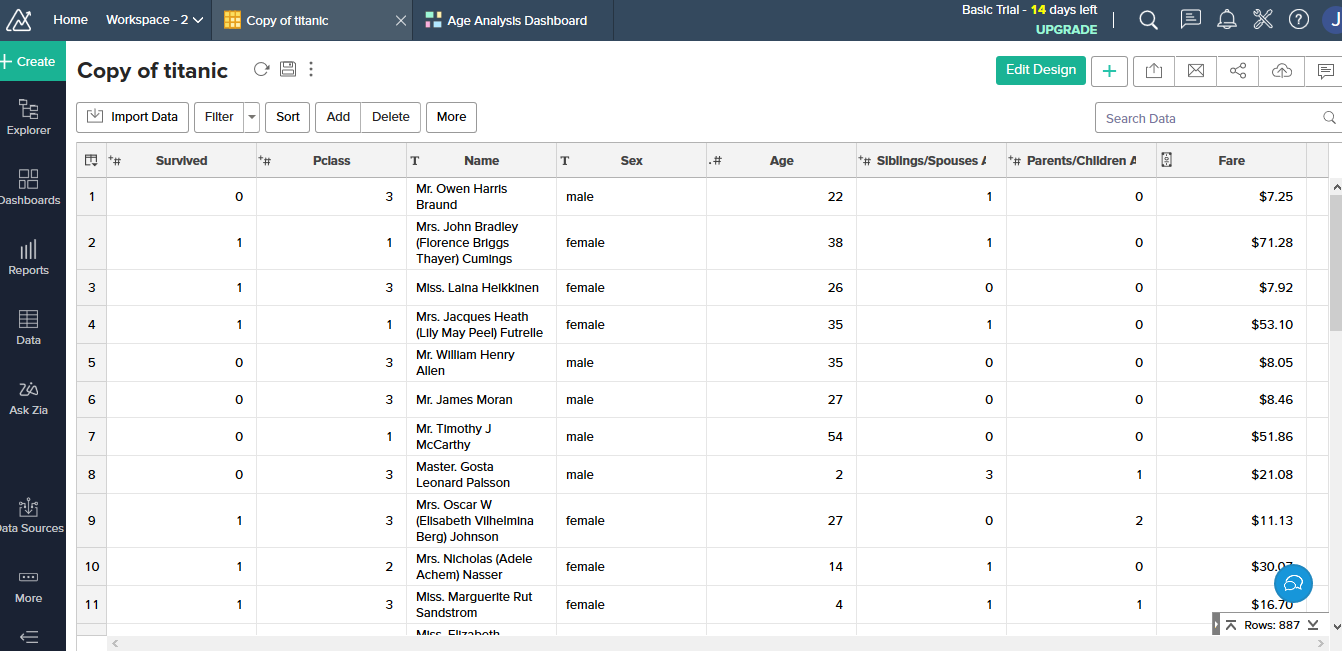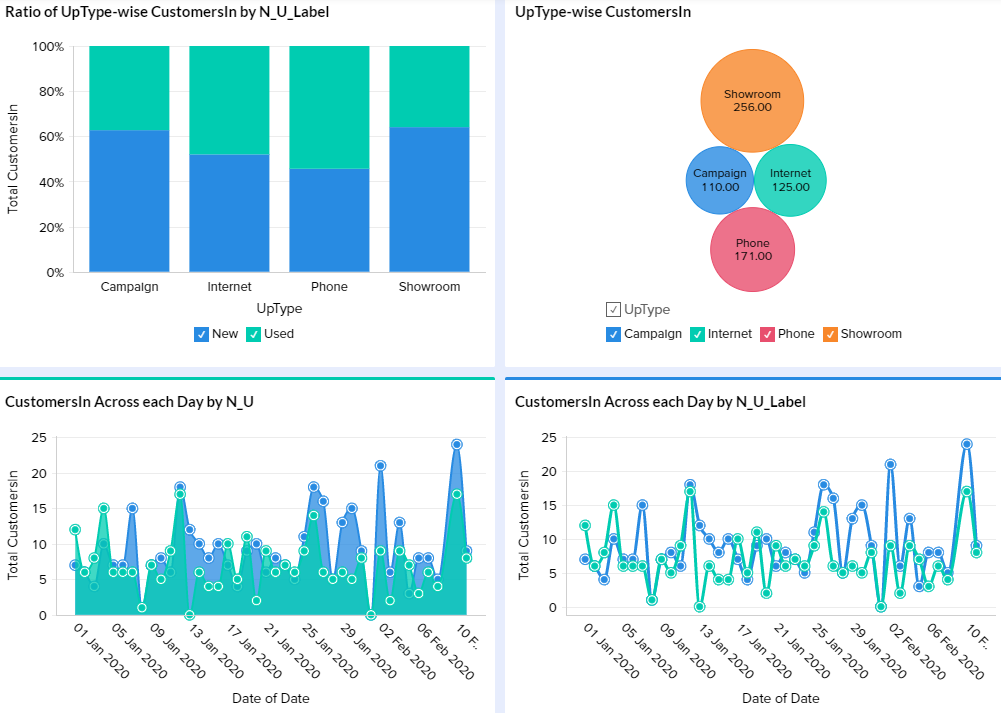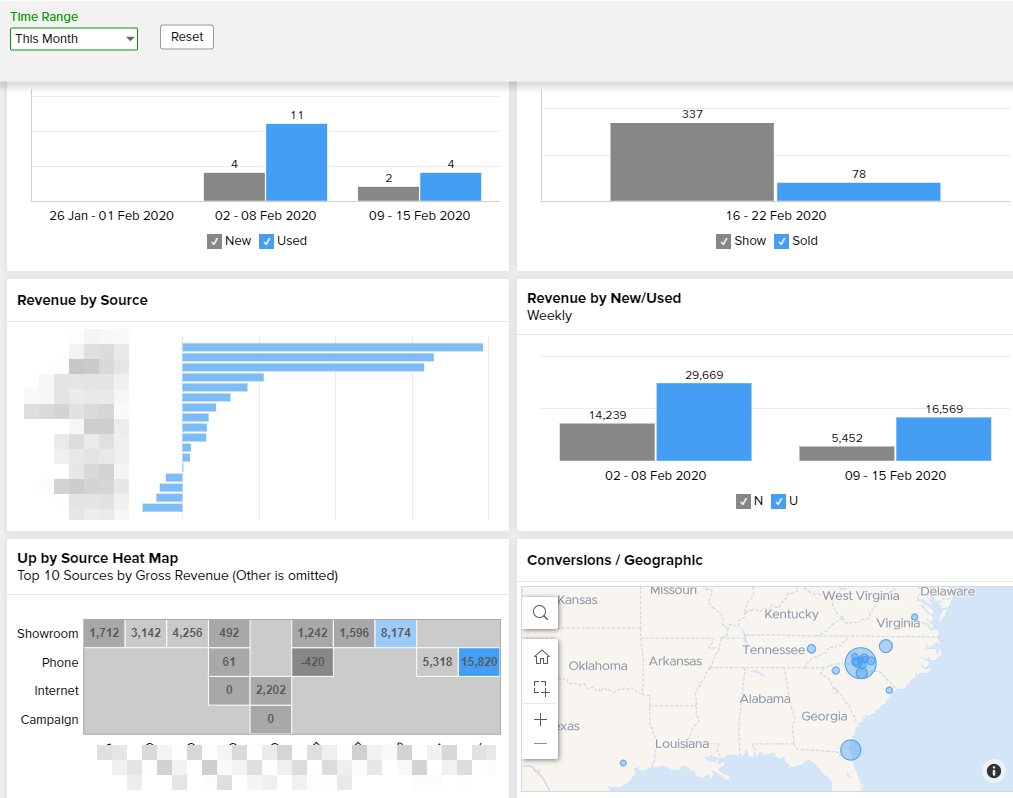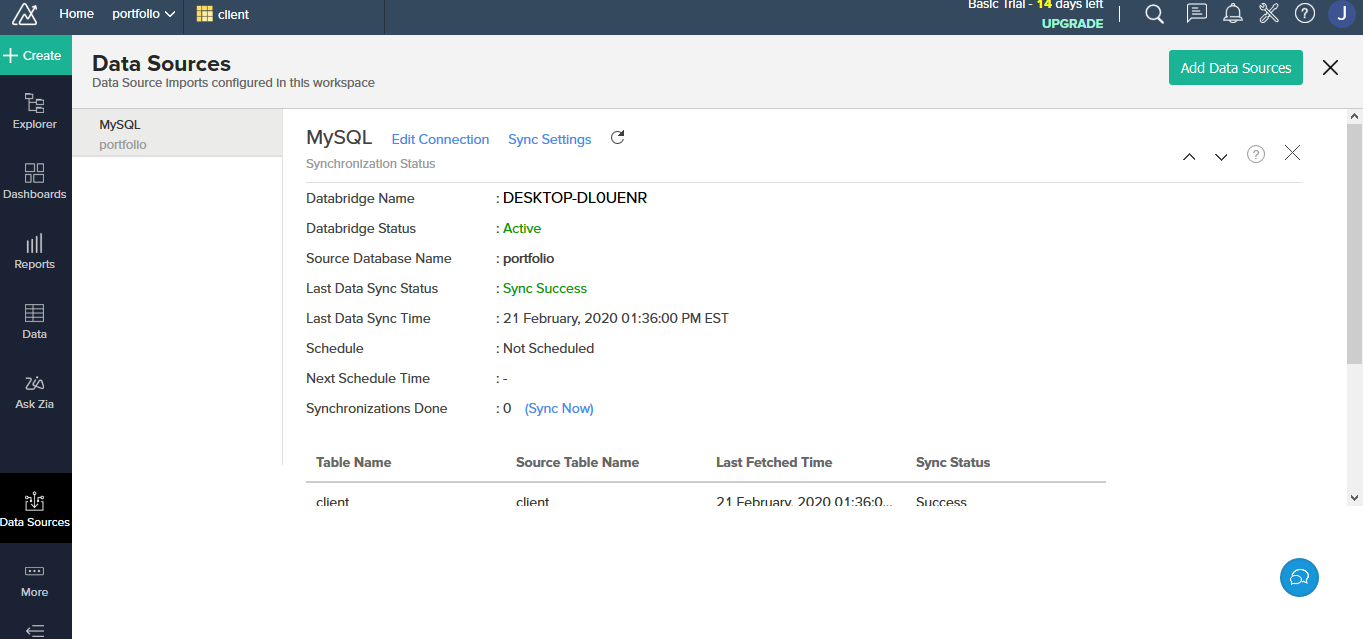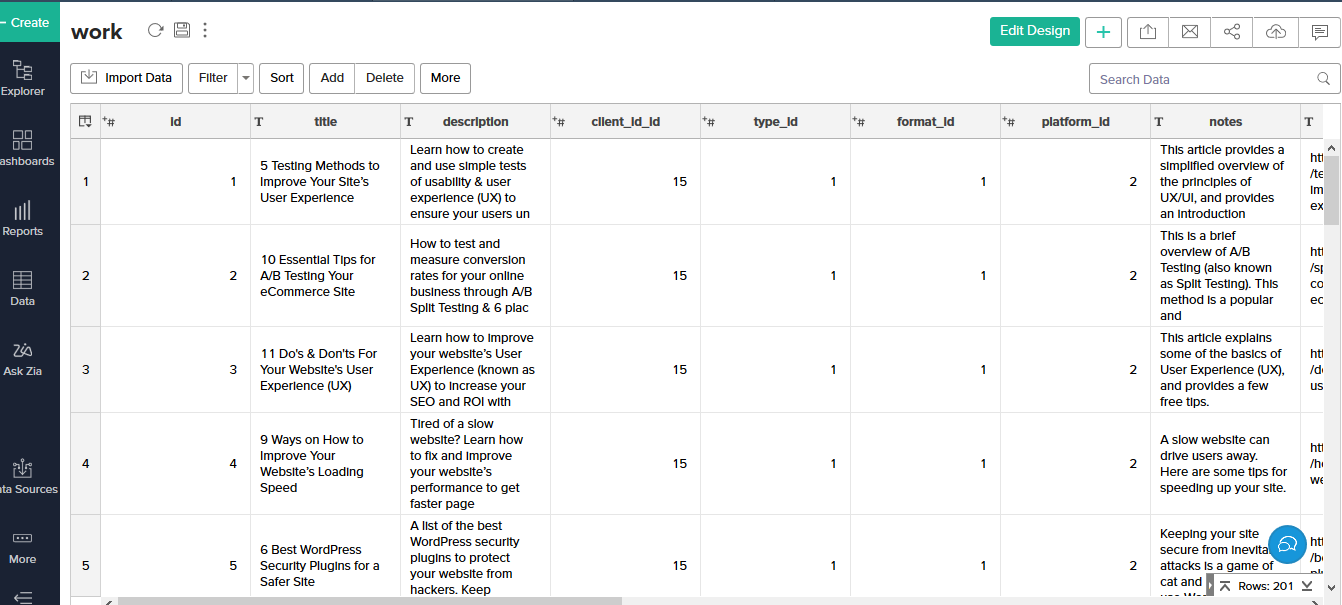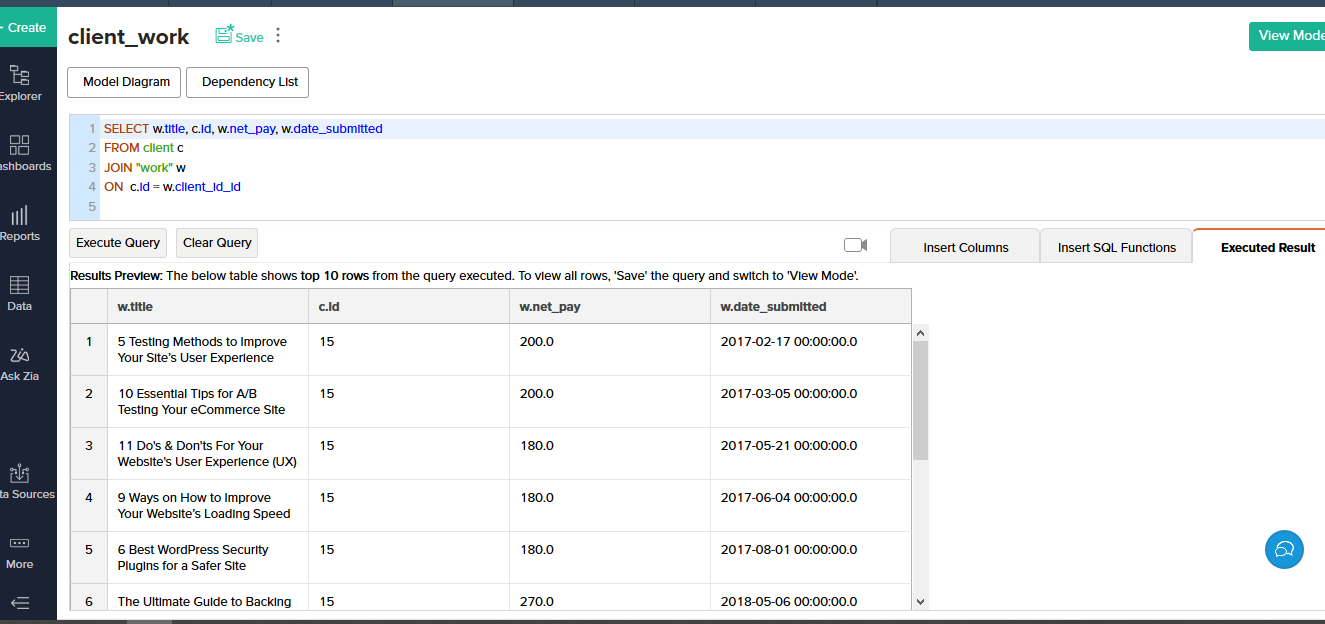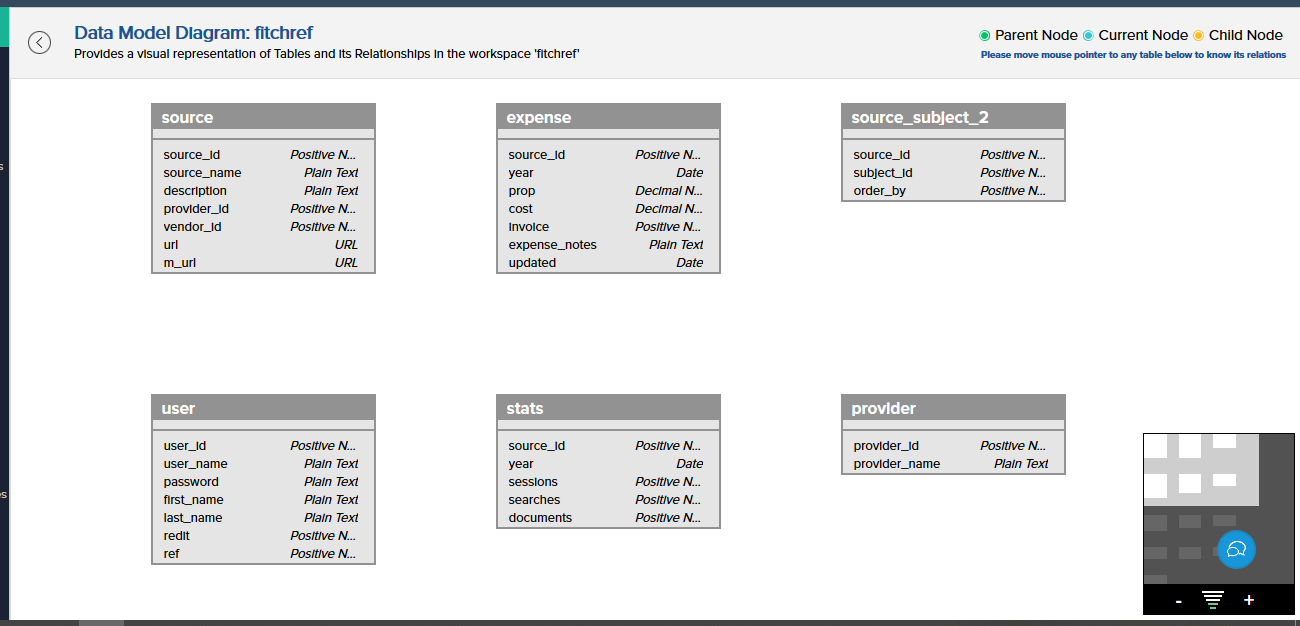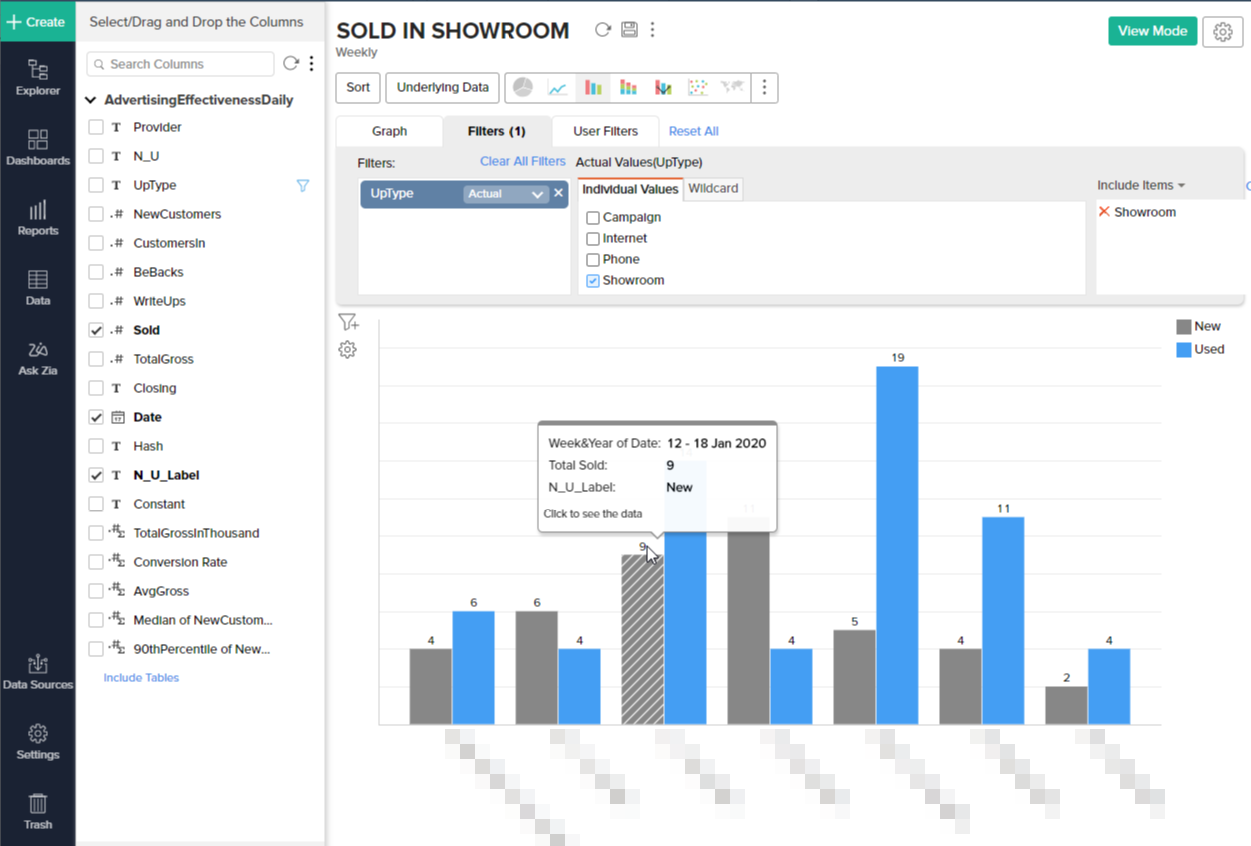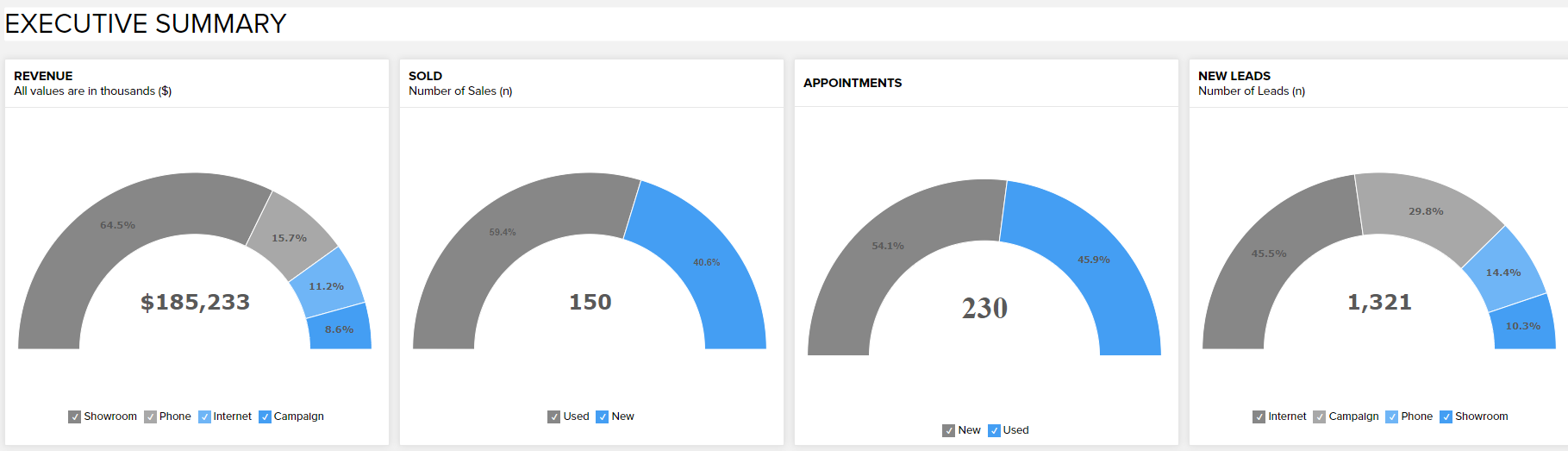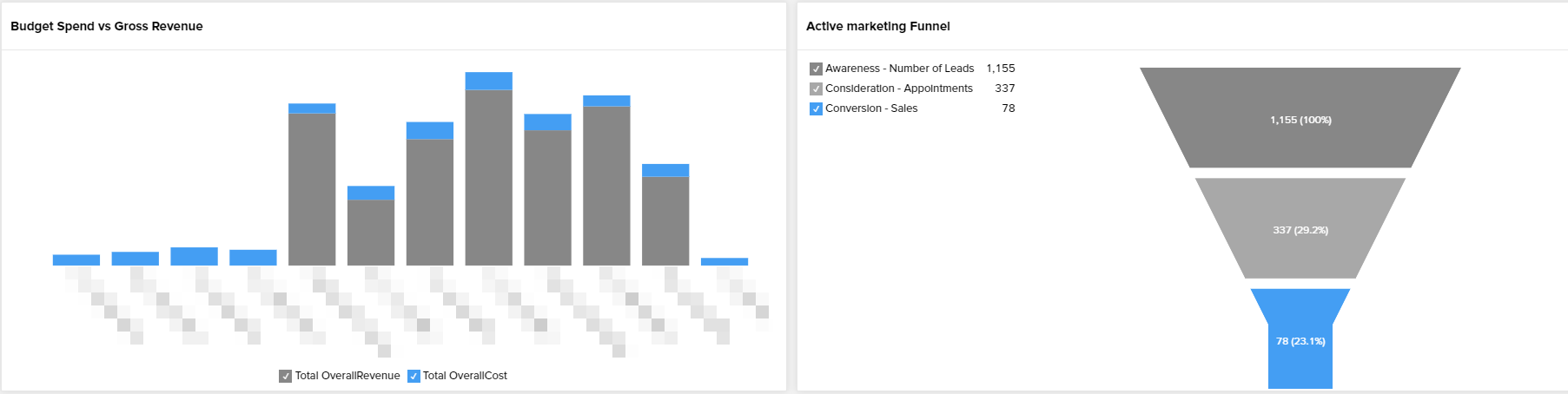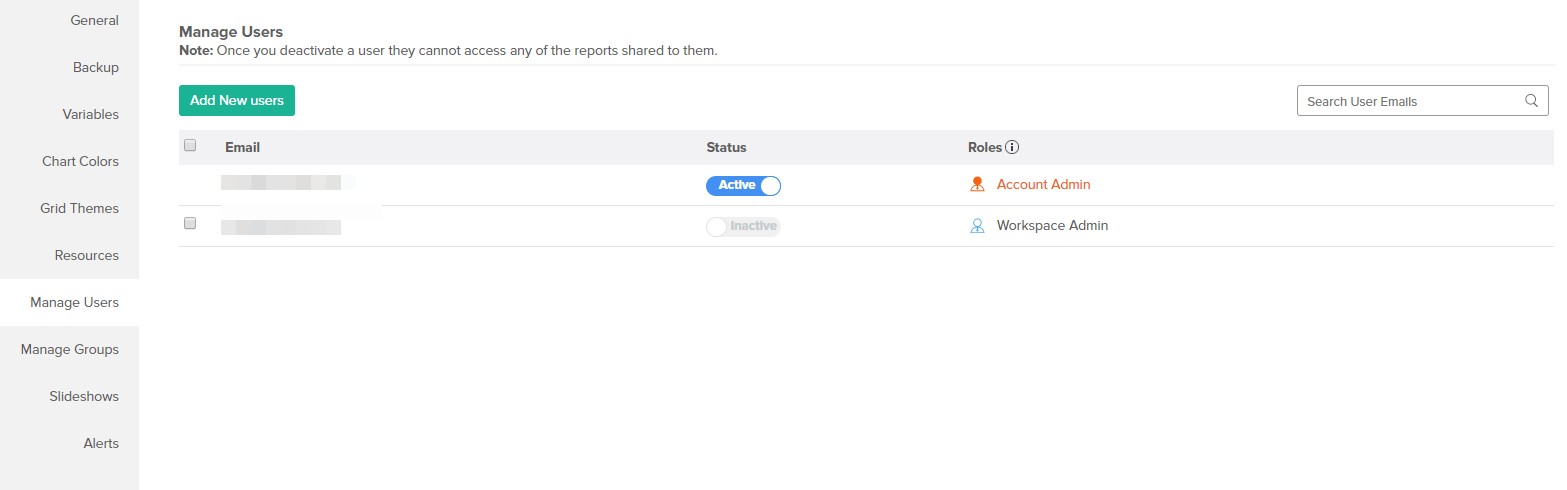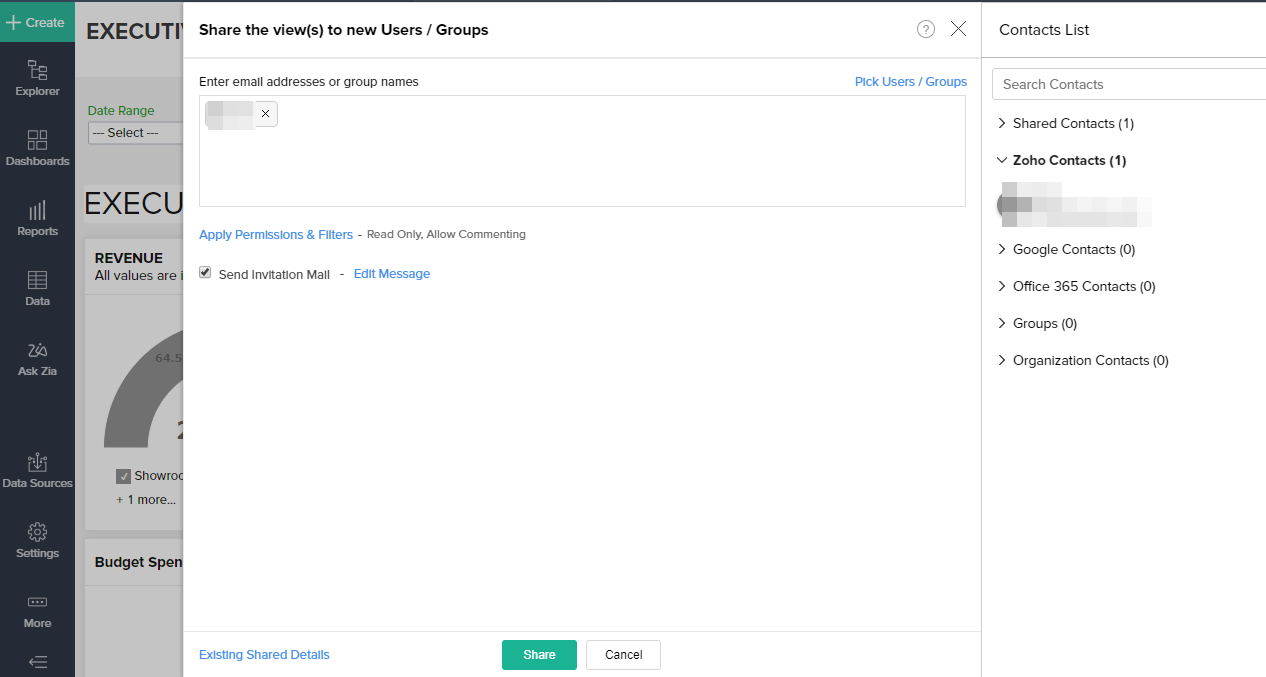Zoho analytics is a cloud-based, self-service business intelligence and reporting service. Formerly known as Zoho Reports, it allows connections from a wide range of data sources, from locally stored files, cloud drives, local or cloud databases, many popular business apps and custom apps.
It boasts a user-friendly interface which will allow users to include data from multiple sources to be able to create attractive and useful Business Intelligence tables, charts, and graphics. Zoho Analytics offers a range of applications within its suite, including everything from analysis, reporting to data storage. It has a drag and drop interface which enables the creation of many customized widgets and multiple dashboards. All of these functions serve to make it easy to get useful and insightful reports for informed decision making.
Zoho Analytics is designed for businesses who wish to take advantage of many of the features offered in professional-level Business Intelligence packages, without spending a premium getting started. While it is not as extensive as some of the more advanced BI and ETL tools, its price point makes it an attractive candidate for many small businesses and non-profit organizations.
Zoho Analytics also offers a free plan for individuals which supports 2 users and 5 workspaces, and 10,000 rows of data in the account. For small businesses, rates start low, and it is scalable to adapt to many of the needs of larger organizations.
It is particularly appealing for those organizations which wish to make use of powerful visualizations but may be lacking in technological know-how or resources. For some basic reports and graphs, using Zoho Analytics is often as easy as choosing a file and letting the app create a number of intelligent representation of data. While to build custom reports, like those that display the data from several different sources, some technical skill is required.